On this page, we will guide you on installing the official firmware flash file on your Lenovo A6000. Well, Lenovo A6000 is based on Android 4.4.4 KitKat which the Qualcomm Snapdragon 410 processor powers. This guide will be helpful to unbrick or fix any software issues on your device.
To install the firmware flash file on Lenovo A6000, you need to download the QPST software (also known as Qualcomm flash tool). This method is simple and easy. We have also added video and step-by-step tutorials to make things easier to flash the firmware file.

Page Contents
The Advantage Of Stock ROM:
- Flash Stock To Unbrick your Lenovo A6000
- Flash Stock ROM to Fix the boot loop problem
- Upgrade and Downgrade Lenovo A6000
- Unroot or Fix Bugs on your phone
- To fix the lag or stutter on Lenovo A6000
- By flashing Stock ROM, you can solve software problems.
- Revert back to stock to gain your warranty.
Firmware Details:
- Device Name: Lenovo A6000
- ROM Type: Stock ROM Flash Files
- Gapps File: Included
- Tool Supported: QPST Tool
- Processor: Qualcomm MSM8916 Snapdragon 410
- Android Version: Android 4.4.4 KitKat
Steps to Install Lenovo A6000 Firmware Flash File:
Before installing, make sure to follow the pre-requisite and install the necessary drivers and tools on your PC.
Pre-Requisites
- Supported device: Lenovo A6000
- Charge your phone: You need at least a 50% charge on Lenovo A6000
- Laptop or PC: To carry out this installation, you need a PC or Laptop.
- Take Device Backup: The very first thing to pay attention to is taking the device backup. You might not be able to take the backup of phone data, however, if you have inserted a memory card in your device, remove it at least to save it.
- Download the QPST Flash tool and install it on your PC.
- Install the Latest Lenovo USB Drivers | Qualcomm drivers
Disclaimer
GetDroidTips will not be responsible for bricking, hardware, or any kind of software problems arising on your while you follow this guide to install stock ROM on your phone. First, understand the tutorial and then follow it at your own risk.
Download Flash Files
| Descriptions | Download Link |
| Lenovo_A6000_S013_Q102113_20161230.zip | Download |
| Lenovo_A6000_S034_Q113507_20170301.zip | Download |
| Lenovo_A6000_S062_Q102113_20161223.zip | Download |
Instructions to Install via QPST Tool:
Here are the instructions you need to follow in order to install Stock ROM on the Lenovo A6000 :
- First of all, do all the Pre-Requisites STEPS and Now Open the Extracted QPST Folder
- You will find two files with the name: Qualcomm_USB_Drivers_For_Windows.rar and QPST.WIN.2.7 Installer-00429.zip
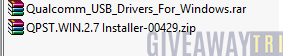
- Open the QPST Win folder and Install the QPST.exe file on your PC/Laptop
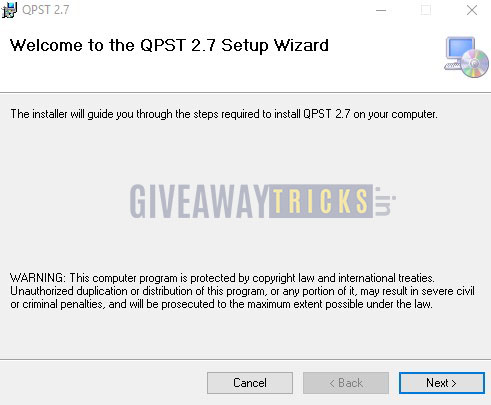
- After Installation, Go to the Installed Location in the C Drive
- Open the QPST Configuration
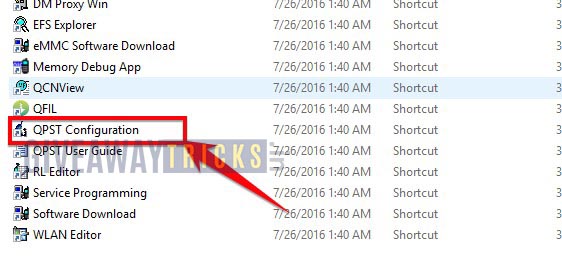
- Now in the QPST Configuration, Click on Add new port -> Select the com port of your device -> and close it

- Now Open the EMMC Software Downloader in the same folder located all the QPST Files
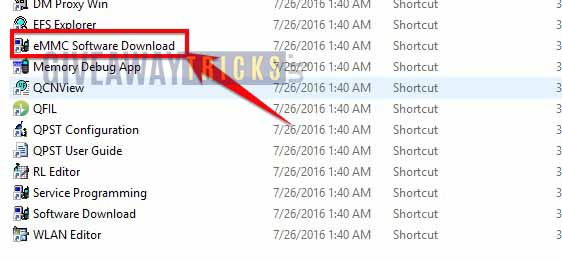
- In EMMC Software Downloader, Check program boot loaders -> Browse for the device com port

- Now Click Load XML Def and browse for rawprogram0.xml in folder ROM in EMMC Software Downloader (If you didn’t extract please extract the ROM and then browse the file rawprogram0.xml)
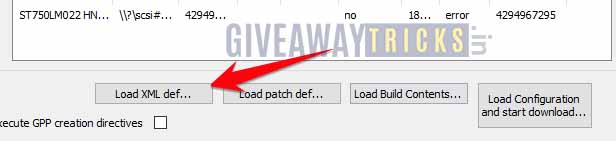
- Now tap on Load Patch def and browse for patch0.xml in folder ROM
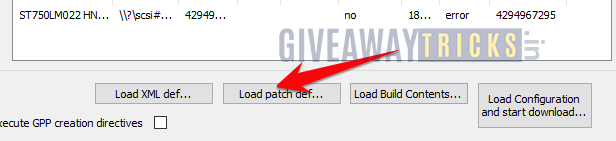
- Check the search path 2 and browse for the folder ROM
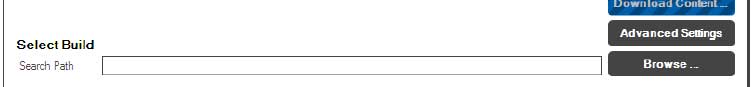
- Now click download, wait for the download to finish (it never finish but it also detects for a new driver, and that’s important) and it will search for the new hardware found, install the driver
- That’s it! Once your installation is done! Reboot the phone! Congrats, you successfully installed Stock ROM on Lenovo A6000.
I hope you installed the firmware file on Lenovo A6000 successfully, Now please rate this website with your comment. We always welcome feedback and improvements.

What password? Of ROM?
which one is the sahara file?