Here today, we will guide you on how to Unlock Bootloader on Moto E5 Play. Unlocking the bootloader will further assist you in installing TWRP recovery and root the device.
This year, Motorola has launched another device with Moto E5 series called Moto E5 Play. The device came out of the box with Android 8.0 Oreo. Do you want to unlock bootloader on your device? Then you are at the right place. Now you can unlock the bootloader on Moto E5 Play with this simple method using the latest adb (Download ADB tool here).
In this guide, we will guide you on how to Unlock Bootloader on Moto E5 Play smartphone. Now you can unlock bootloader easily by following this simple guide on How to Unlock Bootloader on Moto E5 Play. Official Bootloader Unlock for Moto E5 Play will also void the device warranty. So if you planning to Unlock Bootloader on Moto E5 Play, then its always better to wait until your warranty gets over. In case if you have unlocked bootloader, then you can always re-lock the bootloader on your device anytime.
As we know, All Android Phones comes with a pre-locked bootloader, but if you want to customize or install new custom ROM, then you must unlock bootloader. To unlock the bootloader, you may need to download third-party firmware or tools. You can follow the pre-requisite given below to unlock the bootloader.
![How to Unlock Bootloader on Moto E5 Play [james]](https://www.getdroidtips.com/wp-content/uploads/2018/06/How-to-Unlock-Bootloader-on-Motorola-Moto-E5-Play-james.jpg)
Page Contents
Moto E5 Play specifications:
Moto E5 features a 5.2 -inches display with a screen resolution of 720 x 1440 pixels. The smartphone is powered by 1.4 GHz Cortex-A53 Quad-core Qualcomm MSM8917 Snapdragon 425 coupled with 2GB of RAM and Adreno 308 GPU. The phone packs 16GB internal memory which can also be expanded up to 256GB via microSD card. The camera on the Moto E5 comes with 8MP (f/2.0) phase detection autofocus, dual-LED dual-tone flash camera and 5MP front shooting camera with LED flash.
What is Unlock Bootloader?
A Bootloader is a code which runs when we turn on our device. This code initializes some hardware and then loads the kernel and ramdisk, and gets the boot process going. So this process is known as Bootloader. The same concept applies to all the technical stuff such as Laptop, PC, Smartphones and any such device. Every Android OEM manufacturers lock the bootloader even though it is an Open Source. So if you want to try any CUSTOM ROM, it is impossible to load the CUSTOM ROM without the Unlock Bootloader. So Manufacturer made a policy of making the smartphone with Unlocked Bootloader will void the warranty. They want you to stick with the Stock ROM. Unlock Bootloader allows you to Root your android smartphone, Flash TWRP and Custom ROM in a simple easy method.
Steps to Unlock Bootloader on Moto E5 Play
According to Motorola, unlocking or rooting doesn’t void the warranty of their device. This is the reason why most power users or developer take one step forward to buy this device for development. So we gurrantee that you can easily perform the method to unlock the bootloader on your device without having to worry about official support/warranty.
What you need:
- This Update is only for Moto E5 Play users.
- You need Laptop or PC
- Working USB Cable
- Charge your phone to at least 70%
- GetDroidTips.com is not responsible for any damage to your phone while installing this Update.
- Make sure that you have latest Motorola USB drivers installed.
- Download the ADB Fastboot tools.
- Take a complete backup of your phone and then proceed.
Instructions:
- First of all, enable the Developer Option
- To Enable the Developer Option, Go to your Settings -> About -> Software Information -> More -> Now Tap on the Build Number 7-8 Times until you see a toast message “Developer option enabled“
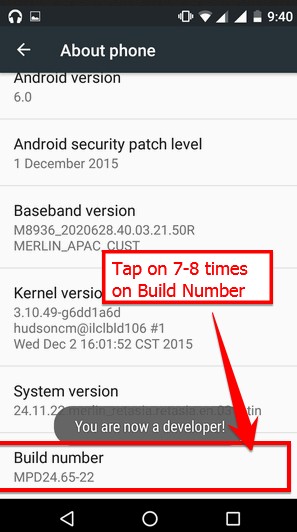
- Go back to settings -> Now you need to enable the OEM Unlock by going to Settings -> Developer Option and Enable OEM Unlock and USB Debugging
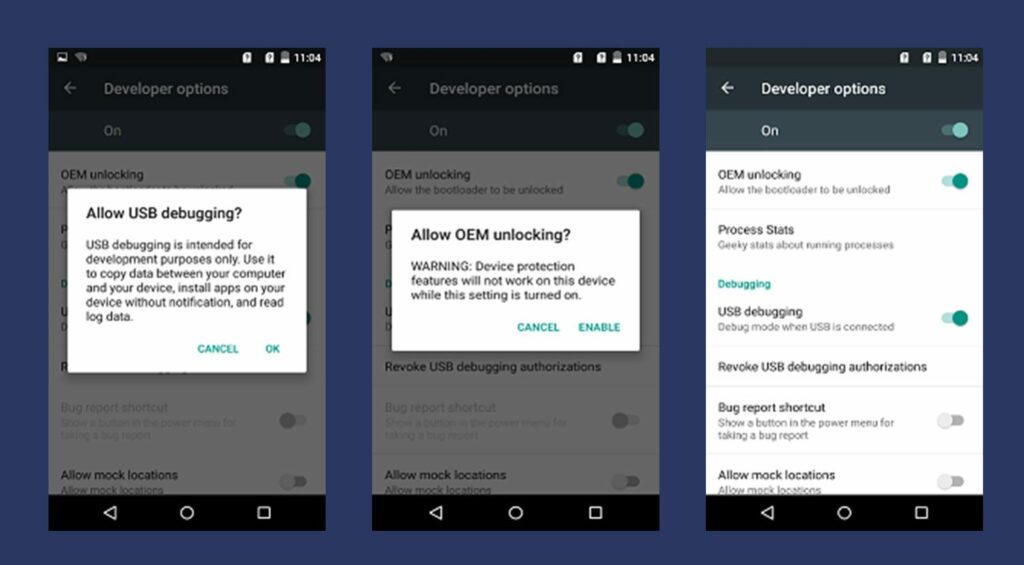
- Download and Extract the Downloaded ADB fastboot Zip file on your PC.
- Now connect your phone to Computer using USB Cable.
- When you connect your Phone to Computer, please wait until all the drivers get installed.
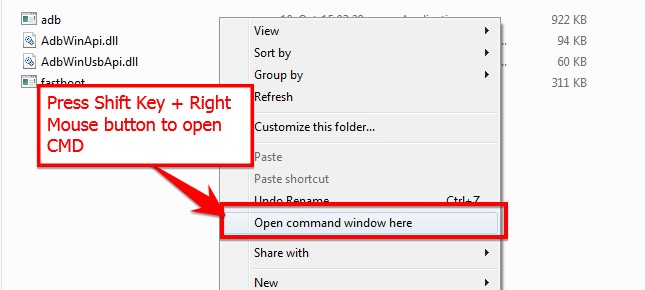
- In your ADB fastboot folder open a command prompt window by pressing Shift Key + Right Mouse Click
- Now type the command in your command window
adb devices
- If you see a pop up to allow USB Debugging on your phone, Click OK
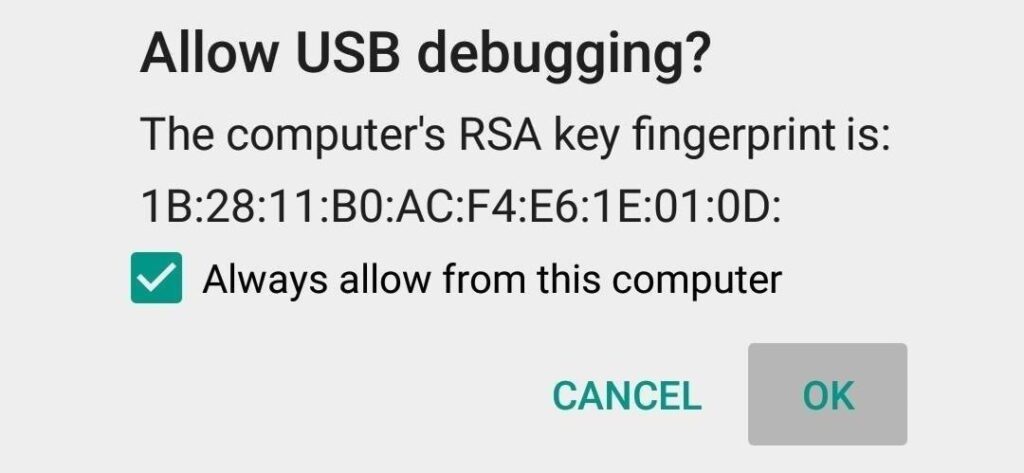
- Now type the command below to reboot your phone to bootloader
adb reboot bootloader
- Once your phone reboot into bootloader, make sure your phone shows the bootloader locked and then type the command below to make sure fastboot drivers are installed properly.
fastboot devices
- This command will list the connected devices. If your phone’s serial number shows up you are good to go and may continue. If the phone is NOT listed this indicates that your drivers are not installed correctly. To continue the setup, you must fix your drivers to list your device under fastboot devices.
- If the phone is recognized by the command above, proceed to boot into bootloader by tapping down the volume down button on your phone and select the BOOT TO DOWNLOAD MODE option with power key. Now you can unlock the bootloader with the following command: Remember that this step will wipe EVERYTHING off the phone
fastboot oem get_unlock_data
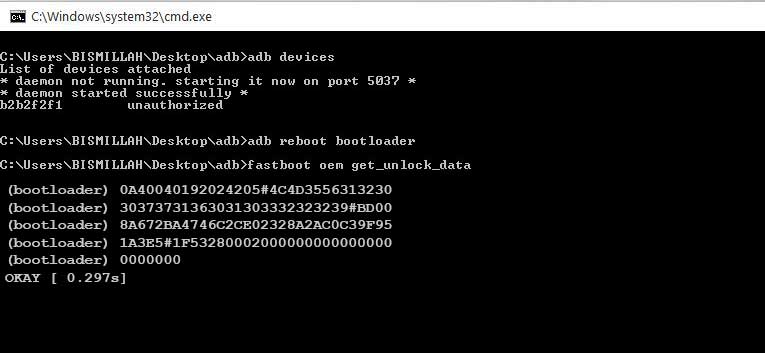
- Now command will return a string which you need to copy the string to a notepad with a single line by deleting all space
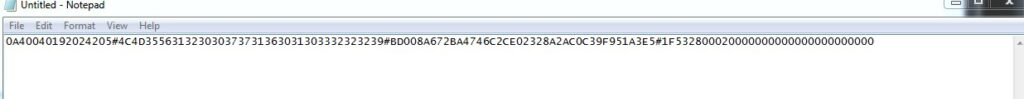
(Note: Only copy the highlighted sections above. Do not copy the INFO or (bootloader) prefix) - To Get Bootloader Key for Moto E5 Play – Open the website Motorola’s unlock the bootloader site by Signing up or Log in in via Google Plus account
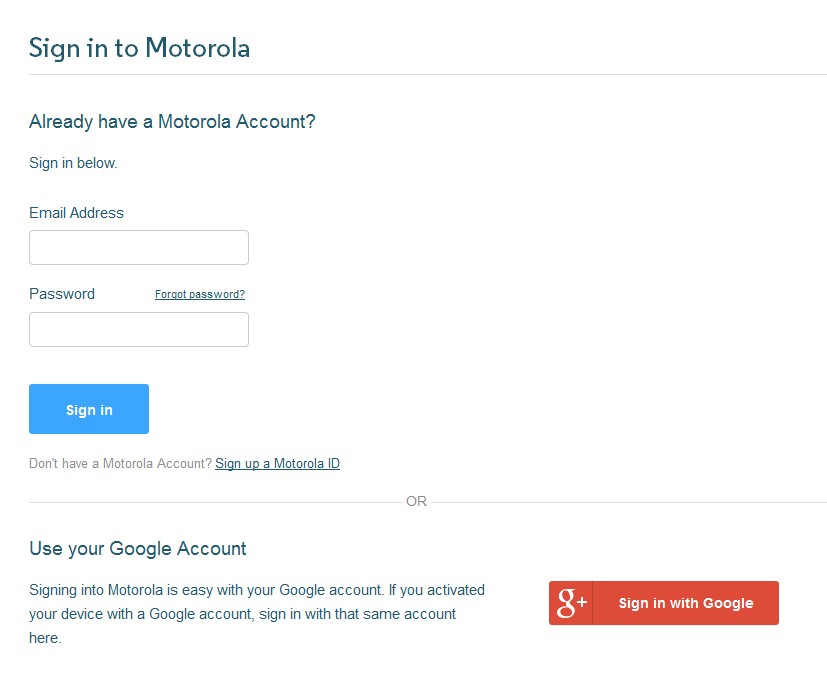
- Now paste the string from Notepad to the box shown on the website (Check Screenshot below)
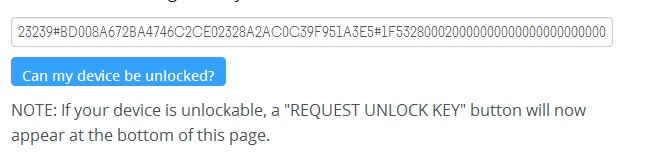
- Once you click the “Can my Device be unlocked?” you will receive a mail with unlock key.
- Now copy the unlock key and type the following command and enter.
fastboot oem unlock UNLOCK_KEY
Here UNLOCK_Key is the place where you have to paste the unlock key which you copied from the email.
- That’s it! Your device will unlock. hah! Have fun!
Now you can reboot your device either by the power button, or you can reboot using the command fastboot reboot
I hope this guide was helpful to Unlock Bootloader on Moto E5 Play.

Ola, eu gostaria de saber como remover a mensagem de bootloader desbloqueado???
Why would it say i cannot unlock it?