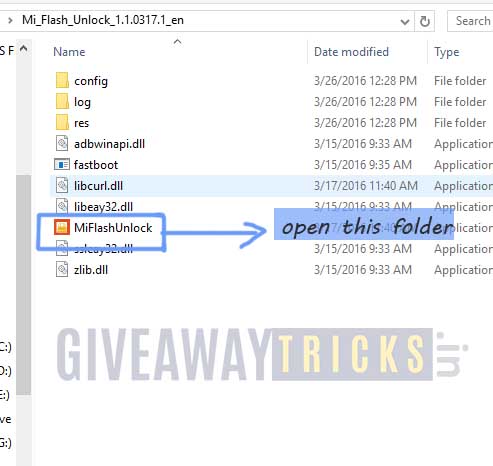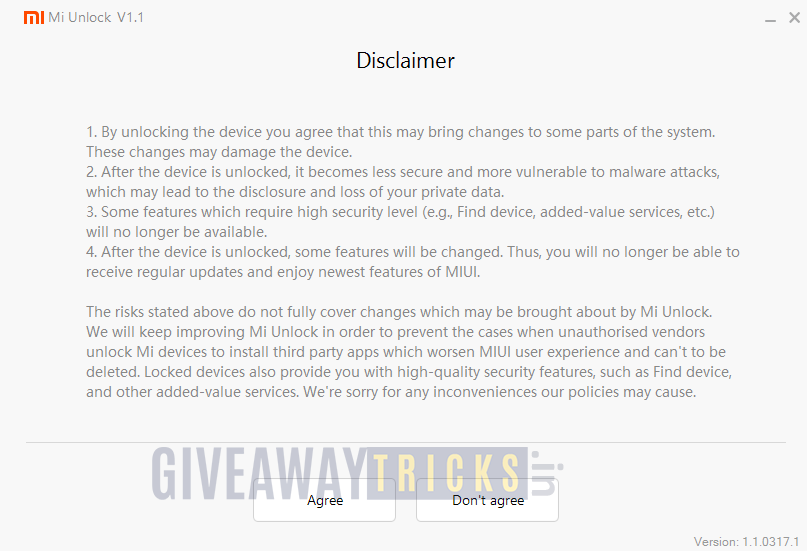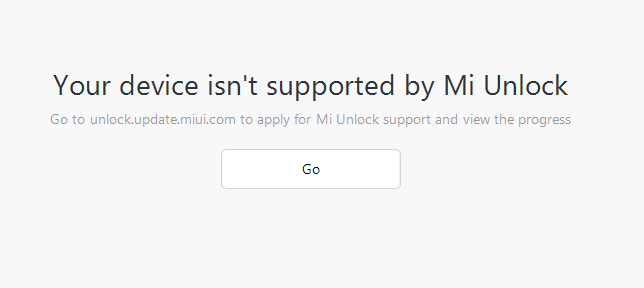In this guide, we will tell you how to unlock the bootloader on Xiaomi Redmi K30. Bootloader unlocking is required when the user wants to perform certain modifications on his device. It may be rooting, installing some custom ROM or any other application. Often it happens that people are enthusiastic to perform customization on their devices, but lack the correct tools and guidance to do so. So, here we come to the scene and provide you with this guide.
It is easy to Unlock Bootloader on Xiaomi Redmi K30. We have used the Mi Flash Unlock tool to unlock the bootloader. The process is simple. Even if you are quite new in the world of Android customization, you will find it simple to Unlock Bootloader on Xiaomi Redmi K30.
Page Contents
Redmi K30 Device Overview
The device comes with a 6.67-inches IPS LCD display with 1080×2400 pixels resolution. The display has HDR10 and 120Hz refresh rate support along with the Corning Gorilla Glass 5 protection. It’s powered by the Qualcomm Snapdragon 765G chipset, coupled with Adreno 620 GPU. It packs 6GB/8GB of RAM and 64GB/128GB/256GB of internal storage options (expandable up to 256GB via a hybrid slot).
The Redmi K30 5G runs on MIUI 11 based on Android 10. Now, talking about the camera department, the device sports a dual selfie camera setup of a 20MP (wide, f/2.2) + a 2MP (f/2.4) depth sensor. Whereas the rear has quad cameras that include 64MP (wide, f/1.9) + an 8MP (ultrawide, f/2.2) + a 2MP (dedicated macro camera, f/2.4) + a 2MP (f/2.4) depth sensor. It has PDAF, HDR, Panorama, dual-LED flash, and more.
It packs a 4,500mAh battery and supports 30W fast charging. In terms of the connectivity options, the device has a 3.5mm audio jack, Wi-Fi 802.11 a/b/g/n/ac, Bluetooth 5.1, GPS, dual-band A-GPS, GLONASS, Infrared Port, NFC, FM Radio, Type-C port, etc. While the phone has a side-mounted fingerprint sensor, an accelerometer, gyro, ambient light, proximity, compass sensor, etc.

What is Bootloader unlocking?
Steps to unlock bootloader on Xiaomi Redmi K30
Pre-Requisites
- Charge your device up to 50% or more before unlocking the bootloader
- A PC and a USB cable to connect the phone to the system
- Always remember to take the backup of your device data.
Warning
Required downloads
- Download and install the Mi Flash Unlock tool
- Install the correct Xiaomi USB Drivers.
- Download ADB and Fastboot Tools on your system.
Instructions to install