ChatGPT is an AI-powered tool developed by OpenAI that can handle complex queries and questions from users. Its response to different queries depends on the type of query it receives. It can answer follow-up questions, challenge incorrect premises, reject inappropriate queries, and even admit to its mistakes.
The tool became popular within days of its release on November 30, 2022, and within a week, it managed to cross the one-million-user mark. The ChatGPT services remain accessible as it is still in the research and feedback-collection phase. However, the high demand for this tool in the market has led to billions of dollars of investment being poured into OpenAI, which indicates better things for the future.
If you wish to use ChatGPT, you need to create an account. Let’s take a detailed look at how account creation works with ChatGPT.
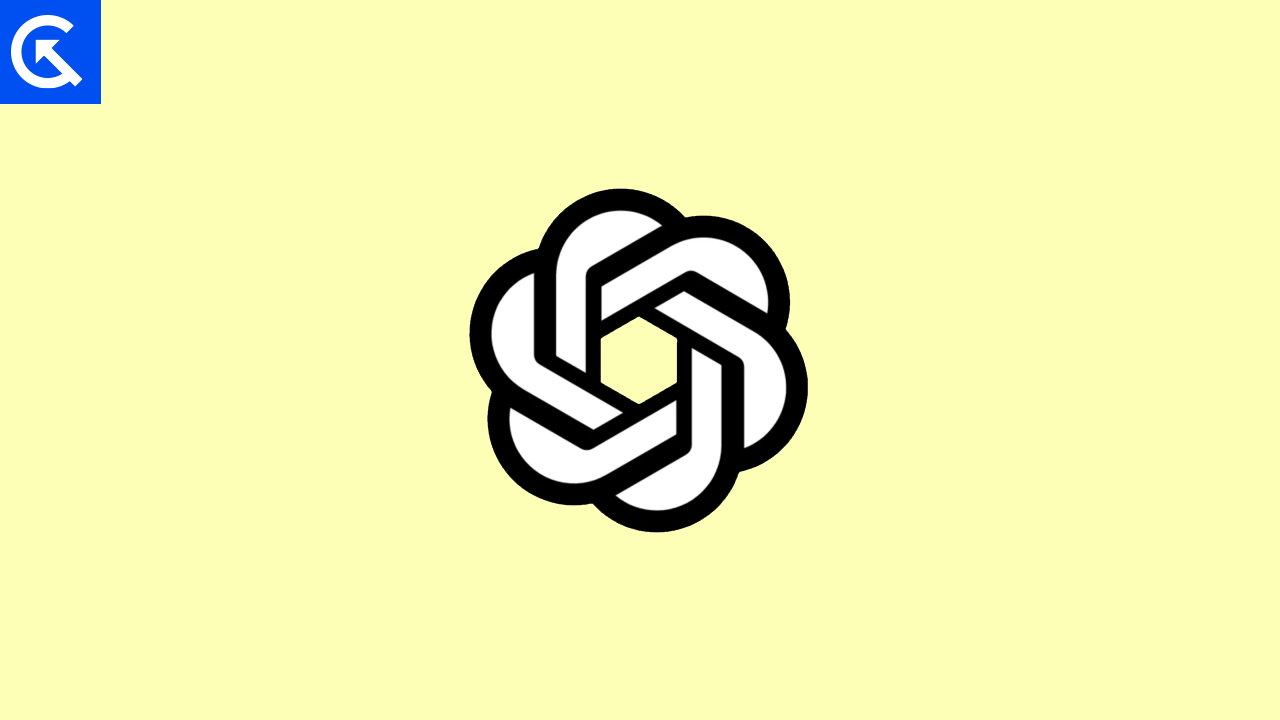
Page Contents
How to Use ChatGPT without a Phone Number?
When you are signing up for ChatGPT, it will ask for an email address and phone number. People can just create a new email for ChatGPT whenever they want, but the case is not the same in terms of a phone number. Not everyone is comfortable sharing their phone number with OpenAI, which has resulted in questions in people’s minds about creating an account in OpenAI without a phone number.
The answer to this question is simply a no. A phone number and a valid email address are necessary to create a new account in OpenAI. But you can try certain other things to protect your phone number.
Get a temporary prepaid SIM card:
We have prepaid SIM cards that anyone can purchase at nearly zero charges and then subscribe to a plan temporarily. You can use this to temporarily get a number that you can use to sign up for OpenAI. Once you finish the registration, you don’t need the phone number for future logins. You can get rid of it entirely.
Use free online phone number service:
Another workaround is to use an online service that gives out phone numbers for one-time usage. You can google free phone numbers for OTP verification, and you will see several websites. Pick one of your choices and use it to generate a number for an OpenAI account.
If you cannot find a free service like that, you can even opt for a premium one. It will be more reliable than the free service you would get.
So this is all about how one can use ChatGPT without a phone number. If you have any questions or queries about this article, comment below, and we will reply. Also, check out our other articles on iPhone tips and tricks, Android tips and tricks, PC tips and tricks, and much more for more helpful information.
Also Read
Can Teachers, Professors or Universities Detect ChatGPT Content?
How to Fix “Your Account Was Flagged for Potential Abuse” Error in ChatGPT
Fix: ChatGPT Signup Is Currently Unavailable Error
Fix: ChatGPT Plus Subscription Not Working
FIX: ChatGPT You’ve Made Too Many Phone Verification Requests Error
Fix: ChatGPT is at Capacity Right Now Error
Fix: ChatGPT Bad Gateway Error 502
How to Fix ChatGPT Not Saving Conversations Issue?

why not write some sites that work… i have tryed several and chatgpt doesnt accept any of them…