ChatGPT is an artificial intelligence (AI) chatbot developed by Open AI. Due to ChatGPT, you may easily generate essays, write resumes, search articles and letters, perform coding and programming tasks, and find the answers to the questions you don’t know. With ChatGPT, you can easily access your daily online activities without difficulty. Unfortunately, several users have been facing the “ChatGPT signup is currently unavailable error” while accessing the ChatGPT on their browser.
The “ChatGPT signup is currently unavailable error” issue is caused by several factors, which can be frustrating. But you’re not alone. You may easily troubleshoot the problem if there are no server issues. Thankfully, several possible solutions are available that you can easily take to solve and get back to ChatGPT again. In this article, we will discuss the common reasons and provide the troubleshooting solutions to help you fix the ChatGPT problem you’re facing on your browser.
Also Read
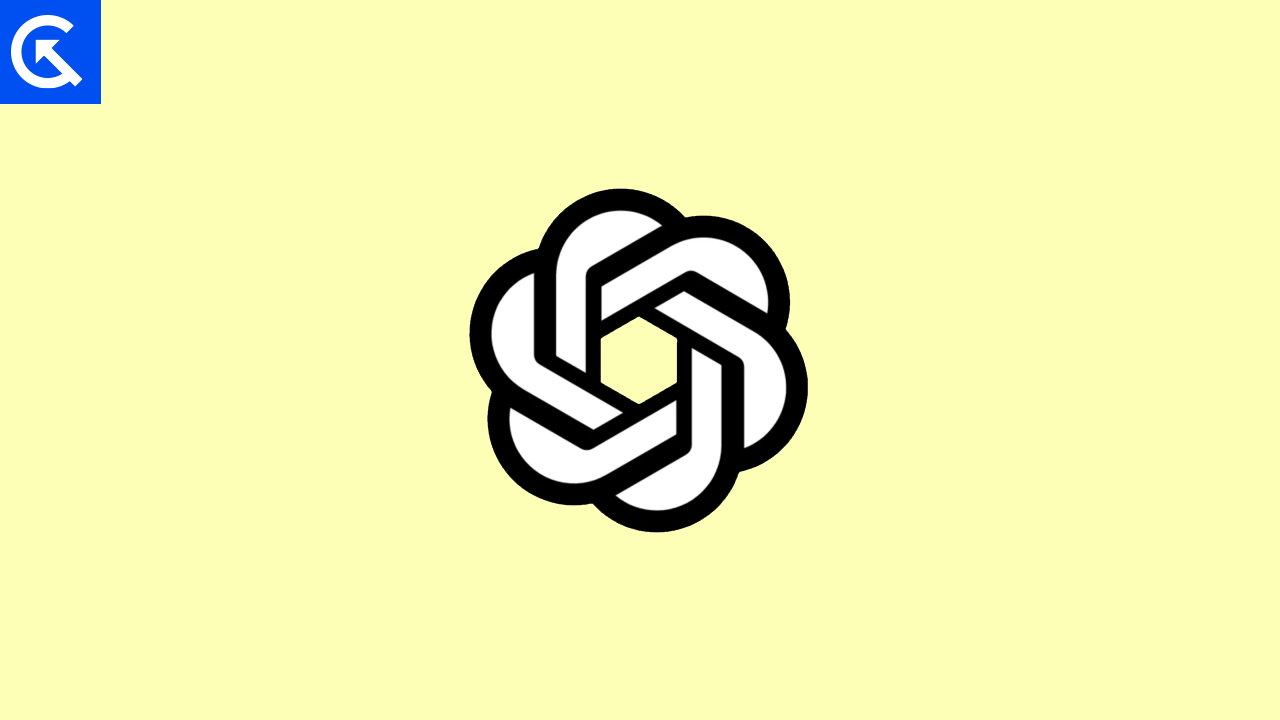
Page Contents
The ChatGPT signup is currently unavailable error occurred for various reasons on the website, which can be annoying. The ChatGPT error usually appears when there’s a temporary website issue, or the ChatGPT server is down. It means that you can’t access ChatGPT at that time due to technical or server issues.
The ChatGPT error also appears when there are too many redirects or the server is 503 server error. It’s also possible that you have an unstable internet connection which prevents the ChatGPT from working. Make sure that your login credentials are correct or try logging in again.
If you’re having an issue with the ChatGPT error, don’t be sad. You can easily fix the error by trying the mentioned solutions to fix the error. So follow the troubleshooting strategies mentioned below.
Fix 1: Check Server Status
If you see the website shows the “ChatGPT signup is currently unavailable error,” it could be possible that there are server issues due to the high usage of ChatGPT. In such cases, you must wait and try again until the server issues are fixed. Sometimes, the ChatGPT site won’t work anymore due to server issues and displays an error on the screen. Make sure to check the server status and try again later.
Fix 2: Check your Login Credentials
The other possible reason why you are experiencing the “ChatGPT signup is currently unavailable error” on the browser is the improper login credentials. It’s important to check your username and password are correct while accessing the ChatGPT on the website. Make sure you’re using the correct capitalization and you haven’t automatically added any space or characters that prevents the ChatGPT from working. Make sure to check the login details correctly, and if you’re unsure, try resetting the password and re-entering back.
Fix 3: Restart Your Device
You may be experiencing the ChatGPT error due to software bugs and glitches that appear on the device. Sometimes, it’s the main cause of ChatGPT not working on your browser. In such cases, you have to restart your perspective device. If you’re accessing the ChatGPT on the PC, restart it. On the contrary, if you use a smartphone to access ChatGPT, you must restart your phone.
Restating the devices may help you solve any temporary issues and bugs, and you may easily fix your device problem. You can restart your smartphone and PC by following the steps mentioned here.
For PC: Press and hold the power button until the laptop automatically turns off. Now, wait for a moment. Again, press the power button for a few seconds until the logo appears on the laptop screen. Now your laptop is restarted and tries to check if the issue is resolved.
For Smartphones: Press and hold the power button until the screen turns off automatically. Now wait for a moment and press the power button back to turn the device back on. Once restarted, try to access the ChatGPT and check if the issue is resolved.
Also Read
Fix 4: Check the Internet Connection
An internet connection is essential to access the ChatGPT on the website. It’s possible that you’ve not connected with a stable internet connection which causes showing error and prevents the ChatGPT from working. However, suppose your device is connected to the router. In that case, you have to restart your router or try switching to a different network for a stable internet connection to solve the ChatGPT error issue.
Fix 5: Clear Your Browser Cache
Another possible way to fix the ChatGPT error issue is to clear your browser cache data. Clearing the browser cache data might help you to solve the ChatGPT error issue on your browser. Here’s how you can do that:
- Press Ctrl + Shift + Delete Key on the Chrome browser.
- Choose All time and tick the three checkboxes and again click Clear data.
- Now you have to restart your browser.
Now try to access the ChatGPT and check if the issue is resolved. However, these above-mentioned steps work in all browsers, and the page may differ from each other.
Fix 6: Disable Extensions and VPNs
You may also have to disable the additional extension you use on your browser and VPNs. This might prevent the ChatGPT from working properly. Ensure there is no access to extensions and VPNs enabling the ChatGPT site. Here is how you can disable the extensions by following the mentioned steps:
- Open your browser, click on the three vertical dots at the top right of the screen, and select More Tools and Extensions again.
- Now select Remove or disable it by clicking on the switch to turn it off potentially.
- Once you have disabled the extension, try restarting your browser.
Once you have restarted your browser, try to access the ChatGPT and check if the error is resolved. If the issue persists, you can also try switching to another browser to check if the ChatGPT works.
Fix 7: Contact ChatGPT Support
If you have tried the above-mentioned solutions and still have an issue with the ChatGPT error, you should contact the ChatGPT support team for the best solution. They might help you by providing better troubleshooting strategies to resolve any technical issues preventing you from accessing the ChatGPT platform.
You can easily contact ChatGPT support by visiting the OpenAI Help Center. Alternatively, you can also email the OpenAI support team at support@openai.com for further assistance.
Final Words
The “ChatGPT Signup is Currently Unavailable Error” is caused by several purposes, as we mentioned, which can be frustrating. Thankfully, there are several possible ways to address it. If there are server issues, waiting and trying may be the easiest solution, as high demand may be causing the problem. If none of the above solutions works, contact the ChatGPT support team for further assistance.
