OpenAI’s ChatGPT language model can generate human-like responses to text inputs. Its services can accomplish various tasks, including generating creative writing prompts, answering questions, and conducting conversations. It is possible, however, that users will occasionally encounter error messages that indicate ChatGPT is currently full. This can be particularly frustrating when users urgently need ChatGPT’s services. In this article, we will discuss the causes and solutions to the fact that ChatGPT is at capacity right now.
Also Read
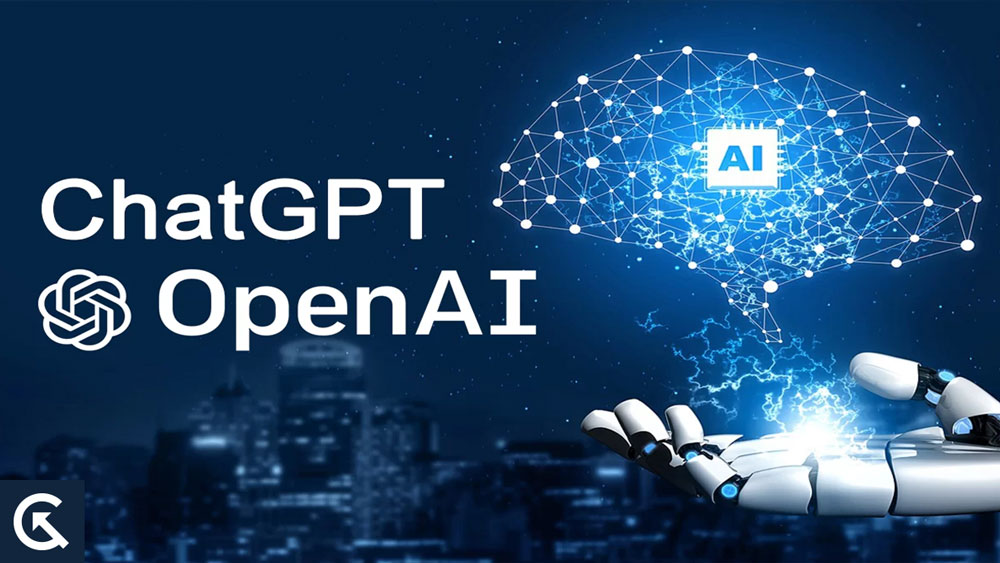
Page Contents
- What Are The Causes of the “ChatGPT is at Capacity Right Now” Error?
- Here Are Some Solutions the “ChatGPT is at Capacity Right Now” Error
- Fix 1: Wait for a while
- Fix 2: Check ChatGPT’s social media channels
- Fix 3: Use a different device or network
- Fix 4: Delete cookies and cache in your browser.
- Fix 5: Use a different browser
- Fix 6: Upgrade your device or network
- Fix 7: Use a VPN
- Fix 8: Check your internet connection
- Fix 9: Contact ChatGPT’s support team
- Preventing the “ChatGPT is at Capacity Right Now” Error
What Are The Causes of the “ChatGPT is at Capacity Right Now” Error?
It usually occurs when ChatGPT’s servers are overwhelmed with requests, resulting in the “ChatGPT is at capacity right now” error message. The servers can become overloaded due to too many users simultaneously accessing the service, and some users may not be able to connect to the service. This error message informs users that the servers have reached their maximum capacity and cannot handle any more requests.
It is also possible that ChatGPT’s system has experienced a temporary glitch. This glitch will likely cause the servers to malfunction, leading to the error message. After a short time, the error usually resolves, and users can try reaccessing ChatGPT’s services.
Here Are Some Solutions the “ChatGPT is at Capacity Right Now” Error
You can do several things if you encounter an error message stating that ChatGPT is currently at capacity.
Fix 1: Wait for a while
It is best to wait a while after you encounter the error message. Usually, the error is caused by many requests, and the servers may require some time to respond. Sometimes, you may still get the same error message if you try to access ChatGPT’s services immediately after seeing the error message. For this reason, it is a good idea to wait a while and then try again.
ChatGPT may experience downtime because of maintenance or other technical issues. Social media channels, such as Twitter or Facebook, may be used by the company in such cases to communicate with users. If you check these channels, it will give you an idea of whether there are known issues with ChatGPT’s service. The company may provide An estimated time when the service will be back up and running if there is a problem.
Fix 3: Use a different device or network
If you are still getting the error message after waiting for a while, you can try accessing ChatGPT’s services from a different device or network. The problem could be with your device or network; using a different one can help resolve the issue. For instance, if you were using your mobile phone to access ChatGPT, you could try using a laptop or desktop computer. Similarly, if you were using a Wi-Fi network, you could try switching to a mobile data network or vice versa.
It may also be helpful to clear your browser’s cache and cookies to resolve “ChatGPT is at capacity right now” errors. ChatGPT’s servers can conflict with the data stored in your browser’s cache and cookies. By clearing them, you can eliminate any conflicts and improve your chances of accessing ChatGPT. You can clear your browser’s cache and cookies by going to the settings tab and finding the option to do so.
Fix 5: Use a different browser
In case the error message persists after trying the above solutions, you can try using a different browser to access ChatGPT’s services. Use a different browser to access ChatGPT’s services without encountering the error message if the problem is with your current browser.
Fix 6: Upgrade your device or network
You may receive an error message when you are using an outdated device or network that is not capable of handling ChatGPT’s services. ChatGPT’s services can be accessed without experiencing an error message by upgrading your device or network.
Fix 7: Use a VPN
Accessing ChatGPT’s services without encountering the error message is also possible with the use of a VPN. If you are having difficulty accessing ChatGPT’s services due to network restrictions, a VPN can change your IP address and location for you.
Fix 8: Check your internet connection
Lastly, if you still experience the error message after trying all the above solutions, make sure your internet connection is working properly. It is possible to have problems accessing ChatGPT’s services if your internet connection is slow or unstable. Make sure the internet connection you are using is stable and fast enough to handle ChatGPT.
Fix 9: Contact ChatGPT’s support team
For assistance if none of these solutions work, you can contact ChatGPT’s support team. Usually, the support team of the company is very responsive and can assist you in troubleshooting the issue.
Preventing the “ChatGPT is at Capacity Right Now” Error
You can take steps to minimize the chances of encountering the “ChatGPT is at capacity right now” error, but it cannot be completely prevented.
#1. Avoid peak usage times
Most likely, ChatGPT’s servers will be overloaded during peak times, such as during the weekend or during holidays. When using ChatGPT’s services off-peak, when there are fewer users on the platform, you are less likely to encounter the error message.
#2. Limit the number of requests
It is recommended that you limit the amount of requests you send to ChatGPT if you intend to use the platform for multiple tasks at the same time. If you send too many requests simultaneously, the servers will be overwhelmed and you will receive error messages. Instead, space out your requests over a longer period of time to allow the servers to catch up.
#3. Use alternative services
Consider using alternative services if you are encountering “ChatGPT is at capacity right now” message too often. In addition to ChatGPT, several other AI-powered language models are available. You can find a better service by researching and trying out some of these alternatives.
Also Read
Sum Up
You may encounter the “ChatGPT is at capacity right now” error message when you are in need of its services urgently. You can, however, increase your chances of successfully accessing ChatGPT’s services by following the steps outlined in this article. If you need support, please contact ChatGPT’s support team, and check ChatGPT’s social media channels for updates. You can minimize the likelihood of encountering the error message by taking the steps mentioned earlier in this article and enjoy ChatGPT’s services uninterrupted. So, that’s how to fix the ChatGPT is at capacity right now issue. We hope that this guide has helped you. For further asistance, comment below and let us know.
