Call of Duty: Warzone 2.0 is the new free-to-play battle royale video game released on November 16, 2022, and it is a sequel to 2020’s Call of Duty: Warzone. The game is now available for the PlayStation 4, PlayStation 5, PC, Xbox One, and Xbox Series X/S. After the huge success of Warzone 1.0, Activision has finally put every developer together to bring their new Warzone 2.0 to the public. If you are running this game on PS4 and PS5 and get the error code CE-108255-1, you can follow our tutorial to easily fix this error code-related problem.
While playing Warzone 2 on your PS5, the Error Code CE-108255-1 can occur anytime. Well, there is no specific reason for the error. Even the manufacturer doesn’t know why the error occurs. The error displays Something went Wrong. There is no specification whatsoever. People have tried restarting their PS5, and sometimes it works. However, sometimes the error isn’t resolved simply by restating PS5. Therefore, this article will discuss fixing Warzone 2 PS5 Error Code CE-108255-1.

Page Contents
How to Fix Warzone 2 PS5 Error Code CE-108255-1?
There are only four things you can try out and see if they fix the issue. Just follow the methods mentioned below and resolve the Warzone 2 error code CE -108255-1 on your PS5.
Method 1: Reinstall the Game
Reinstall the Warzone 2.0 that you were playing while the error occurred. To do so, open up PS5 settings, then go to Storage, select and reinstall the game. After that, you can again install the game and check if the error still persists.
Method 2: Starting PS5 in Safe Mode and Rebuilding Database
The game database might be corrupted or damaged; however, you can simply resolve this by rebuilding the database. But to do so first, you will have to enter into your PS5 Safe Mode.
To enter into safe mode, firstly, you will have to switch off your PS5 by pressing the power button. Then turn it on, and release the button after the second beep.
Lastly, plug the controller via USB and press the PS button.
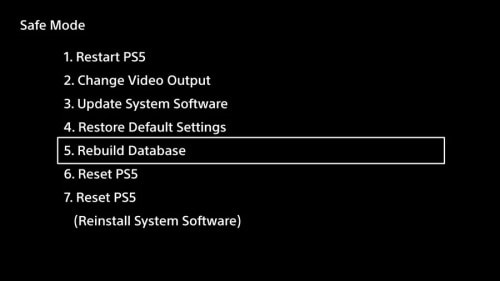
Once in Safe mode, you can go into the Storage and start Rebuilding the game database. After that, you can normally boot your PS5 and play Warzone 2 to check if the Error Code CE -108255-1 still occurs.
Also Read
Method 3: Reset your PS5
Resetting your PS5 can fix the issue, even if you have fixed the error from any of these previous methods. It can occur again, so it will be wise to reset your Ps5 too. However, before proceeding, ensure you have taken a backup of your data.
To reset your Ps5 go to the PS5 Settings, then go-to System Software, there click on Reset PS5. It will take a while to reset. However, after that, try installing Warzone 2 again and running it. The error won’t occur again.
Method 4: Contact Play Station Support
If none of these above methods has fixed your issue, try contacting the PlayStation Support team; they are the only ones who can now help you.
Conclusion
Most PlayStation 5 users might face the Error Code CE-108255-1 from time to time, but do not worry, as it’s not a major flaw. If you still face the issue, check with your hardware provider and apply for a replacement unit if necessary.
Also Read

Every time I open, war-zone 2 I keep getting error code ce-108255-1, did everything that was recommended and still doesn’t work.