In this tutorial, we will show you how to download and install the Xiaomi Mi 10 Ultra’s Saturn Super Wallpaper on any Android device. This has been the year of the flagships, the pro flagships, and then the ultra flagship devices. Xiaomi seems to have adopted the same trend in terms of its latest offering, the Mi 10 Ultra. Well, it could even boast of having among the most feature-rich specs sheet to date. Consider these facts. The 6.67-inch screen has a 1080 x 2340 pixel resolution with a 120Hz refresh rate.
Under the hood, you get an octa-core Qualcomm SM8250 Snapdragon 865 chipset and Adreno 650 as the GPU. Running on the latest MIUI12 based on Android 10, there are four variants of this device, with the highest one coming in 512GB 16GB RAM combination. The quad rear camera setup has 48+48+12+20MP. The single 20 MP front camera is also pretty impressive as well. All these features are supported by a 4500 mAh battery.
It offers a mammoth 120W fast charging and even a 50W wireless charging. While all these are pretty impressive in its own right, what is, even more, is the Mi 10 Ultra’s Saturn Super Wallpaper. Not only the device, but this wallpaper has itself managed to generate quite a lot of hype in its own rights. This isn’t something that we could say for wallpapers nowadays. Anyways, in this guide, we will show you how to download and apply this cool looking planetary wallpaper onto your Android device. Follow along.

Page Contents
Xiaomi Mi 10 Ultra’s Saturn Super Wallpaper
The instructions for Xiaomi and non-Xiaomi devices might slightly vary. Therefore first off, we will list out all the steps for the latter, followed by the Xiaomi devices. The download links will be shared in their respective installation instructions itself.
Saturn Super Wallpapers on Non-Xiaomi Devices
The only requirement for this is that your device needs to be running Android 8.0 Oreo or later version. XDA Recognized Contributor linuxct has ported this Saturn Super Wallpaper build. There exist two different versions of this device- the horizontal and vertical variants. Here is a snippet for the vertical snippet, followed by the horizontal one:
And this second video shows the Horizontal version of it, just like I showed a few hours ago. pic.twitter.com/dx3cWqSwNT
— linuxct (@linuxct) August 12, 2020
On that note, here are the steps to install the Xiaomi Mi 10 Ultra’s Saturn Super Wallpaper on your device.
- To begin with, download and install the Saturn Super Wallpaper Port onto your device. Do keep in mind that you will have to enable Installation from Unknown Sources since you are sideloading this app.
- Then install Google’s Wallpapers app from Play Store. This will act as a wallpaper picker for your device. Although each OEM has its own wallpaper picker, yet it causing issues with the Saturn wallpaper. Hence you should proceed with Google’s own app for the very purpose.
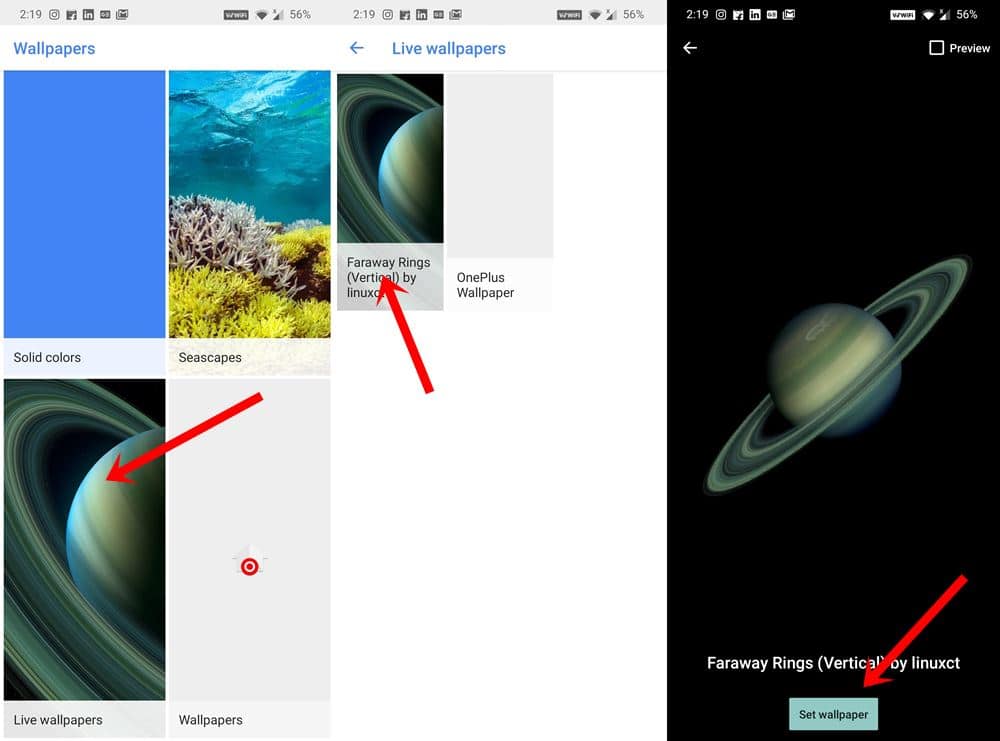
- Now launch the Wallpapers app, head over to the Live Wallpapers section, and select the Saturn Super Wallpaper. Finally, hit the Set Wallpaper button.
That’s it. You have successfully installed the Xiaomi Mi 10 Ultra’s Saturn Super Wallpaper on your Android device. Now let’s turn our attention towards Xiaomi devices.
On Xiaomi devices
- To begin with, download and install the Saturn Super Wallpaper APK on your Xiaomi device. Since you are sideloading this app, make sure to enable Installation from Unknown Sources as well.
- Next up, head over to Play Store and install the Activity Launcher app.
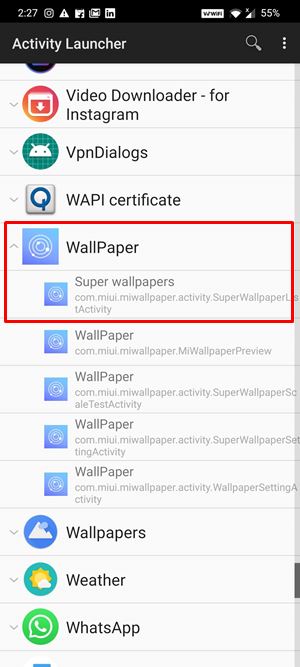
- Launch the app and head over to the Wallpapers section. Tap on it to expand the menu and then select the Super Wallpapers option.
- You will now be taken to the Super Wallpapers page, simply tap on Faraway rings wallpaper followed by the Apply button situated at the bottom.
With this, we conclude the guide on how to install the Xiaomi Mi 10 Ultra’s Saturn Super Wallpaper on any Android device. If you have queries with respect to any of the aforementioned steps, do let us know in the comments below. Rounding off, here are some other stock wallpaper collections that you should check out as well.
