Do you love using your Apple AirPods but find it too quiet? If this is the case, you’re not alone. Many AirPods users complain about a low volume issue that can be extremely annoying. Luckily, there are a few potential solutions you can use to fix this issue. This article will explore eight ways to fix if your AirPods are very quiet. So, without any further ado, let’s get into it.
Also Read
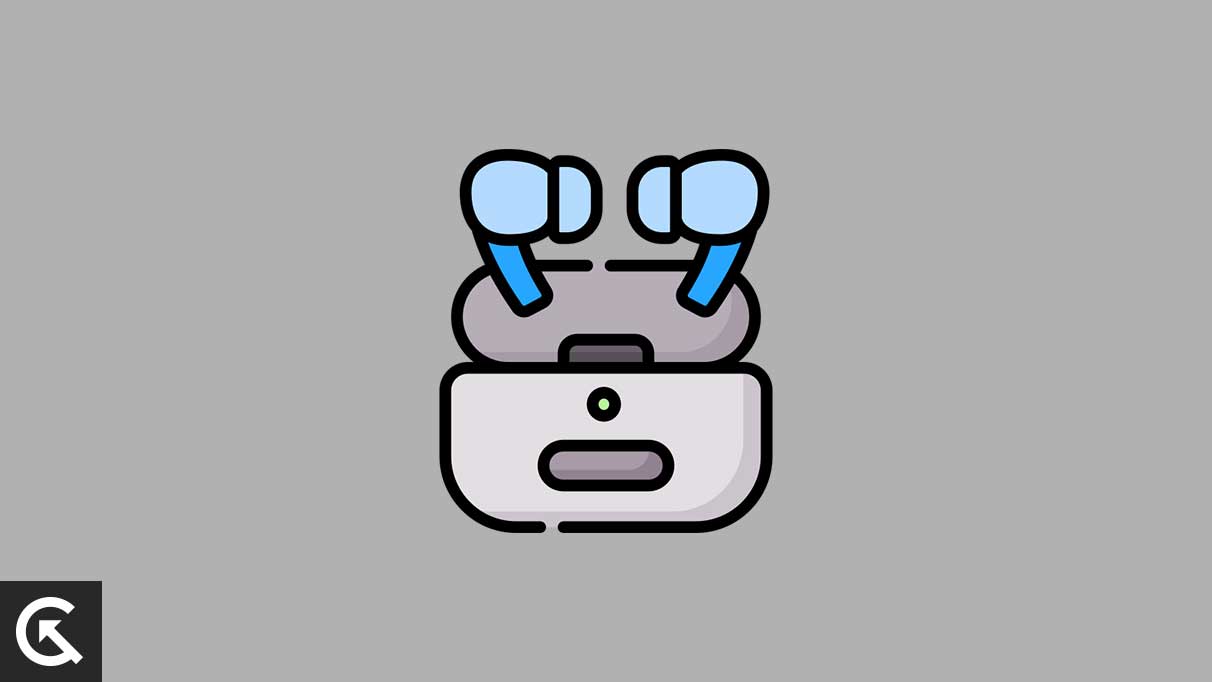
Page Contents
Fix 1: Turn off Low Power Mode on iPhone.
When you’re using your AirPods to listen to music, podcasts, or audiobooks, you expect to get a certain amount of sound. But if your AirPods are too quiet, you’re not getting the full audio experience. Fortunately, there is an easy fix for this problem, turning off the Low Power Mode on your iPhone.
Low Power Mode is an energy-saving feature on iPhones that reduces the power your device consumes to save battery life. When Low Power Mode is enabled, your AirPods might sound very quiet because the iPhone is not providing enough power to the headphones. To get the total sound output from your AirPods, you need to turn off Low Power Mode. Here’s how:
- First, open the Settings app on your iPad or iPhone.
- Scroll down and tap on Battery.
- Toggle the switch next to Low Power Mode to the Off position.
Once you’ve turned off Low Power Mode, your AirPods should sound much louder and clearer.
Also Read
Fix 2: Increase the Volume
Sometimes, the issue may be with the volume settings on your iPhone. Ensure the volume is turned up on your iPhone and your AirPods. You can also adjust the volume directly on the AirPods by tapping on the side of the earbuds. To increase the volume in your iPhone:
- Go to the Control Center by swiping down from the top right of the screen.
- Tap and hold the volume icon until the volume display appears.
- Check to ensure the volume is turned up and that your AirPods are set as the audio output device.
Fix 3: Charge your AirPods
If your AirPods is still very quiet, it may be because the battery is low. Charge your AirPods by placing them in the case provided with your AirPods, and plug the case into a power source. You should leave them in the case to charge for at least an hour to ensure they are fully charged.
When your AirPods are fully charged, you should check the volume to ensure it is at the desired level. If the volume is still too low, then there may be another issue with the AirPods that requires further investigation.
Fix 4: Balance the Sound on Both AirPods
If you’re still having trouble with your AirPods becoming very quiet, you may want to try to balance the sound on both. This can help resolve the issue and get your AirPods back to sounding normal. Here’s how to do it.
- First, ensure that both AirPods are in your ears and that there’s a good seal. This will ensure that the sound is being delivered properly.
- Next, open the Settings app on your iPhone or iPad and tap Accessibility.
- Then, tap Audio/Visual.
- In the Balance section, move the slider to the centre to balance out the sound between both earbuds.
Once you’ve adjusted the balance, try testing your AirPods again to ensure that the sound is balanced properly. If it is, then the issue should be resolved.
Fix 5: Restart your iPhone.
At times, a simple restart can fix the issue. Restarting your iPhone can help fix many issues related to AirPods. Here’s how to restart your iPhone:
- Press and hold the Side button and either the Volume Up or Volume Down buttons until the slider appears. Press and hold the Side button on an iPhone with a Home button.
- Drag the power off slider to the right to power off your iPhone.
- Then, press the same Side button to turn your iPhone back on.
Fix 6: Clean your AirPods
If your AirPods are still not working properly, it may be because they are dirty. Clean the earbuds by wiping them with a dry, lint-free cloth. Make sure to remove any debris from the speaker meshes and the charging ports.
Fix 7: Turn Off EQ Settings
The EQ settings adjust the sound for different types of music or audio. While this can be beneficial, it can also cause your AirPods to be too quiet if configured incorrectly. Here’s how to turn off the EQ settings:
- Open the Settings app on your iPad or iPhone.
- Tap Music.
- Then, tap “EQ” and select “Off.”
Fix 8: Unpair and Re-pair AirPods
If none of the above fixes works, you can try unpairing and re-pairing your AirPods. This will fix any issues with the AirPods that might be causing them to be very quiet.
To unpair your AirPods, go to Settings > Bluetooth > and tap on the “i” icon next to your AirPods. Tap on “Forget This Device.” Then, you can repair your AirPods to your device by putting them back in the charging case and opening the lid. Once the AirPods are connected, you can adjust the volume to your desired level.
Frequently Asked Questions
Can I use AirPods with Android phones?
Yes, you can use AirPods with Android phones, but some features may not be available.
How can I know if my AirPods are charged?
By selecting Settings > Bluetooth > and pressing on the “i” icon next to your AirPods, you can see how much battery life remains in your AirPods. Furthermore, you can also check the battery status of your AirPods by asking Siri, “How’s the battery on my AirPods?”
How can I know if my AirPods are quieter than usual?
If you realize that your AirPods are not producing sound at the same level as they used to, they may be too quiet. You can test this by playing a song at the same volume on a different device, such as your laptop or phone. If the volume is much lower on your AirPods, they may be too quiet.
What can I do if my AirPods are very quiet?
You can try several different solutions to fix the issue. These include cleaning the AirPods, adjusting the volume setting, turning off the low power mode, restarting the iPhone, and re-pairing the AirPods. You can find step-by-step instructions for each of these solutions in this article.
How do I clean my AirPods?
To clean your AirPods, use a soft, lint-free cloth to wipe them down gently. Do not use any liquid cleaners or solvents. Additionally, make sure to remove any debris that may be stuck in the openings of the AirPods.
Final Words
By following the fixes outlined in this article, you should be able to troubleshoot and fix any issues you may have with your AirPods being too quiet. Be sure to try all the fixes; if all else fails, contact Apple for further assistance. If you have any further questions, please leave them in the comments section below.
