A couple of months back, Apple introduced the Apple Gift Card, which seems to have appreciable changes than the previous ones. We can use it in the physical Apple Store to buy various products, be it the Apple iPhone, iPad, MacBook, and more. Additionally, it can also be used in the App Store, Apple Music, Apple TV, and iTunes. Basically, it is a two in one card, unlike the previous Apple iTunes and Gift card.
That was all about the usability of the card. However, many users still seem to be facing trouble with redeeming the Gift Card. So, this article will help you understand how to effortlessly buy and redeem Apple Gift Cards online. Plus, we have also covered some of the highlights of this card you would never want to miss out. Hence, without any delay, let’s move on with our topic of the day.
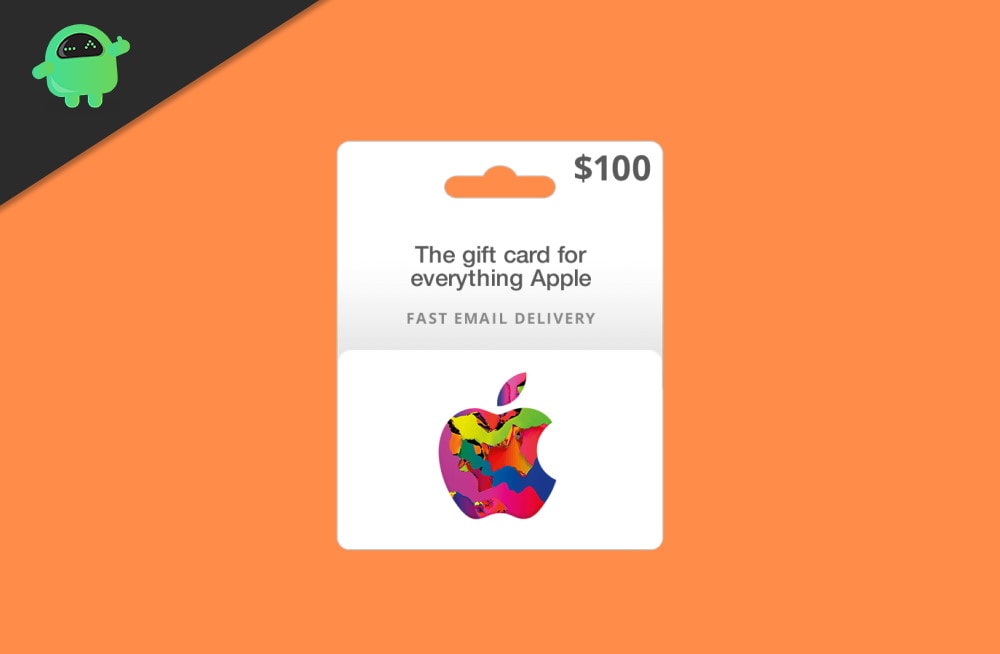
Page Contents
How to Buy and Redeem Apple Gift Cards?
Now that you can buy almost all Apple products using the new Apple Gift Card, it seems like a pretty beneficial tool for Apple users. So, here’s how to redeem your Apple gift card on different platforms.
Redeeming Apple Gift Card on iPhone or iPad
- Scratch to discover the 16-digit code on the back of the Gift Card.
- Now open App Store on your iPhone, iPad, or iPod Touch.
- Tap on ‘Today’ at the bottom of your screen.
- Next, click on the sign-in option or your Profile photo located at the top of your screen.
- Click on the ‘Redeem Gift Card or Code’ option. In case you don’t see the option, try logging in with your Apple ID and then search for the option.
- Finally, click on the ‘Use Camera’ option and follow the instructions accordingly, as mentioned on your screen.
Redeeming Apple Gift Card on your Android
- Firstly, look for the 16-digit code on the gift card.
- Now on your Android phone, open the Apple Music application.
- Click on the menu button and go to Account.
- Next, tap on the ‘Redeem Gift Card or Code’ option.
- Lastly, enter the code written on the back of the gift card to access its benefits.
Redeeming Apple Gift Card on Mac
- As for Mac users, open the App Store on your device.
- Click on the Sign-in option.
- On the top-right corner, click on the ‘Redeem Gift Card’ option.
- Now click on the ‘Use Camera’ option and follow the instructions as mentioned on the screen.
Redeeming Apple Gift Card on Windows PC
- Windows users open iTunes to access their Gift Card benefits.
- Click on the menu bar and go to Account.
- Click on Redeem Gift Card.
- Follow the next instructions, as mentioned on the screen.
How to Buy Apple Gift Cards?
To buy your Apple Gift Cards, simply follow the steps below:
- Search for Apple Gift Card on Apple Shop or click here to visit the page.
- Next, click on the ‘Buy’ button.
- Choose the way you want to receive it. By default, it offers two options, ‘Email’ and ‘Mail.’
- Now choose your design from the available ones.
- Next, you need to select an amount. Apple offers three options worth $25, $50, and $100. But you can as well add your own amount by selecting the ‘Other Amount’ options.
- In the next step, enter the recipient’s and sender’s name and email.
- Add a message (optional).
- Click on the Add to Bag option.
- Finally, click on the ‘Checkout’ option. You can continue with your Apple ID or simply as a guest.
- Make your payment via credit/debit card or PayPal.
So, that is how you can redeem or buy your Apple Gift Card regardless of any platform you are using. You can either buy it for yourself or gift it to someone close, but make sure you enter the proper name and email for doing so.
Benefits of the Apple Gift Card
As mentioned at the beginning of the article itself, the most noticeable highlight of the Apple Gift Card is a 2-in-1 card from Apple. You can not only use it with your App Store or iTunes, but you can now even use the Gift Card to make a purchase of physical items (Apple hardware or accessories) from your local Apple Store as well.
The Gift Card funds will directly sum up to your Apple account and will be ready for use instantly. Users can then spend them on paying for various apps, songs, movies, or so. You can also use these gift cards to make payments for Netflix or YouTube subscriptions or other similar services. Moreover, it has also added up to my list of the best gifts for holidays as it just plays an amazing role in that section too after all who wouldn’t be happy to receive such a valuable gift, especially at the most needful times.
Conclusion
I hope this article has really helped you out with redeeming or buying your first Apple Gift Card. Surely, it is no tough job, so everyone should be able to access it quite easily. However, due to any external reason, if you are still having trouble redeeming or buying your Gift Card, let us know in the comment section below.
