In this guide, we will show you how to bypass the FRP on the Infinix Note 12 Turbo (X670) smartphone. As we know, the Infinix Note 12 Turbo was launched in India and runs on Android 11 with XOS 10.6 on top. The device features a 6.7-inch full-HD+ AMOLED display. It is powered by a MediaTek Helio G96 SoC, along with up to 8GB of RAM and 128GB of storage. Infinix Note 12 Turbo sports a triple rear camera setup that compromises a 50 MP primary sensor, along with a 2 MP macro shooter and a QVGA sensor. There is a 16-megapixel selfie camera on the front with a dual-LED flash.
If you are someone who has lost the Google account information to access your device after a factory reset, then this guide is for you. FRP stands for Factory Reset Protection which protects your device and information, including screen locks and data encryptions. It is enabled automatically when you add the Google account to your device and will be disabled if the Google account is removed from the device prior to the Factory Data Reset.
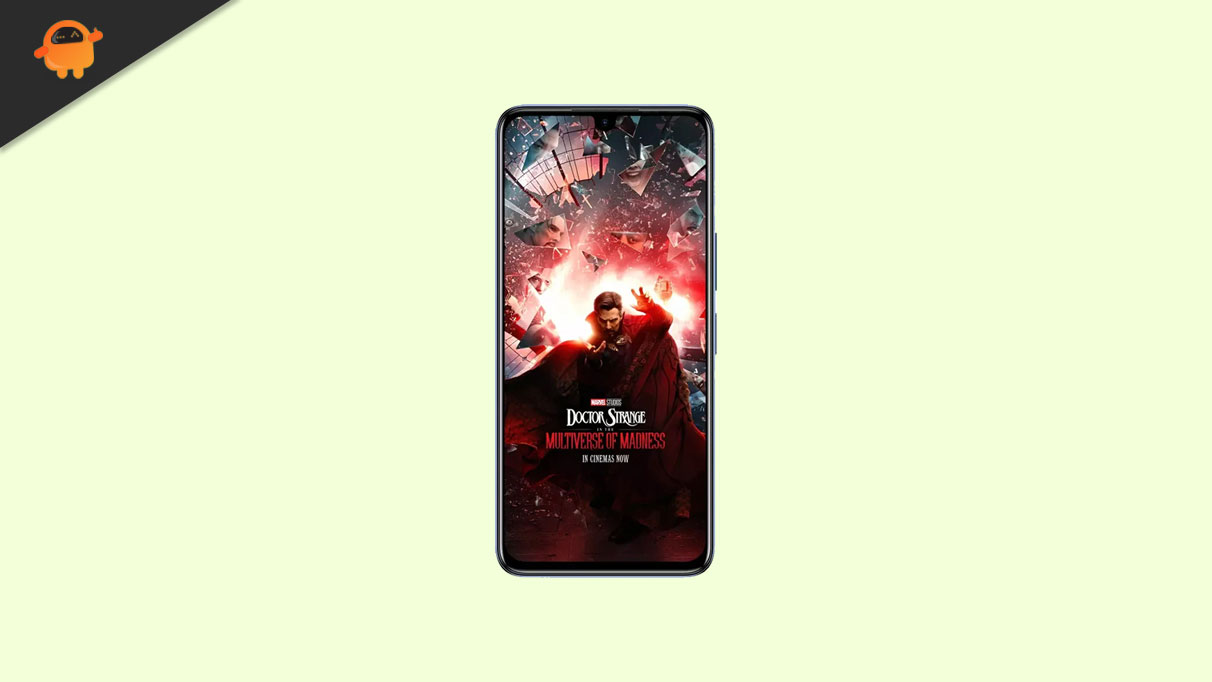
Page Contents
Infinix Note 12 Turbo Device Overview:
The Infinix Note 12 Turbo features a 6.7 inches AMOLED panel with a 60 Hz refresh rate. It is an FHD+ panel with a resolution of 1080 x 2400 pixels and an aspect ratio of 20:9. The screen has a peak brightness of 1000 nits. We also get Corning Gorilla Glass 3 at the front for protection. Under the hood, we get the MediaTek Helio G96 processor built on a 12 nm manufacturing process. It is an octa-core processor with two Cortex-A76 cores clocked at 2.05 GHz and six Cortex-A55 cores clocked at 2.0 GHz. For handling the graphics-intensive tasks, we have the Mali-G57 MC2. The smartphone comes with Android 12 out of the box with XOS skin running on it.
In terms of optics, we get a dual-camera setup at the rear and a single selfie camera at the front. The dual rear camera setup consists of a 50MP primary sensor paired with an f/1.6 lens, and a 2MP depth sensor paired with an f/2.4 lens. The selfie camera at the front is a 16MP primary sensor paired with an f/2.0 lens. The rear camera system can capture 2K videos at 30 fps, while the front camera is limited to 1080p video recording.
The smartphone comes with a single storage variant with 8GB of RAM and 128GB of internal storage. We also get a dedicated microSD slot for storage expansion. In terms of communications, we get WiFi with a/b/g/n, Bluetooth 5.0, GPS, Infrared, and USB Type C. And for sensors, we get a side-mounted fingerprint sensor, light sensor, proximity sensor, accelerometer, compass, and gyroscope. Powering it all is a 5000 mAh battery that can be topped up quickly using a 33W power adapter. The smartphone is available in three color options: Sapphire Blue, Force Black, and Snowfall.
Pre-Requirements:
- This guide works only on Infinix Note 12 Turbo (X670). Don’t try it on other devices.
- You need a Windows PC or Laptop with a working USB cable.
- Download the SP Flash Tool for bypassing via 1st method.
- For Scatter File: Download Infinix Note 12 Turbo (X670) Firmware Flash File
- Download MTK VCOM Drivers and install them on your computer.
- Download and install the Infinix USB Drivers on your PC.
- Make sure to charge your device to at least 60% before following this step.
- Take a full backup of your device’s internal data.
After following all the pre-requirements mentioned above, now you can follow the flashing steps carefully:
Warning!
Steps to ByPass FRP lock verification on Infinix Note 12 Turbo
Method 1: Using SP Flash Tool
Follow these instructions carefully to remove the FRP lock on the Infinix Note 12 Turbo MediaTek-powered device via the SP Flash tool.
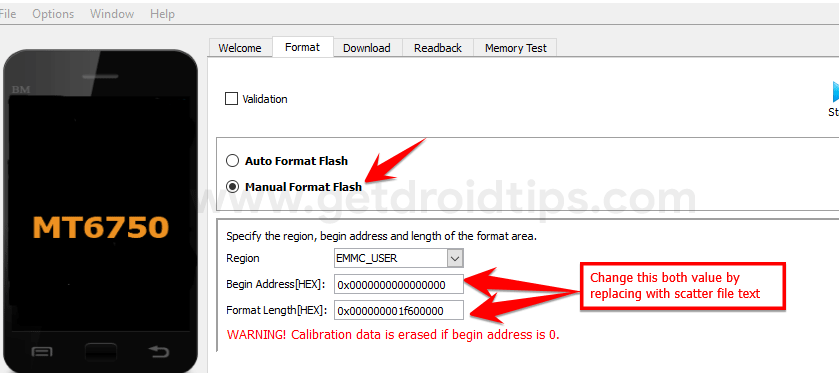
You can watch our video guide to remove the FRP lock on Infinix Note 12 Turbo.
Method 2: Using Infinity CM2
Follow these instructions to bypass FRP lock on Infinix Note 12 Turbo via Infinity CM2:
Method 3: Using Miracle Box Tool
Follow these instructions to bypass the FRP lock on Infinix Note 12 Turbo via Miracle Box Tool
We hope that you’ve successfully bypassed the FRP Lock on your Infinix Note 12 Turbo (X670). If you’ve any issues or queries regarding this, feel free to write them down in the comments below.
