Google Chrome browser for Android is one of the most popular and widely used mobile browsers across the globe. Just like the web browser, Chrome has a separate fanbase among mobile users too. Recently, Google has announced and rolled out a new update to Chrome for Android that includes a new user interface for grid view tab layout. If you’re not liking it, you can follow this simple article to Disable Chrome Tab Groups on Android easily.
Google has previously mentioned that they were working on adding a grid layout and tab grouping in Chrome on Android back in September 2019. Since then, Google has rolled out this new interface for a couple of Chrome for Android users. Now, the wait is over and it has widely rolled out to Android users. Although some unfortunate Android users are still unable to find out this new interface whatsoever.
Also Read
5 Easy Ways to Turn Off Phone without Power Button (Android)
How to Fix Chrome Couldn’t Load Plugin Error
How To Fix Google Chrome Not Responding Error
Best 5 Ways to Remove Browser Hijacker From Google Chrome
Why Does Google Chrome Deleted Bookmarks Reappear? How to Fix?
How to Fix SWF files Not Playing or Working in Chrome

So, Google has finally rolled out the tab grid layout to a huge number of Android users from February 2021. But if in case, you don’t like the new interface that much, you can easily disable it by following the steps below.
How to Disable Chrome Tab Groups on Android
- Open Chrome for Android > Now, tap on the search bar or address bar.
- Type chrome://flags/#enable-tab-grid-layout in the address bar and hit Enter or tap on Search.
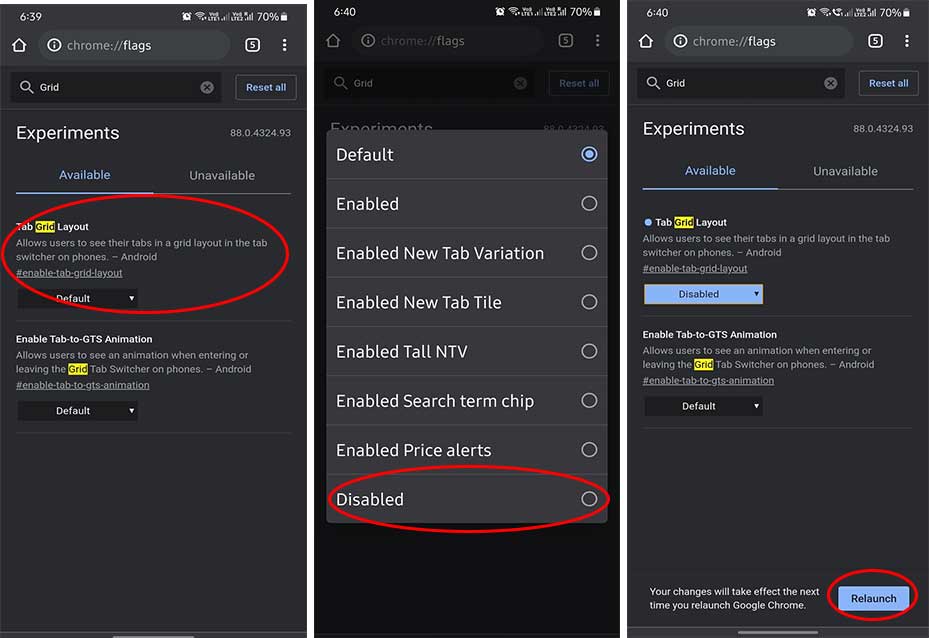
- Next, you should see a Tab Grid Layout setting highlighted in yellow color.
- Select the drop-down menu > Tap on Disabled.
- Make sure to tap on the Relaunch button at the bottom of the page.
- It’ll force restart Chrome on Android.
- Finally, you should be able to see vertical tab management in Chrome.
Please Note: If you can’t see the old vertical tab layout on Chrome for Android, make sure to restart the browser multiple times to take effects.
That’s it, guys. We hope this guide was helpful to you. For further queries, you can comment below.
