Google has released the official Android 10 OS version update for some of the devices. Currently, the Google Pixel series devices and Essential PH are getting a stable update. While the Redmi K20 Pro and OnePlus 7 Pro devices are receiving developer beta update. The latest official Android 10 GSI (generic system images) builds are now available for all the Project Treble supported devices. Now, you can Download Android 10 Q GSI (Generic System image) for all Project treble devices from Google servers.
This is the 10th iteration of Android OS and brings so many new features and system improvements than the previous generation Android 9 Pie. The features include a system-wide dark mode, advanced control over Android app permissions, location control, focus mode, smart reply, and more. We have shared all the top Android 10 features here.
Page Contents
Download Android 10 Q GSI (Generic System Image)
The latest Android 10 Q GSI builds are available to download officially both in latest and beta builds. As we already know, Google released the latest Android 10 (aka Android Q) OS version update for the Pixel series devices along with some other smartphones as well. Google also released the official Android 10 Q GSI builds for all the Project Treble enabled and supported devices. It’s compatible with ARM 64+GSM, ARM64, and x86_64 CPU architecture process.
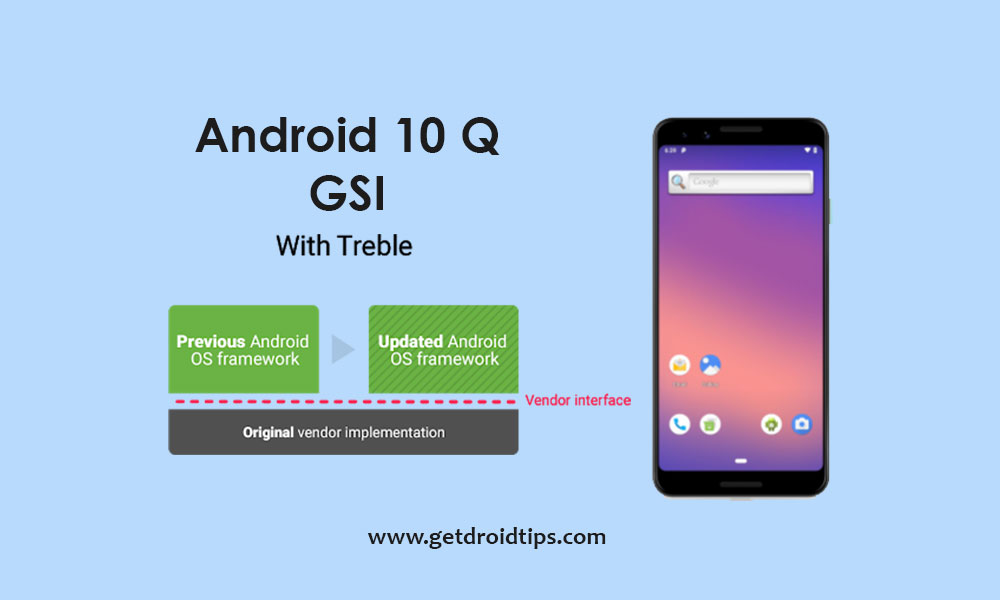
In order to check your device CPU architecture, install the CPU-Z app on your device from below.
[googleplay url=”https://play.google.com/store/apps/details?id=com.cpuid.cpu_z&hl=en”]
Android 10 GSI Changelog:
AOSP 10.0 v201
- Fix gapps
- Fix Mediatek devices crashing on boot (need to manually
setprop ro.skia.ignore_swizzle true) - Fix Mediatek keymaster
- Fix boot v200.e regression on some devices
AOSP 10.0 v200.e
include gapps variant gapps variant are broken. Don’t use it.
- fix low memory killer, should vastly improve stability
- fix media.swcodec sometimes not starting
- fix fingerprint FOD crash
- fix the navigation bar not displayed by default
- fix overlays
Only If you use Magisk, use my modded magisk in v200
AOSP 10.0 v200.d
Ok, this release should be bootable for most people, you can now start reporting broken hardware features.
Gapps are still out of scope, please don’t report issues related to them.
Fixes media codec for some people
Support Asus Zenfone 6’s “front” camera
Fix boot on A/B (previous release 200.c required the removal of system/etc/init/apex-setup.rc)
The navigation bar is still not back by default. Do setprop persist.sys.phh.mainkeys 0 to enable it.
Supported device list:
[su_spoiler title=”Xiaomi Smartphone list:”]
| Xiaomi Mi 9 | Redmi 8 |
| Xiaomi Mi CC9 | Redmi Note 8 Pro |
| Xiaomi Mi CC9 Pro | Redmi Note 8 |
| Xiaomi Mi 9 Pro | Redmi 8A |
| Xiaomi Mi 9 Pro 5G | Redmi K20 Pro |
| Xiaomi Mi 9 Lite | Redmi K20 |
| Xiaomi Mi A3 | Redmi 7A |
| Xiaomi Mi CC9E | Redmi 7 |
| Xiaomi Mi CC9E | Redmi Note 7S |
| Xiaomi Mi 9T | Redmi Note 7 |
| Xiaomi Mi 9T Pro | Redmi Note 7 Pro |
| Xiaomi Mi 9 Explorer | Redmi Y3 |
| Xiaomi Mi Mix 3 5G | Redmi Note 6 Pro |
| Xiaomi Mi Mix 3 | Redmi Go |
| Xiaomi Mi 9 SE | Redmi 6 |
| Xiaomi Mi Play | Redmi 6A |
| Xiaomi Mi 8 Pro | Redmi S2 |
| Xiaomi Mi 8 Lite | Redmi Note 5 Pro |
| Xiaomi Mi 8 | Redmi Note 5 |
| Xiaomi Mi A2 | Redmi 5 Plus |
| Xiaomi Mi A2 lite | Redmi 5 |
| Xiaomi Mi Max 3 | Black Shark 2 Pro |
| Xiaomi Mi Pad 4 | Black Shark 2 |
| Xiaomi Mi Pad 4 Plus | Poco F1 |
| Xiaomi Mi 8 SE | |
| Xiaomi Mi Mix 2S |
[/su_spoiler]
[su_spoiler title=”All Supported list:”]
| Device Name | Codename | Architecture |
|---|---|---|
| Alcatel 5V 5060D | n/a | arm64 |
| Alldocube M5 | n/a | arm64 |
| Alldocube Power M3 | n/a | arm64 |
| AllView V3 Viper | v3_viper | arm64 |
| Asus ROG Phone (ZS600KL) | n/a | arm64 |
| Asus ROG Phone II (ZS660KL) | I001D | arm64 |
| Asus Zenfone 5 (ZE620KL) | X00QD | arm64 |
| Asus Zenfone 5z | ZS620KL/ZS621KL | arm64 |
| Asus Zenfone Go | Z00VD | arm |
| Asus Zenfone Max M1 (ZB555KL) | X00PD | arm64 |
| Asus Zenfone Max M1 (ZB556KL) | X00PD | arm64 |
| Asus Zenfone Max Pro M1 | X00TD | arm64 |
| Barnes & Noble Nook Tablet 10.1 | BNTV650 | arm64 |
| Blackview A20 | a20 | arm |
| Blackview BV9500 Pro | MT6763 | arm64 |
| Blackview BV9600 Pro | S700 ? | arm64 |
| BLU Vivo XL4 | n/a | arm64 |
| BQ Aquaris C | jeice | arm |
| Chuwi Hi9 Air | n/a | arm64 |
| Coolpad C558 | k39tv1 | arm |
| Coolpad Cool Changer 1C | c107 | arm64 |
| Coolpad Cool Changer S1 | c105 | arm64 |
| Cubot P20 | n/a | arm64 |
| DEXP BL250 | n/a | arm |
| Doogee X5 | n/a | arm |
| Doogee X5 Max | n/a | arm |
| Doogee X5 Pro | n/a | arm |
| Doogee X50 | n/a | arm |
| Doogee Y8 | Y8 | arm64 |
| Elephone Soldier | n/a | arm64 |
| Elephone U Pro | U_Pro | arm64 |
| Essential PH-1 | mata | arm64 |
| General Mobile GM 5 | n/a | arm64 |
| General Mobile GM 5 Plus | shamrock | arm64 |
| General Mobile GM 8 | GM8_sprout | arm64 |
| General Mobile GM 8 Go | GM8_go_sc | arm |
| General Mobile GM 9 Pro | GM9PRO_sprout | arm64 |
| Google Pixel and Pixel XL | sailfish and marlin | arm64 |
| Google Pixel 2 and Pixel 2 XL | walleye and taimen | arm64 |
| Google Pixel 3 and Pixel 3 XL | blueline and crosshatch | arm64 |
| Google Pixel 3a and Pixel 3a XL | sargo and bonito | arm64 |
| HTC U11 Plus | ocm | arm64 |
| HTC U12 Plus | ime | arm64 |
| Huawei Honor 6X | bln | arm64 |
| Huawei Honor 7A | aum | arm64 |
| Huawei Honor 7A Pro | n/a | arm64 |
| Huawei Honor 7C | n/a | arm64 |
| Huawei Honor 7C Pro | n/a | arm64 |
| Huawei Honor 7X | bnd | arm64 |
| Huawei Honor 8 | frd | arm64 |
| Huawei Honor 8 Lite | n/a | arm64 |
| Huawei Honor 8 Pro | duk | arm64 |
| Huawei Honor 9 | stf | arm64 |
| Huawei Honor 9 Lite | lld | arm64 |
| Huawei Honor V8 | knt | arm64 |
| Huawei Honor View 10 | berkeley | arm64 |
| Huawei Mate 9 | mha | arm64 |
| Huawei Mate 10 Lite | rne | arm64 |
| Huawei Mate 10 Pro | blanc | arm64 |
| Huawei Mate SE | bnd | arm64 |
| Huawei P Smart | figo | arm64 |
| Huawei P Smart (2019) | n/a | arm64 |
| Huawei P Smart Z | n/a | arm64 |
| Huawei P8 Lite (2017) | prague | arm64 |
| Huawei P9 | eva | arm64 |
| Huawei P10 and P10 Plus | vtr and vky | arm64 |
| Huawei P10 Lite | was | arm64 |
| Huawei P20 | eml | arm64 |
| Huawei P20 Lite | anne | arm64 |
| Huawei P20 Pro | clt | arm64 |
| Huawei Y6 / Y6 Prime (2018) | atu | arm64 |
| Huawei Y9 (2018) | n/a | arm64 |
| Infinix Note 5 | x604 | arm64 |
| Infinix Zero 6 | n/a | arm64 |
| INOI 2 Lite | n/a | arm |
| Itel A32F | f8007 | arm |
| Jinga Start LTE | n/a | arm |
| Koolnee Rainbow | rainbow | arm |
| Lava Z50 | z50 | arm |
| Leagoo M8 Pro | n/a | arm |
| Leagoo M13 | n/a | arm64 |
| Leagoo Power 5 | aospex | arm64 |
| Leagoo T8s | n/a | arm64 |
| LeEco Le Max 2 | x2 | arm64 |
| LeEco Le Pro 3 | zl1 | arm64 |
| Lenovo K5 Play | L38011 | arm64 |
| Lenovo K6 / K6 Power | karate | arm64 |
| Lenovo K8 Note | manning | arm64 |
| Lenovo P2 | kuntao | arm64 |
| Lenovo S5 | seoul | arm64 |
| Lenovo Vibe A Plus | a1010a20 | arm |
| Lenovo Z5 | L78011 | arm64 |
| Lenovo Z6 Youth Edition | n/a | arm64 |
| LG G7 ThinQ™️ | judyln | arm64 |
| LG V30 | joan | arm64 |
| Meizu 16th | n/a | arm64 |
| Meizu M2 Mini | n/a | arm64 |
| Meizu Note 9 | n/a | arm64 |
| Moto E5 | nora | arm |
| Moto E5 Plus | hannah | arm |
| Moto G5 | cedric | arm64 |
| Moto G5 Plus | potter | arm64 |
| Moto G5S | montana | arm64 |
| Moto G5S Plus | sanders | arm64 |
| Moto G6 | ali | arm |
| Moto G6 Play | aljeter | arm |
| Moto G6 Plus | evert | arm64 |
| Moto G7 Power | ocean | arm64 |
| Moto G7 Plus | lake | arm64 |
| Moto X4 | payton | arm64 |
| Moto Z | griffin | arm64 |
| Moto Z Play | addison | arm64 |
| Moto Z2 Force | nash | arm64 |
| Moto Z2 Play | albus | arm64 |
| Moto Z3 Play | beckham | arm64 |
| Motorola One | deen | arm64 |
| Motorola One Power | chef | arm64 |
| Nokia 1 | frt | arm |
| Nokia 2.1 and V | e2m and evw | arm |
| Nokia 3.1 | es2 | arm64 |
| Nokia 3.1 A and C | eag | arm64 |
| Nokia 3.1 Plus | roo | arm64 |
| Nokia 3.1 Plus C | rhd | arm64 |
| Nokia 3.2 | deadpool | arm64 |
| Nokia 4.2 | panther | arm64 |
| Nokia 5.1 | co2 | arm64 |
| Nokia 5.1 Plus (X5) | pda | arm64 |
| Nokia 6 (2018) | pl2 | arm64 |
| Nokia 6.1 Plus (X6) | drg | arm64 |
| Nokia 7 | c1n | arm64 |
| Nokia 7 Plus | b2n | arm64 |
| Nokia 7.1 | ctl | arm64 |
| Nokia 8 | nb1 | arm64 |
| Nokia 8 Sirocco | a1n | arm64 |
| Nokia 8.1 (X7) | pnx | arm64 |
| Nokia 9 PureView | aop | arm64 |
| Nokia X71 | tas | arm64 |
| OnePlus 3 and 3T | oneplus3 | arm64 |
| OnePlus 5 and 5T | cheeseburger and dumpling | arm64 |
| OnePlus 6 | enchilada | arm64 |
| OnePlus 6T | fajita | arm64 |
| OnePlus 7 Pro | guacamole | arm64 |
| OnePlus 7T Pro | hotdog | arm64 |
| Oppo R11 / R11s | r11 | arm64 |
| Oukitel C10 | n/a | arm |
| Oukitel C11 Pro | n/a | arm64 |
| Oukitel K7 Power | n/a | arm64 |
| Oukitel K8 | n/a | arm64 |
| Prestigio Muze G5 LTE | n/a | arm |
| Razer Phone | cheryl | arm64 |
| Realme 2 Pro | rmx1801 | arm64 |
| Realme 3 Pro | rmx1851 | arm64 |
| Realme X | rmx1901 | arm64 |
| RED Hydrogen One | n/a | arm64 |
| Samsung Galaxy A6 Plus (2018) | n/a | arm_binder64 |
| Samsung Galaxy A7 (2018) | a7y18lte | arm64 |
| Samsung Galaxy A8 (Exynos) | jackpotlte | arm64 |
| Samsung Galaxy A8 Plus (Exynos) | jackpot2lte | arm64 |
| Samsung Galaxy A10 (Exynos) | n/a | arm_binder64 |
| Samsung Galaxy A50 (Exynos) | a50dd | arm64 |
| Samsung Galaxy Fold | winner | arm64 |
| Samsung Galaxy J2 Core | j2corelte | arm_binder64 |
| Samsung Galaxy J4 | j4ltejx | arm_binder64 |
| Samsung Galaxy J4 Plus | j4primelte | arm |
| Samsung Galaxy J5 (2017) | j5y17lte | arm_binder64 |
| Samsung Galaxy J6 | j6ltexx | arm_binder64 |
| Samsung Galaxy J7 (2017) | j7y17lte | arm_binder64 |
| Samsung Galaxy Note 8 (Exynos) | greatlte | arm64 |
| Samsung Galaxy Note 9 (Exynos) | crownlte | arm64 |
| Samsung Galaxy Note 10 (Exynos) | davinci | arm64 |
| Samsung Galaxy S3 Neo | s3ve3g | arm |
| Samsung Galaxy S6 and S6 Edge | zeroflte and zerolte | arm64 |
| Samsung Galaxy S7 and S7 Edge | herolte and hero2lte | arm64 |
| Samsung Galaxy S8 and S8 Plus (Exynos) | dreamlte and dream2lte | arm64 |
| Samsung Galaxy S9 and S9 Plus (Exynos) | starlte and star2lte | arm64 |
| Samsung Galaxy S9 and S9 Plus (Snapdragon) | starqlte/chn and star2qlte/chn | arm64 |
| Samsung Galaxy S10 (Exynos) | beyond1lte | arm64 |
| Samsung Galaxy S10e (Exynos) | beyond0lte | arm64 |
| Samsung Galaxy Tab A 10.1 | gtaxlwifi and gtaxllte | arm64 |
| Samsung Galaxy Tab S3 9.3 | gts3lwifi and gts3llte | arm64 |
| Samsung Galaxy Tab S4 10.5 | gts4lwifi and gts4llte | arm64 |
| Sharp Aquos S2 / C10 | ss2 / sat | arm64 |
| Sony Xperia 1 | kumano | arm64 |
| Sony Xperia 10 and 10 Plus | kirin and mermaid | arm64 |
| Sony Xperia X | suzu | arm64 |
| Sony Xperia X Performance | dora | arm64 |
| Sony Xperia XA2, XA2 Plus and XA2 Ultra | pioneer, voyager and discovery | arm64 |
| Sony Xperia XZ | kagura | arm64 |
| Sony Xperia XZ Premium | maple | arm64 |
| Sony Xperia XZ1 and XZ1 Compact | poplar and lilac | arm64 |
| Sony Xperia XZ2 and XZ2 Compact | akari and apollo | arm64 |
| Sony Xperia XZ3 | akatsuki | arm64 |
| Tecno POP 1s Pro (F4 Pro) | n/a | arm |
| TP-LINK Neffos C9A | n/a | arm64 |
| Umidigi A3 | n/a | arm64 |
| Umidigi A3 Pro | n/a | arm64 |
| Umidigi A5 Pro | n/a | arm64 |
| Umidigi F1 / F1 Play | f1 | arm64 |
| Umidigi One Max | n/a | arm64 |
| Umidigi One Pro | n/a | arm64 |
| Umidigi Z2 | n/a | arm64 |
| Vertex Impress Luck | n/a | arm |
| Wiko Lenny5 | w_k400 | arm |
| Wiko View Max | p200 | arm |
| Wileyfox Swift | crackling | arm64 |
| Wileyfox Swift 2 (Plus) (X) | marmite | arm64 |
| Xiaomi Mi 3 / Mi 4 | cancro | arm |
| Xiaomi Mi 5 | gemini | arm64 |
| Xiaomi Mi 5s | capricorn | arm64 |
| Xiaomi Mi 5s Plus | natrium | arm64 |
| Xiaomi Mi 5X | tiffany | arm64 |
| Xiaomi Mi 6 | sagit | arm64 |
| Xiaomi Mi 6X | wayne | arm64 |
| Xiaomi Mi 8 | dipper | arm64 |
| Xiaomi Mi 8 EE | ursa | arm64 |
| Xiaomi Mi 8 Lite | platina | arm64 |
| Xiaomi Mi 8 Pro (UD) | equuleus | arm64 |
| Xiaomi Mi 8 SE | sirius | arm64 |
| Xiaomi Mi 9 | cepheus | arm64 |
| Xiaomi Mi 9 SE | grus | arm64 |
| Xiaomi Mi A1 | tissot | arm64 |
| Xiaomi Mi A2 | jasmine | arm64 |
| Xiaomi Mi A2 Lite | daisy | arm64 |
| Xiaomi Mi A3 | laurel | arm64 |
| Xiaomi Mi Max 2 | oxygen | arm64 |
| Xiaomi Mi Max 3 | nitrogen | arm64 |
| Xiaomi Mi MIX | lithium | arm64 |
| Xiaomi Mi MIX 2 | chiron | arm64 |
| Xiaomi Mi MIX 2s | polaris | arm64 |
| Xiaomi Mi MIX 3 | perseus | arm64 |
| Xiaomi Mi Note 2 | scorpio | arm64 |
| Xiaomi Mi Note 3 | jason | arm64 |
| Xiaomi Mi Pad 4 | clover | arm64 |
| Xiaomi Mi Play | n/a | arm64 |
| Xiaomi Pocophone F1 | beryllium | arm64 |
| Xiaomi Redmi 3 / 3 Pro | ido | arm64 |
| Xiaomi Redmi 3S / Prime / 3X | land | arm64 |
| Xiaomi Redmi 4 Pro / Prime | markw | arm64 |
| Xiaomi Redmi 4A | rolex | arm64 |
| Xiaomi Redmi 4X | santoni | arm64 |
| Xiaomi Redmi 5 | rosy | arm64 |
| Xiaomi Redmi 5 Plus / Note 5 (India) | vince | arm64 |
| Xiaomi Redmi 5A | riva | arm64 |
| Xiaomi Redmi 6 | cereus | arm (arm_binder64) |
| Xiaomi Redmi 6 Pro | sakura | arm64 |
| Xiaomi Redmi 6A | cactus | arm (arm_binder64) |
| Xiaomi Redmi 7 | onc | arm64 |
| Xiaomi Redmi 7A | pine | arm_binder64 |
| Xiaomi Redmi Go | tiare | arm |
| Xiaomi Redmi K20 | davinci | arm64 |
| Xiaomi Redmi K20 Pro | raphael | arm64 |
| Xiaomi Redmi Note 3 (Snapdragon) | kenzo | arm64 |
| Xiaomi Redmi Note 4 (Snapdragon) | mido | arm64 |
| Xiaomi Redmi Note 5 / Note 5 Pro (India) | whyred | arm64 |
| Xiaomi Redmi Note 6 Pro | tulip | arm64 |
| Xiaomi Redmi Note 7 | lavender | arm64 |
| Xiaomi Redmi Note 7 Pro | violet | arm64 |
| Xiaomi Redmi S2 / Y2 (India) | ysl | arm |
| Yandex Phone | amber | arm64 |
| ZTE A530 | P639T10 | arm64 |
| ZTE Axon 7 | axon7 | arm64 |
| ZTE Blade V9 | n/a | arm64 |
| ZTE Nubia Red Magic | nx609j | arm64 |
| ZTE Nubia Red Magic 3 | nx629j | arm64 |
| ZTE Nubia Z17 and Z17s | nx563j and nx595j | arm64 |
| ZTE Nubia Z18 Mini | nx611j | arm64 |
| ZUK Z2 Plus and Z2 Pro | z2_plus and z2_row | arm64 |
[/su_spoiler]
Please Note:
- This will only work on Android 9 Pie and 8.1 Oreo vendor devices.
- Installing an existing Project Treble enabled ROM on your Android device before flashing the GSI file will be a good idea.
Pre-Requirements:
- This GSI file and guide is only applicable for Project Treble supported devices.
- You have to check whether your device supports Project Treble or not. Follow the guide mentioned below.
- Keep your device charged up to 60% at least for a smoother process.
- Make sure to take a complete backup of the device data without Root at first.
- Your device bootloader should be unlocked.
- The device should be installed TWRP Custom Recovery as well.
- Enable OEM Unlock and USB Debugging from the Developer options on your device.
- Download and Install the Android USB Drivers on your handset.
- You will require a PC/Laptop and a USB cable. (for Fastboot method)
- You have to download and install the ADB and Fastboot tool for Windows/MAC. (for Fastboot method)
Steps to Install Android 10 Q GSI on Project Treble Devices
Step 1: First of all, check if your Android phone supports Project Treble or not. You can use the below-mentioned app. Basically, Android phones launched with Android 8.0 Oreo or later out-of-the-box natively support Project Treble and enabled as well.
[googleplay url=”https://play.google.com/store/apps/details?id=com.kevintresuelo.treble”]
Step 2: Check if your device has A-only or AB partition.
Method 1: Flash Generic System Images (GSI) via TWRP Recovery
In order to flash the GSI file on your device via TWRP Recovery, follow the complete steps.
For A-Only Devices:
- Download and transfer the latest Android 10 GSI to your device storage.
- Extract the zip file to get the Android P GSI image file.
- Reboot to TWRP Recovery menu.
- Now, take a complete Nandroid backup using TWRP Recovery.
- Wipeout everything except internal storage.
- Then tap on the Install button.
- Change the type from ‘zip’ to ‘image’.
- Select flash to the system partition.
- Reboot to system.
- Flash GApps package if required.
For AB Devices:
- Download and transfer the latest Android 10 GSI to your device storage.
- Extract the zip file to get the Android GSI image file.
- Reboot to TWRP Recovery menu.
- Now, take a complete Nandroid backup using TWRP Recovery.
- Wipeout everything except internal storage.
- Then tap on the Install button.
- Change the type from ‘zip’ to ‘image’.
- Select flash to the system partition.
- Flash Permissiver.zip file. (if required)
- Flash GApps if required.
- If your device was encrypted, then go to Wipe and then choose ‘format data’.
- Reboot to system.
- Done.
Method 2: Flash Generic System Images (GSI) via Fastboot
- First, perform a factory reset on your device.
- Enable OEM Unlock and USB Debugging from Developer Options on your device. Go to device Settings > Developer Options > enable USB Debugging.
- After installing the ADB and Fastboot tool on your PC, follow the below steps.
- After downloading the Android Q GSI file from above, transfer files to Windows, Mac, or Linux PC and extract the file.
- Then connect your Android phone to the computer.
- Now, open a command prompt on your PC inside the GSI folder.
- Reboot your device into bootloader mode or fastboot mode.
- Then type the following command in the command prompt and hit enter.
adb reboot bootloader
- Then enter the following command to erase the device system.
fastboot erase system
- Now, type the following command to flash the Android Q system image file.
fastboot -u flash system <name_of_system.img>
- Once the installation process completes, reboot your device manually. Additionally, you can put a command line in order to reboot your device automatically.
fastboot reboot
- You’re done. Enjoy!
We assume that this guide is helpful to you and you have successfully installed the Android 10 Q GSI on any Project Treble supported devices. If you have any queries, feel free to ask in the comments below.

Ciao complimenti per la guida ho eseguito tutto con precisione ma quando riavvio lo smartphone rimane bloccato sulla scritta android
Tecno camon i4 software update Android 10 version
We assume that this guide is helpful to you and you have successfully installed the Android 10 Q GSI on any Project Treble supported devices. If you have any queries, feel free to ask in the comments below