WhatsApp is a household name all over the world. Anyone that holds a smartphone must be using the popular messaging app. However, as much as smartphone users we see, there is also an equal number of users sporting tablets. For designing, note-taking, and in fact for gaming tablets are used profoundly. WhatsApp is widely supported on overall smartphones out there. When it comes to a tablet, WhatsApp is not really very supportive. When you try to access Play Store and install WhatsApp on a tablet, you will get a device not supported message.
Of course, we have got able alternatives for WhatsApp, but the latter has a cult following when seen in terms of social media presence. Naturally, anyone who hangs around with tablet would want to stay connected to his near and dear ones via WhatsApp on any device he is using. So, in this guide, we will tell you how to download WhatsApp on any smart tablet. It can be any tab running on AndroidOS or an iPad.
Also Read
Fix: WhatsApp QR Code Not Loading or Working
How to Permanently Delete or Deactivate Your WhatsApp Account
Fix: WhatsApp Call vibration Not Working on iPhone or Android
Fix: iPad Air WiFi Not Working
8 Ways to Fix WhatsApp Send Button Missing or Not Working
How To Edit WhatsApp Message After Sending on Android and iPhone
How To Edit WhatsApp Message After Sending on Android and iPhone
WhatsApp Web: How to Login Web.WhatsApp.com on PC, Smartphone
Page Contents
How to Download Whatsapp on Android Tablet or iPad
Basically, we will discuss two methods by which we can easily download WhatsApp on any kind of smart tablet.
Using WhatsApp Web
WhatsApp has a web client that can replicate the way the messaging app is used on a smartphone on a PC. So, instead of PC, we will use the browser of the tablet to access the Whatsapp web client. Then we will route the WhatsApp of our smartphone to the tablet. We will explain in detail. Follow the screenshots for a better understanding.
- Open the browser you have on your tablet.
- It will be on the mobile version. Convert it to the desktop version. (three-dot button on browser top > request desktop site)
- On your tablet browser(on desktop mode), go to WhatsApp Web Client.
- You should be able to see a QR Code facility like the screenshot shared below.
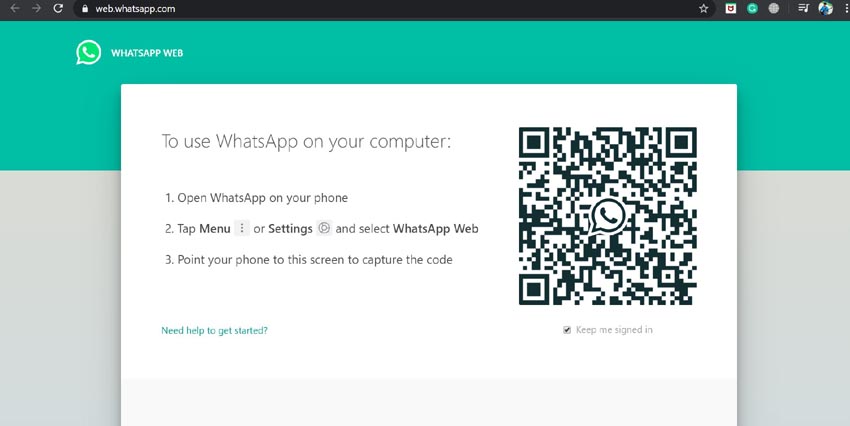
- Open WhatsApp on your smartphone. Go to Settings > WhatsApp Web
- You will get a prompt to begin scanning the QR code on the desktop platform. Allow the camera permission.
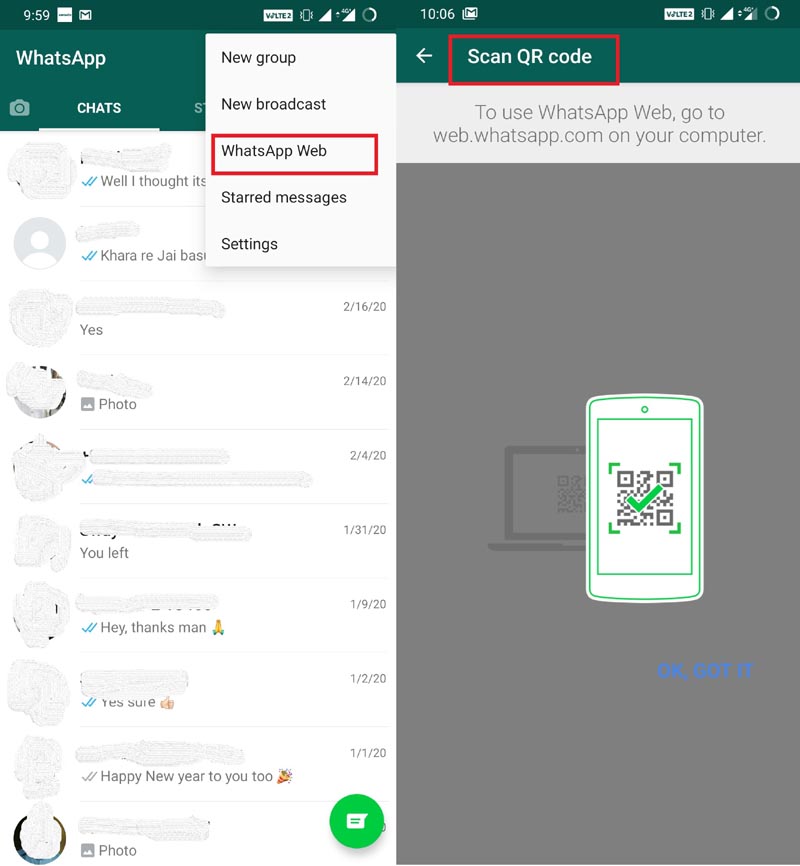
- Then using the smartphone, scan the code as seen on your tablet. (tablet running WhatsApp Web Client)
- Next the exact WhatsApp smartphone replica will show up on the tablet. Enjoy.
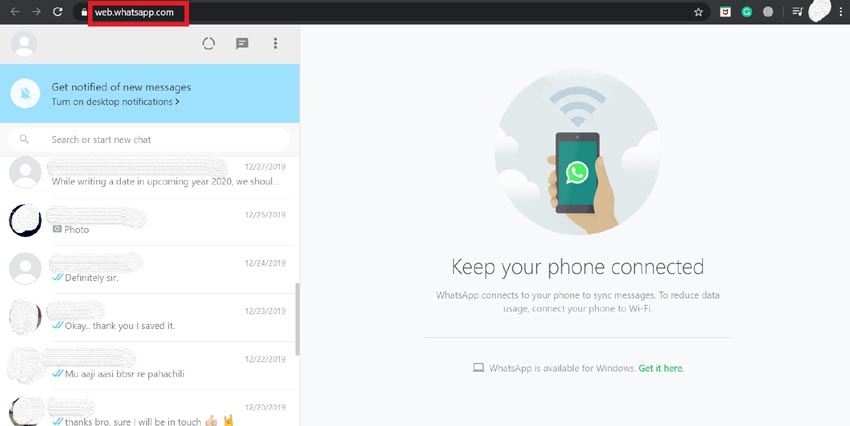
Now, let’s move on to the second way to download Whatsapp on smart tablets.
WhatsApp in the form of a Standalone app
This means we will try to install WhatsApp like an app on a tablet as on a smartphone.
Disclaimer
- Look for WhatsApp Universal APK file from any secure source over the internet. Here universal means the architecture of the app. Otherwise, this guide will not work.
- Also, when you download APK from third party source, you may not be able to update it like you update WhatsApp on your smartphone. You have to look for the latest version APK and install the same on your tablet.
- To download and install the APK, you have to allow Chrome Settings to permit to download files from unknown sources.
- So, download and install the APK.
- When you run the APK, you may get a message that the APK is not supporting the tablet. Don’t worry. Tap on OK.
- Then enter a valid mobile number to continue the process.
- You will receive an activation code via call or SMS, depending on whichever you choose.
- After setup, WhatsApp will show the listing of the contacts associated with your number.
- Enjoy
Note
So, that’s it. These are the two ways by which you can download WhatsApp on any Android tablet or iPad. We hope that you enjoyed this guide.
