YouTube Kids is Google’s video streaming application aimed at children. The key selling point of the app is superior to parental controls. It allows them to have full control over what the kids can watch and whatnot. Launched in 2015, YouTube Kids attained popularity as a talented medium for kids to learn. It is indeed a straightforward and safer way for kids to consume online content. It came out as an app for mobile devices. However, recently, Google launched the app for Apple TV users.
Being a mobile app, it can be tricky for you to engage your kids. However, there are ways you can install it on your Windows PC or laptop. Consuming content from smartphones can be hectic for kids. So I will guide you on how to install the app on the Windows platform. Keep reading to know more.

[lwptoc min=”3″]
Downloading YouTube Kids On Your Windows PC or Laptop
Being a smartphone-centric application, you will need an application for Windows that enables the installation of Android applications. For this guide, we will download YouTube Kids using the BlueStacks application. Keep reading to know how to download YouTube Kids for Windows PC or laptop.
- Download BlueStacks on your PC/laptop from its official website.
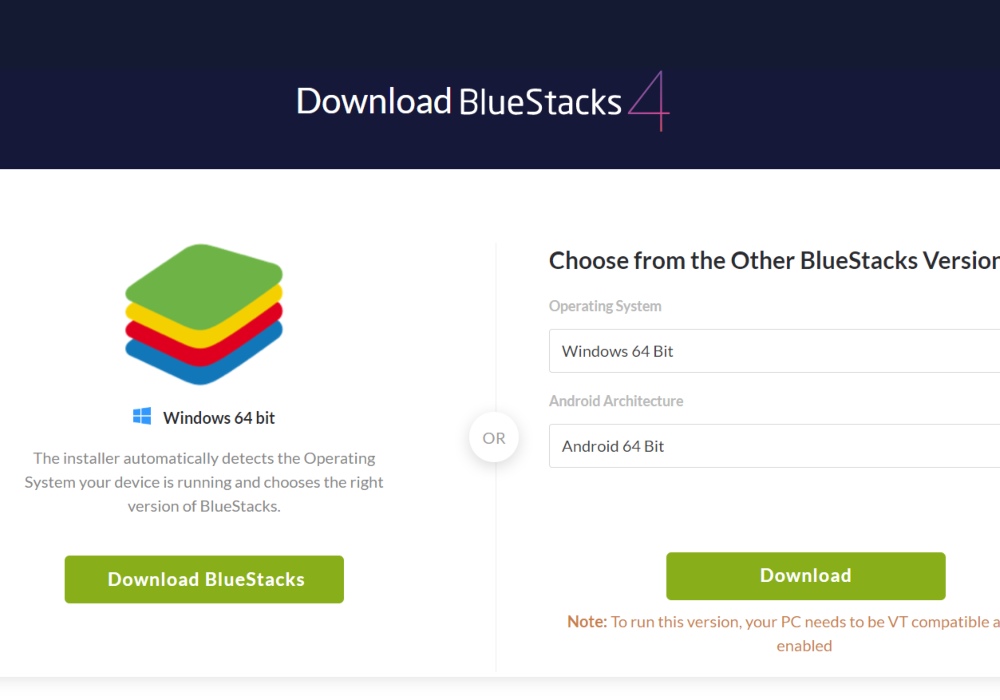
- Once the download is completed, install the application.
- Launch BlueStacks and a default home screen will appear. Look for search box on the top right corner.
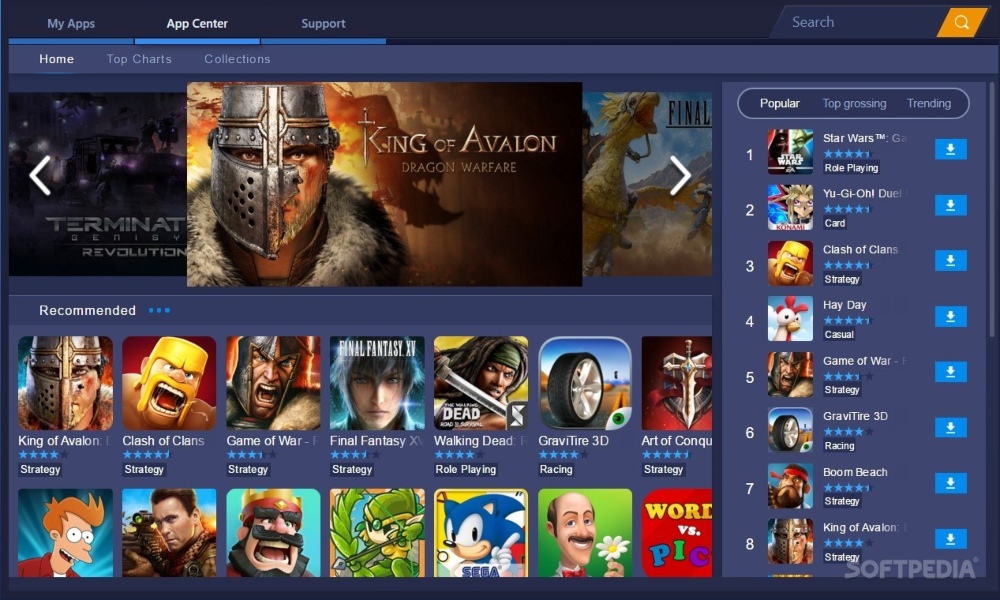
- Now, type in YouTube Kids, and click on search.
- Once the search is complete, click on Install button to get YouTube Kids for your Windows PC/laptop.
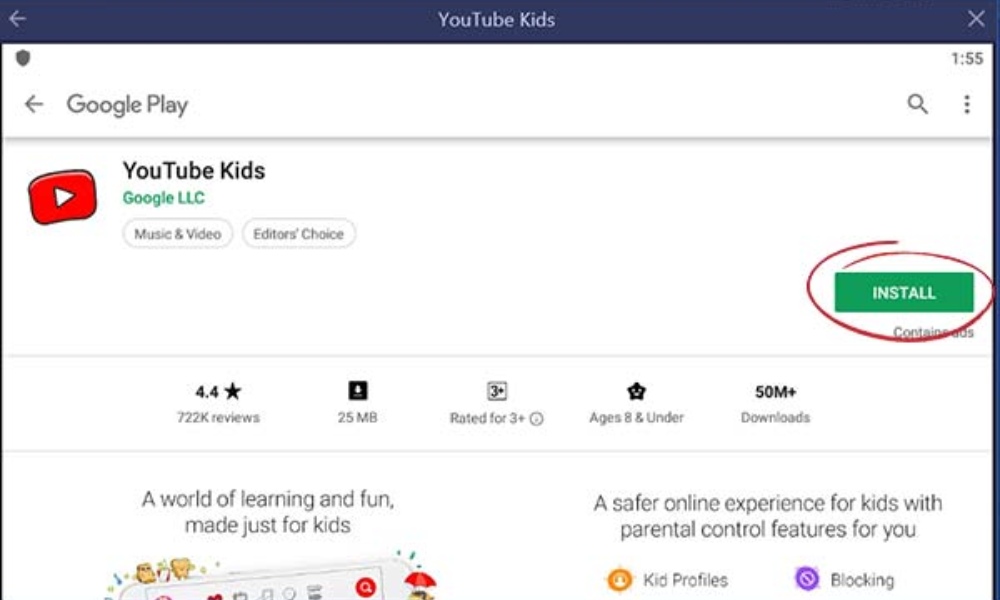
- After installation, you can run the application by clicking on the YouTube Kids icon on the home screen.
YouTube Kids is an exciting application for kids with a lot of engaging and useful content to consume. The best part is that parents or guardians can have full control over the type of content kids can watch. If you wanted to install the app on PC/laptop, I hope that the above mentioned steps help you. For any other guide related to YouTube Kids, let us know by mentioning it in comments section. Till then, enjoy watching.
