Holding on to a straightforward battle of Dropbox vs Google Drive, it must be hard to reach a conclusion. Both these cloud storages are well-known for their excellent service and facilities. They offer a considerable amount of storage for free, which can even be extended.
Also Read
Besides, both Dropbox and Google Drive do share many features in common, which makes it confusing to consider one as the best. However, they do have a lot of differences too. Basically, when it comes to security measures, they have a huge list of differences.
Here’s a fair comparison between them based on some of the key factors that might help you decide which one of them provides better service.
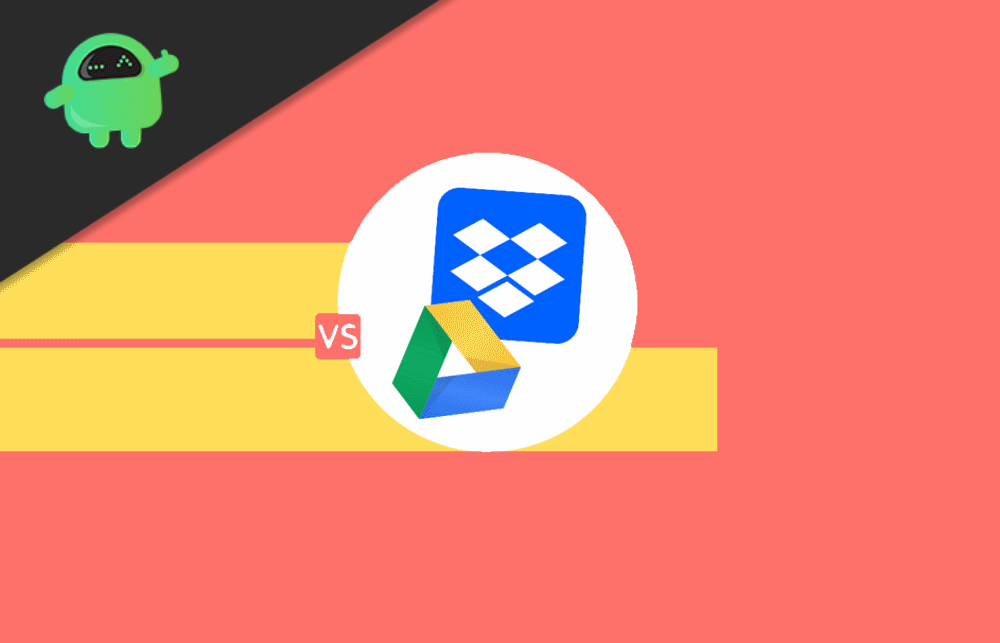
Page Contents
Google Drive vs Dropbox : Which one is the best Cloud Storage?
In this article, we have divided the services into multiple categories based on their major highlights. This must help you get more specific knowledge and easily pick up the winner.
Storage Space & Pricing
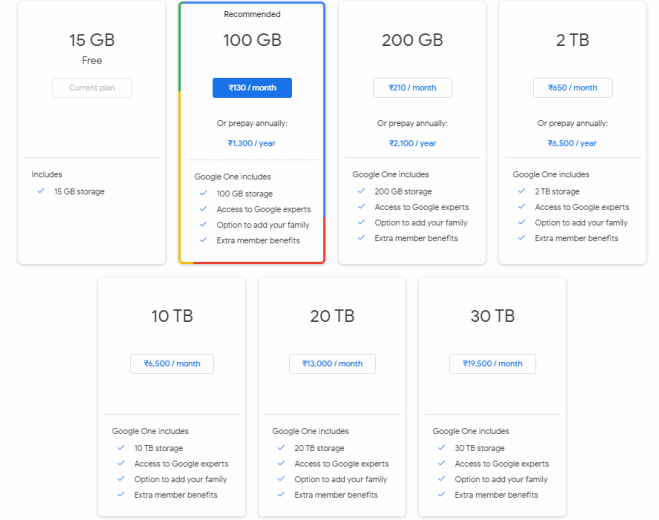
Google Drive vs Dropbox, offers free and paid storage spaces. Now, if you are not dealing with regular huge uploads, the free version must be enough. Fortunately, when we talk about free storage providers, Google Drive comes out to be the winner. It provides 15GB of free cloud storage whereas, Dropbox, on the other hand, offers 2GB for free. But with every successful referral to your friends, you can get 500Mb more. Hence, you can get maximum free storage of up to 19GB in Dropbox. Although you have to work a bit for the extra 17GB.
In case, the free version doesn’t satisfy your needs, and you can upgrade to their paid plans as well. Dropbox Plus offers you 2TB storage capacity at $120 charged annually. A Google One account provides you the same for just $100 per year. Additionally, Google also offers a few more mid-range and high- range plans too. So, you can select any of them depending on your requirements.
Syncing
This is a major section under which you can see primary differences between both the services. After you edit a pre-loaded file, Google Drive downloads the complete file and re-upload in order to sync it. This leads to an unwanted delay while accessing the same file from any other device.
Suppose you made changes to the file on your smartphone, and later if you try to access it from your desktop, it will take some time. Also, sometimes you might need to close and reopen the entire program for the syncing to take place. This is where Google disappoints its users.
Relatively, Dropbox uses the block-sync method. Unlike Google Drive, it simply saves the part where changes have been made and sync it. This helps users avoid the delay for the changes to show up. Even if you access the file from a device other than the one where the changes were made, you can still experience a lightspeed syncing.
File Sharing
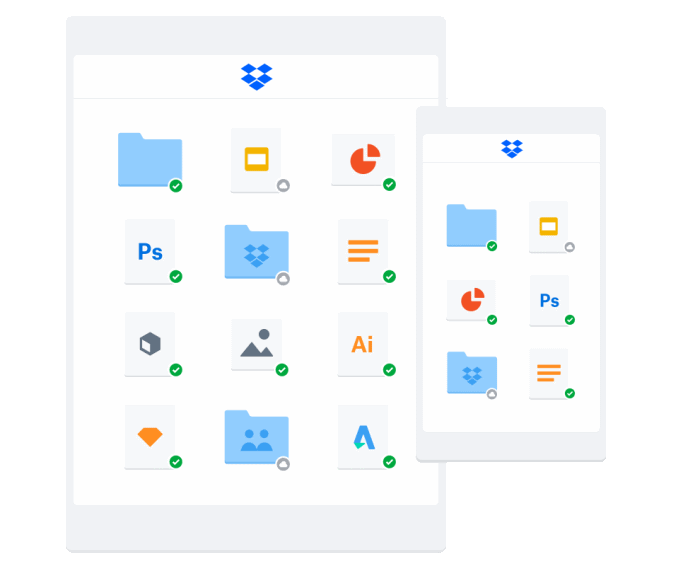
The file-sharing feature is, however, very much similar in both the platforms. However, Dropbox nails it whenever it comes to secure file-sharing. It lets you set passwords on the files, which ensures that only the person having the password can access the file and no other middle-man. You can even set a preferable date for expiration. Once, the time is over, the shared link stops working automatically.
Security
Google Drive vs Dropbox both does a great job in terms of security. They provide two-factor authentication and keeps your data encrypted while they are being transmitted. However, Dropbox does a bit more by using AES 256- bit encryption while Google uses 128-bit encryption for stored data.
Video Conference
Both services have integration with video conferencing programs. With Google Drive, you can hold on real-time collaboration via video calls using Google Hangouts Meet. You can even share documents, images, and other files through its chat support.
On the contrary, Dropbox has integration with Zoom. Thus, you can use the basic program of Zoom to cut some extra expenses and still experience a reliable service. However, you will have to work on lots of configurations in order to add Zoom to your Dropbox account. But overall, both the services provide great collaboration experience and seamless communication.
Conclusion
So, Dropbox vs Google Drive, both offer a really satisfactory service along with great features and integrations. Although each one comes with its own ups and downs, we can still conclude that considering storage space, Google Drive clearly overthrows Dropbox.
While if we look at other features such as security and performance, Dropbox does a better job. It provides fast syncing and great security. So, if you are looking for privacy and stuff, Dropbox is the best choice for you. Let us know which one you think is the best and why.
- Apple Podcasts vs Castbox: Best Podcast App for iOS and iPadOS?
- Whatsapp Web vs Whatsapp Desktop App: Which One Is Best for PC/Laptop?
- Google Duo vs WhatsApp: Which is the best app for Video Calling?
- What are Plus Codes? How to Use in Google Maps?
- Microsoft Edge vs Safari: Which Browser is Best for Mac?
