Far Cry 5 is a fictional first-person shooter video game that’s developed by Ubisoft Montreal & Ubisoft Toronto and published by Ubisoft back in 2018. The game is a sequel to 2014’s Far Cry 4 and the 5th main title of the Far Cry lineup. It’s available for Microsoft Windows, PlayStation 4, Xbox One platforms. Now, some of the Far Cry 5 players may face Bookworm Error like Bookworm-DD820329 that prevents players to connect any online servers. If you’re also one of them, check out the fix below.
According to the affected players, this particular error pops up every time when they try to connect to the server to play the game either in arcade mode or co-operative mode. So, talking about the Far Cry 5 Bookworm Error, it’s one of the internet-related issues that literally occurring a particular problem. So, this error doesn’t happen from Ubisoft’s end and you have to check your internet connection or other settings at your end.
Also Read
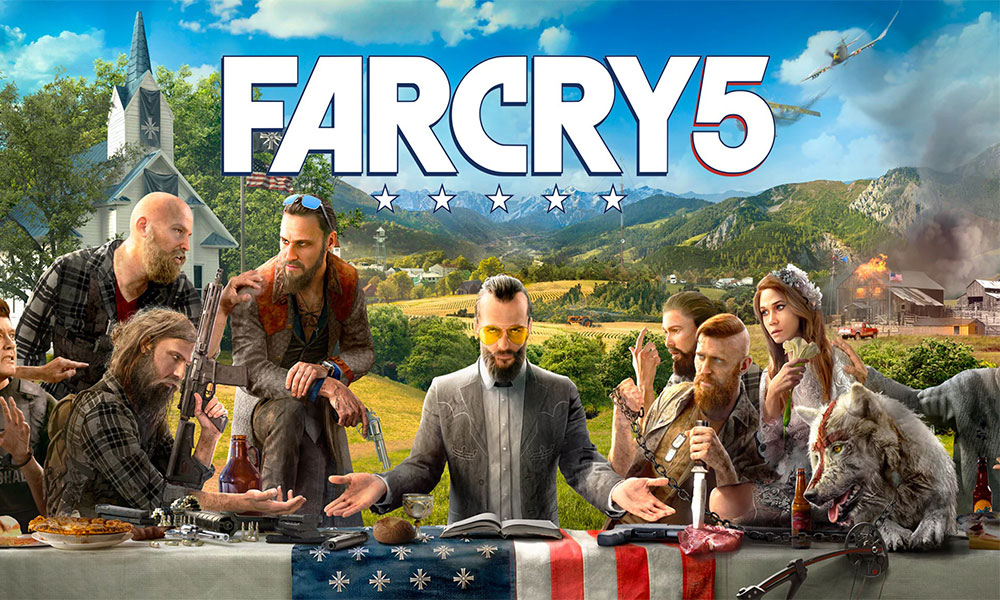
How to Fix Bookworm-DD820329?
- First of all, check the official Ubisoft Support Twitter handle to know whether any server downtime is happening or not. You can also get all the latest info there.
- Once you find that there is no server downtime happening, launch the game and try running Single-player mode.
- Next, restart your Windows PC and check whether any background running processes are taking too much CPU/Memory usage or not. If yes, then close all those tasks from the Task Manager respectively.
- Check whether your internet connection is active and providing a good download/upload speed. If you’re using Wi-Fi, then try restarting or power-cycle your router.
- Otherwise, you can try using a wired connection for a faster and stable internet speed.
- Next, you can enable UPnP on your Wi-Fi router and also try port forwarding to TCP: 443 and UDP: 9000, 9103, 12000, 11110, 11115.
- Finally, we will recommend you checking the game or client update as an outdated version can also cause issues.
- If none of the above methods work for you, try submitting a ticket to the Ubisoft Support team for the Far Cry 5 Bookworm Error.
That’s it, guys. We hope you’ve found this article very useful. For further queries, you can comment below.
