Over the past times with the massively multiplayer online role-playing game Final Fantasy XIV, players have been struck with a Lobby Server Error 5006 while attempting to login to the game. This error entails with a frozen screen after popping up, sending users back to the desktop, and similar frustrating issues causing great trouble to the hardcore followers of the game.
So if you’re someone who has been facing this error lately, then there are some things you need to know about the error. Or maybe you’ve just landed here searching for an accurate explanation to this or for a reliable solution that’ll help to counter past the issue. Well, in this guide, we’ll cover everything you need to know about this error in FFXIV. So without any further ado, let’s see how to fix FFXIV Lobby Server Error 5006.
How to Fix FFXIV Lobby Server Error 5006
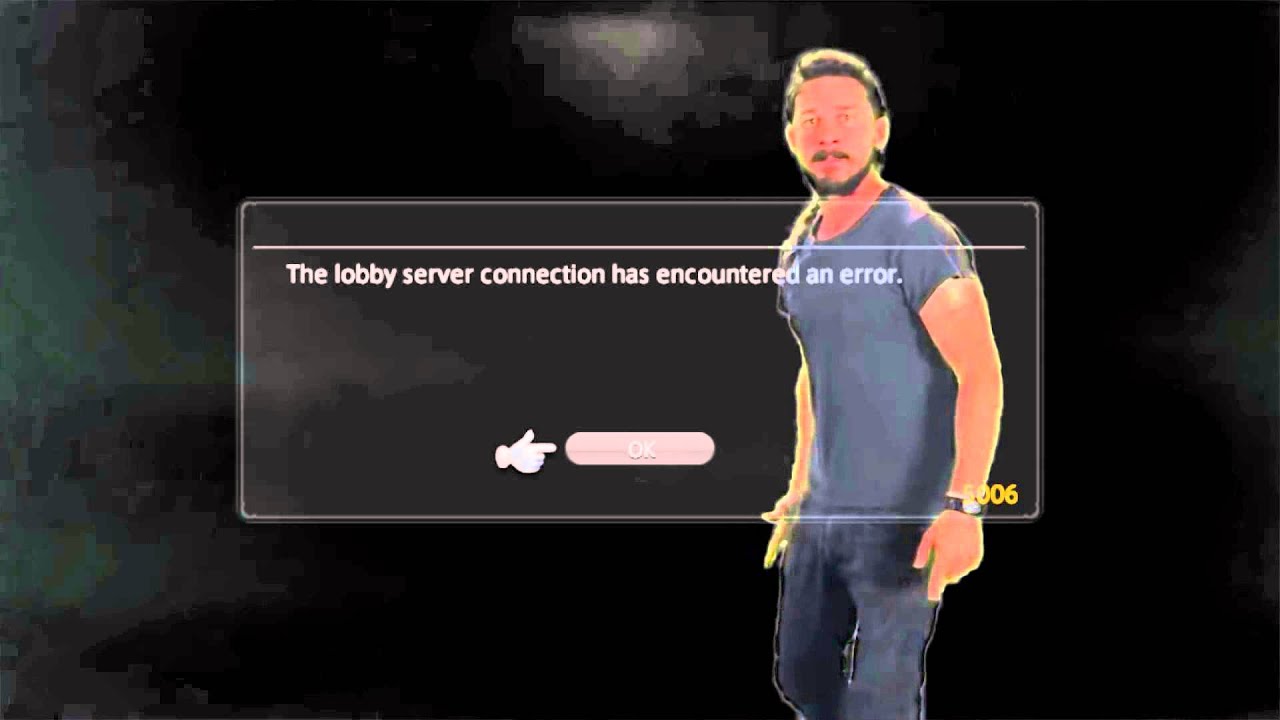
The first thing you need to know is to acknowledge what this error is about. In Square Enix’s words, this is “issues related to ongoing DDoS attacks targeting the North American data center.” The end line is that this is nothing but congestion in the servers of the game. So if you’re wondering if there’s any actual and definite fix to resolve this error, there is actually nothing you can do about it. You play no part in the cause of this error, neither in the resolving process. Since this is an issue from the developer’s end, all you can do is wait and try after a while. As the developers have already come up with an official explanation to this error through their twitter handle, we assume that they will come up with a long term fix given that this error is consistent with some players.
But for the time being, there is something that you can try out. Although this isn’t a reliable option and only has the slightest probability of fixing the issue, it is always worth the try. This is to do a cross-world visit, which you can do by selecting to Visit Another World Server from the central aetheryte in Limsa Lominsa, Ul’dah, or Gridania. This will give you a list of options from which you can select the one that you’d like. However, please bear in mind that this is not a guaranteed solution and doesn’t even have the slightest probability of fixing the error.
Conclusion
Summing up our guide, there is actually no possible solution that can assure you to get rid of this error. Since this is an issue from the developer’s end due to a congested server, all you can do is wait until they sort things out. However, in the meantime, you can try to do a cross-world visit to fix the issue but this doesn’t have the slightest probability of fixing the error. That said, we hope reading the guide above has brought some valuable information and help to you. Please let us know by commenting down below if you have any further queries regarding the same.
Also, check out our iPhone Tips and Tricks, PC tips and tricks, and Android Tips and Tricks if you’ve got queries for it or want help. Thank you!
