Dynamic-link library (DLL) is the shared library program or feature that has been developed by Microsoft for Windows and OS/2 operating systems. These libraries basically have the DLL, OCX, DRV file extensions. Xapofx1_1.dll is another DLL extension file that works with Microsoft DirectX. Some of the Windows users are reporting that they’re getting Xapofx1_1.DLL is Missing or Not Found Error.
Also Read
If you’re also one of the victims and experiencing such an issue quite often or randomly, then make sure to follow this troubleshooting guide completely to resolve it. It’s needless to say that whenever you receive the Xapofx1_1.DLL error message on your Windows while trying to run any program or game, that means there is some issue with the installed DirectX program on your computer.
Page Contents
Fix: Xapofx1_1.DLL is Missing or Not Found Error
To be very precise, affected users have mentioned that they’re receiving an error message something like “The program can’t start because XAPOFX1_1.dll is missing from your computer. Try reinstalling the program to fix this problem.” So, the DLL missing error message suggests affected users reinstall the program in order to resolve the issue. Now, without wasting any more time, let’s jump into the guide below.
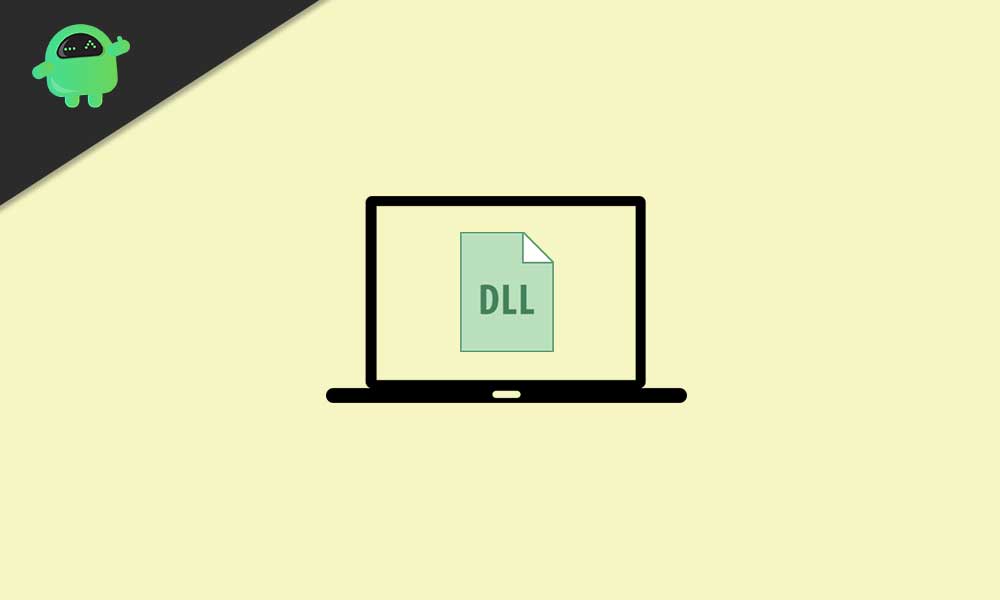
1. Run a 3rd-Party DLL Fixer
You can find a couple of popular and useful third-party DLL file fixer tools that can be used for free of cost either fully or partially. If you don’t want to waste your time trying out other possible workarounds manually one by one, you should install and run a third-party DLL fixer tool straight away.
So, talking about the popular and reliable DLL fixer tools, Restoro is quite good and you can try it. This tool will scan for missing or corrupted DLL files and try them to reinstall again. Once done, make sure to restart your computer to apply changes.
2. Run SFC
System File Checker is a utility tool in Microsoft Windows that allows users to scan and restore any corrupted or missing Windows system files. To perform this task:
- Click on the Start Menu > Type cmd.
- Right-click on Command Prompt from the search result.
- Select Run as administrator > If prompted by UAC, click on Yes to proceed.
- Now, type the following command and hit Enter to execute:
DISM.exe /Online /Cleanup-image /Restorehealth
- Then type the following command and press Enter to start the system file checker process:
sfc /scannow
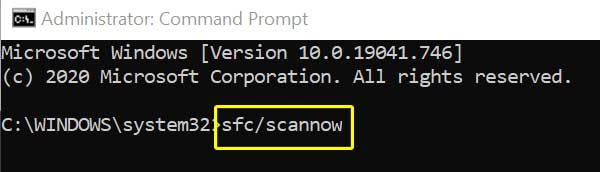
- Wait for the process to complete. This may take some time depending on your storage.
- Once done, close the command prompt window and restart your computer to check whether Xapofx1_1.DLL is Missing or Not Found Error has been fixed or not.
3. Update Device Drivers
Xapofx1_1.dll error can happen due to the outdated device driver. So, it’s recommended to check for driver updates and install them if available. Either you can manually update your necessary device drivers from the Device Manager option or you can also use any third-party driver update software. You can go for DriverPack Solution, DriverFix, etc.
Otherwise, follow the steps below to manually check for driver updates:
- Press Windows + X keys to open the Quick Access Menu.
- Select Device Manager > Double-click on the adapter that you want to update.
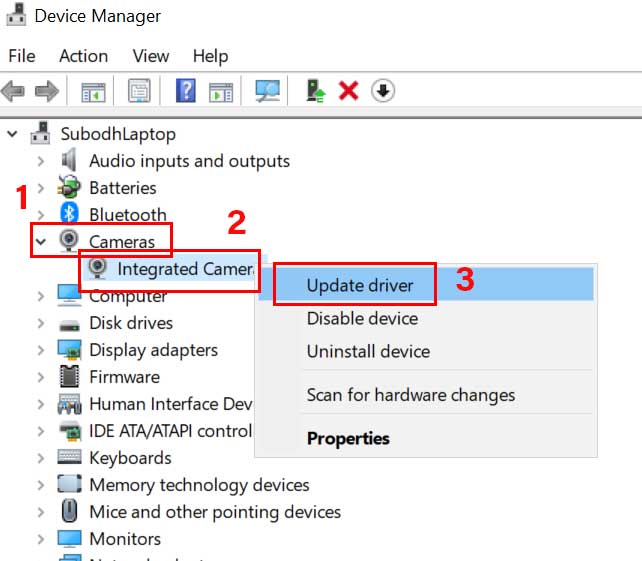
- Right-click on the device > Select Update driver.
- Choose Search automatically for drivers.
- Wait for the process to complete. Once done, reboot your computer to apply changes.
- You’ll have to do the same process for all the necessary drivers.
However, if there is no update available for your specific device driver, then don’t worry. You can proceed to the next method to fix Xapofx1_1.DLL is Missing or Not Found Error.
4. Update Windows
Updating Windows OS build is as necessary as updating your mobile software. It basically ensures that your whole system runs properly without any compatibility issues. Additionally, the latest patch update includes bug fixes, security vulnerability improvements, and more. It also includes the DirectX version, Microsoft Visual C++ Redistributables, DLL files, etc.
- Press Windows + I keys to open Windows Settings.
- Click on Update & Security > From the Windows Update section, click on Check for Updates.
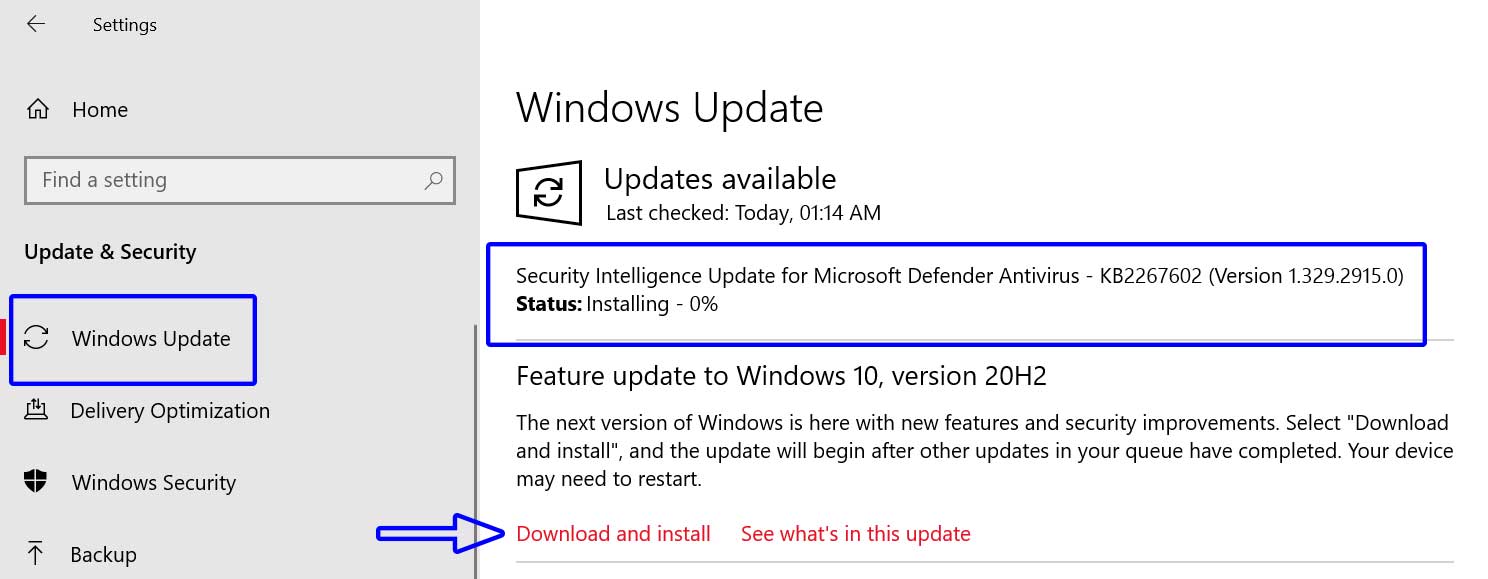
- If there is an update available, you can click on Download and Install.
- Let the process complete and restart your computer.
If there is no update available, follow another method.
5. Reinstall the problematic program
It seems that none of the mentioned methods did work for you. So, you should now try reinstalling the problematic application or game on your computer that’s actually throwing you the Xapofx1_1.DLL is Missing or Not Found Error. To do so:
- Press Windows + I keys to open Windows Settings.
- Click on Apps > Scroll down the list of installed applications.
- Click on the particular app or game (problematic) to select it.
- Now, select Uninstall and follow the on-screen instructions to complete it.
- Once done, make sure to reboot your computer.
- Finally, reinstall the particular app or game again to check for the issue.
That’s it, guys. We hope this guide was useful to you. If you’ve any queries, you can comment below.
