Everyone knows about the HBO Max, right. But what generally people don’t know is that AT&T’s WarnerMedia owns HBO Max through its WarnerMedia Direct subsidiary, for users like me who spend most of their time watching our favorite online content.
But, sometimes, these streaming platforms really bother us, and except from getting annoyed, we have no other option because, in this era, most users are turned into non-cable users. The HBO Max users currently face the same thing. Yes, as per the reports, HBO Max users are going through the Audio out-of-sync error.
Well, it looks weird because it is very annoying when we get an audio error while watching our favorite content. But, nothing to worry about because, in this guide, we have explained how to get rid of the Audio out sync error. So, without further ado, let’s get started.
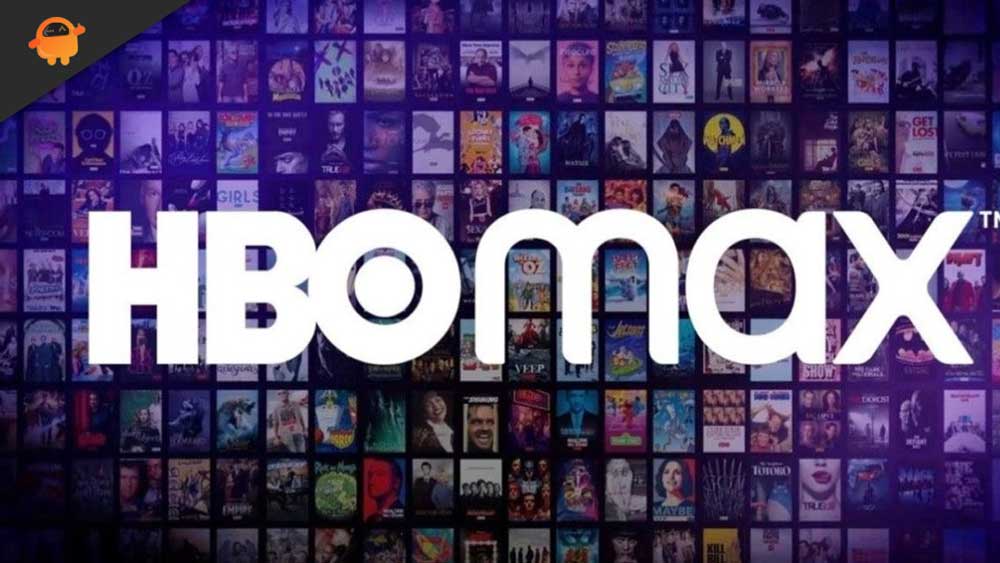
Reason Why HBO Max Audio Out of Sync Error
HBO Max audio out of sync error can occur due to several reasons, such as:
- Slow Internet Connection: A slow internet connection can cause buffering, which may lead to audio out of sync errors. It can also cause video playback issues, resulting in audio and video not matching.
- Hardware Issues: Hardware issues, such as outdated drivers, can cause audio out of sync errors. If the audio and video are not synchronized correctly, it may be due to a hardware problem.
- App or Browser Issues: Sometimes, the app or browser used to access HBO Max may have issues, causing audio out of sync errors. It may be due to outdated software or compatibility issues.
- Corrupted Files: Corrupted files can cause audio out of sync errors. If the audio or video files are damaged, it may lead to audio and video not matching correctly.
- Server Issues: Server issues can cause audio out of sync errors. If the server hosting HBO Max content is experiencing issues, it may cause audio and video synchronization problems.
To fix audio out of sync errors on HBO Max, users can try several solutions, such as clearing cache and data, updating the app or browser, restarting the device, and checking internet speed. In some cases, contacting HBO Max support may also help to resolve the issue.
How To Fix HBO Max Audio Out of Sync Error
There could be any reason for this error as it might be due to an internet issue, an outdated app, a faulty audio device, etc. However, there is no single exact reason behind this. The reason will be different for different users. But, you need not worry; if you get this error, simply follow the fixes mentioned below:
Fix 1: Restart Your HBO Max Application
As we always suggest to our users, before performing anything, it is very important to restart the application before moving towards any of the fixes mentioned below. So, this time also, we suggest you restart your HBO Max application on your device and check if it helps to fix the Audio out sync error.
However, if not, then you must reboot the device too, in which you are using the HBO Max app. After that, follow the other methods that we have mentioned here in this guide.
Fix 2: Check Your Network
Network issues are common these days, and generally, this type of error occurs due to bad or poor connectivity. So, technically this is our first recommendation. Next, you have to ensure that your internet connectivity gives you proper speed, especially when using any streaming platform like HBO Max.
Also, if you have a prepaid plan WiFi network subscription, then make sure to check if your subscription gets over or not. In addition, to make sure that your WiFi router gives you the required internet speed or not, you must go to the Ookla speed tester website and verify the speed. Finally, we say a network has a good connection where the uploading and downloading don’t vary too much. So, you should also keep in mind this thing.
Also Read
Fix: HBO Max Activation Code Not Working
Fix: HBO Max Audio Not Working or Sound Cutting Issue
Fix: HBO Max Connection Not Secure or Private on Chrome
Fix: HBO Max Screen Flickering or Freezing Issue
Fix: HBO Max Not Working on VPN or Blocking VPN Connection
Fix: HBO Max Showing Black, Blue or Green Screen Issue
Is HBO Max Shutting Down After Discovery Plus Merge?
How to Activate HBO Max Free With AT&T
Fix 3: Power Cycle Router/Modem
Now, suppose your WiFi is not giving you a proper speed, then it is your duty to first try all the necessary tricks to resolve the connection issue. Therefore, you should try power cycling your router/modem.
If there is any problem causing bugs or glitches occurs on your router, it will get fixed automatically just after the power cycle. However, to do so, the first thing you need to do is, turn off the power button and plug out all the cords.
Then, wait several seconds, and plug them in. Thereafter, turn on the power button and wait until all the lights start blinking again, especially the light labeled internet. Now, again hover to the speed tester website and check the speed. However, if in a very unfortunate situation the network issue won’t get resolved, then we suggest you contact your ISP provider and register a complaint about this issue.
Fix 4: Update Your HBO Max App
Did you check if your HBO Max app is updated or not. Well, there are chances that you are currently using an older version of the app, or there’s a new patch update available on Google that you may not be familiar with yet.
So, depending upon your device, perform the necessary steps and check if the HBO Max app has any available updates or not. If available, then make sure to update it as soon as possible and then again check if the Audio out of sync error gets fixed or not.
Fix 5: Check The Audio Output
Suppose you are using the HBO Max on your smartTV along with a home theater, then there are chances that the audio output plug may get damaged, due to which you are facing this error.
So, it is highly suggested to check the audio output cable that makes a connection between your TV and the sound system. However, if you find damage on the cable, replace it immediately and check again if the Audio out sync error gets fixed.
Fix 6: Try Playing The Same Content On Different Device
There’s a possibility that the issue may occur on your device particularly. So, check that you can try playing the same content on any different device. For example, if you watch any content on your TV, download the HBO Max app and log in with the same account on another device.
Then, try playing the same content that you are watching on TV. However, if you aren’t getting the error on your phone, this means that either the content or the HBO Max app version may not be compatible with your device’s OS version.
Fix 7: Reinstall The HBO Max App
If you are getting the Audio out of sync error on the other device also, then there are chances that some of the installation files may get damaged on your device, due to which you are getting this error. So, in order to fix it, there’s only one method, i.e., reinstall the HBO Max app on your device.
Well, many cases are there where users find that after reinstalling the application on their devices, this type of issue gets vanished. So, you should also try this out.
Conclusion:
Although it is very occasional when we see this kind of error in HBO Max, still, as a top-rated premium streaming service, developers must have to look into these errors. Anyway, you are now familiar with how to fix if you are getting the Audio out of sync error on HBO Max. We hope the fixes mentioned earlier have helped you. But, if you still have any queries, leave a comment.

I have only trouble with HBO Max on my ATV4K. Have reinatalled the app but no improvment.