HBO Max is an American subscription video-on-demand service owned by Warner Bros. It allows streaming TV shows, movies, and other programs. As of May 2022, the platform has more than 76.8 million active subscribers. HBO Max owns some popular titles like Game of Thrones, Friends, the Sopranos, etc.
It’s very common to encounter a few glitches while using these platforms, but watching your favourite show and the screen suddenly going black is surely annoying. You can easily fix these issues quickly without contacting customer care or your tech friend.
This article will guide you to fix HBO Max Showing black, blue, or green screen issue in a few simple methods. To understand why these errors occur, we have mentioned a few reasons and how to prevent these glitches later on. So without any further ado, Let’s dive in!
Also Read

Page Contents
- Fix: HBO Max Showing Black, Blue, or Green Screen Issue
- Method 1: Check internet services
- Method 2: Check Device Storage
- Method 3: Check HBO Max Servers
- Method 4: Restart Your HBO Max App
- Method 5: Re-login to your HBO Max Account
- Method 6: Turn Off VPN while using HBO Max
- Method 7: Clear HBO Max App Cache & Data
- Method 8: Update the HBO Max
- Method 9: Update Your Device to the Latest Build
- Conclusion
Fix: HBO Max Showing Black, Blue, or Green Screen Issue
If you use an outdated device, there might be compatibility issues with HBO Max. Due to this reason, You might see a black or blue screen. But if you’re device is compatible (android 5.0 and above) and here are some troubleshooting methods to resolve the issue quickly.
Method 1: Check internet services
Since HBO Max is an online streaming service, you must be connected to the internet to watch any show or Tv series. Make sure your device is connected to the internet, and your connection is stable.
HBO Max needs stable internet to work; Otherwise, the app might malfunction and cause problems for you. Check your internet speed and ping here. If your internet is slow or unstable then try restarting your router. The most optimal way to reboot is, by rebooting it from the login page.
Method 2: Check Device Storage
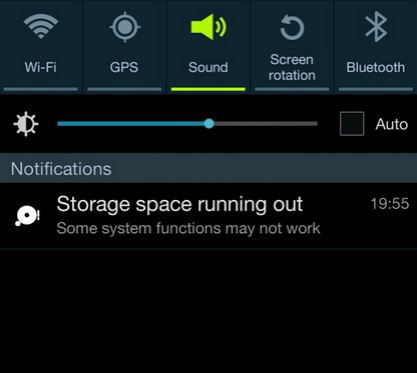
HBO Max needs some storage to function properly. If you don’t have any storage space left, the app might not work properly. Have at least 10% of your storage empty for all apps to function properly.
Method 3: Check HBO Max Servers
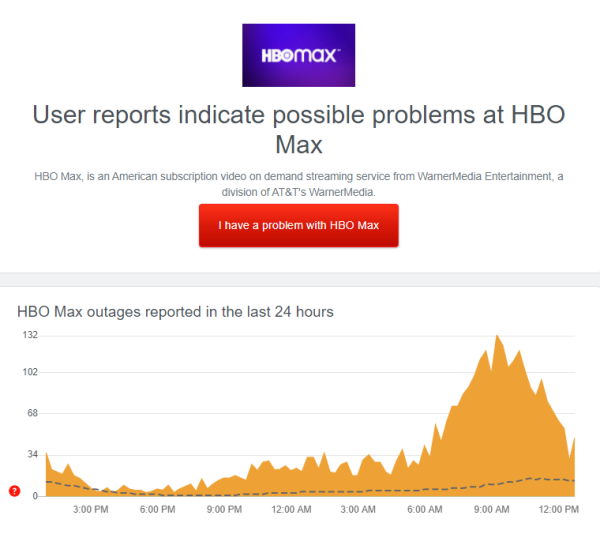
Always find the root of the issue by first checking if the HBO Max servers are up and running or not. If the servers are down, you have to wait until the HBO Max developers fix it. Usually, they fix it in an hour or two. You can check the server status here.
Method 4: Restart Your HBO Max App
One of the most basic fixes is probably restarting the app; quickly restart the HBO Max app and check if the issue persists. Remove the app from the background (Recent Apps) also. Clear the cache if possible.
Method 5: Re-login to your HBO Max Account
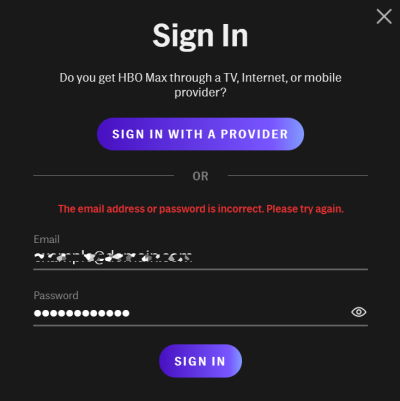
Simple and efficient fix. Re-Login to your HBO Max account and check if the issue persists. The reason why this method might work is, this ends your current session and starts a new session when you log in again. The temporary bugs glitches, or corrupted data will also be fixed when a new session starts.
On Android and iOS devices, you can sign out of HBO Max by:
- Open the HBO Max app.
- Now, tap on your Profile and tap on Settings.
- Scroll down to the bottom and tap on Sign Out.
If you are using a web browser, follow the below steps:
- Go to HBO Max using a compatible browser.
- On your account, click on your Profile to access the drop-down menu.
- Finally, click on the Sign Out button to log out.
Method 6: Turn Off VPN while using HBO Max
VPN or virtual private networks are used to fake your location. But, sometimes this might cause issues for the app or web page to not work. HBO Max Screen might go black due to this reason. Turn off and log in to the HBO Max account and check if the issue persists. Remove the app from background processes for better internet speed ( Windows only).
Method 7: Clear HBO Max App Cache & Data
HBO Max stores data on your device which is needed for it to function properly. The data consists of your credentials, shows you watched or your likes or dislikes, etc. The data might get corrupted due to some unfortunate reason, and the HBO Max app might not function properly. you can fix this simply by clearing the cache and data from the setting.
To Clear the Cache and Data of the HBO Max app:
- Go to Settings, Scroll down and tap on Apps.
- In the list of apps, tap on HBO Max.
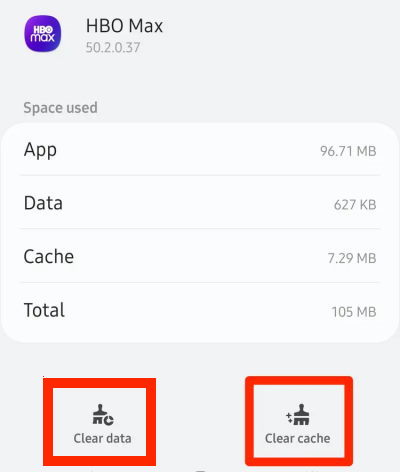
- At last, tap on Storage, then press the Clear Cache and Clear Data button.
- Open the HBO Max app and check if the issue persists.
Method 8: Update the HBO Max

The Developers of the HBO Max app release new updates frequently to fix many errors and glitches. The black or blue screen error might be fixed in the new version of the app. So, always keep the app updated to the latest version.
To Update HBO Max app on Android Device:
- Go to Playstore and browse for the HBO Max app
- Click on the HBO Max app and check if there is an update
- If the update button appears, click on the update button
- After the app is updated, open it and check if the issue persists.
To Update HBO Max app on IOS Device:
- Open App Store and browse for the HBO Max app.
- Check if there is any update.
- If there is an update, press the Update button beside HBO Max to install the update.
- After updating the app, open it and check if the black screen issue persists.
To Update the HBO Max app on an Android or Apple tv, you can follow the same above steps according to the OS.
Method 9: Update Your Device to the Latest Build
There might be an issue with your device which is preventing the HBO Max app’s functionality and so try updating your device to the latest build available and check if the issue persists.
You can update your Android device by following the below steps:
- Open Settings and scroll down to the bottom till you find About phone.
- Now, tap on About Phone and open the Software Update tab.
- Finally, tap Download and Install if an update available for your device.
You can update your IOS device by following the below steps:
- First, open the Settings app and tap on the General tab.
- Now, access Software Updates.
- If an update is available, tap on Download and Install and wait for your Device to be updated.
After Updating your device, Open the HBO Max app and check if the black, blue, or green screen issue persists.
Conclusion
If none of the above fixes works for you, you can always contact the support and report the issue to them for a resolution. Please feel free to comment on your queries or if the above fixes worked for you or not. In case you use HBO max on the browser, then we recommend you to use Chrome or Firefox to access it without any black, blue, or green screen issues.
