Sometimes it may happen that your iRobot Roomba Vacuum cleaner doesn’t work or won’t turn on or won’t charge in some scenarios. If that’s bothering you then you should try rebooting the robot or resetting it or force close the iRobot Home App to fix the issue. Here we’ve shared the proper way to easily Reset iRobot Roomba Vacuum.
It’s quite common for the iRobot Roomba robovac users to experience multiple issues with the device and it’s also quite common to reset the robot for all software-related solutions. However, if your iRobot Roomba vacuum cleaner doesn’t charge or turn on anyway. So, without wasting any more time, let’s jump into the guide below.
Also Read

Page Contents
How to Reset iRobot Roomba Vacuum
Note: Resetting a Roomba vacuum cleaner will also reset the clock of a non-connected robot. But the schedule will remain intact. Once reset, your Roomba cleaner will play the tone.
1. Reset iRobot Roomba 500 and 600 series
- First of all, make sure that the Roomba cleaner is turned off.
- Now, remove the Roomba vacuum from the charging dock. (Turn it off if you want to do the battery replacement]
- If you place a new battery inside then simply turn it on by pressing the CLEAN button.
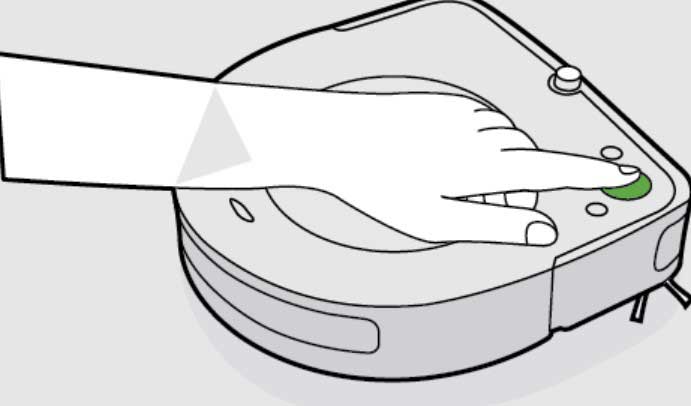
-
- Then release the button once the green light blinks.
- Next, hold both the DOCK and SPOT buttons at the same time to make sure that the green light turns off.
- Then you will have to wait for 10 seconds at least.
- Now, quickly release the buttons once you see the green light goes off.
- You’ll hear the beep sound which indicates your Roomba vacuum is going to boot.
- Then put your Roomba back to its charging dock and wait until the green light appears. If you’re not sure whether your robot cleaner has rebooted or not, just press the CLOCK button.
- If you see all the clock settings are cleared that means the robot cleaner has been reset completely.
- Finally, make sure to set your schedule, time & date adjustments, etc.
- You’re good to go.
2. Reset iRobot Roomba 700, 800, and 900 series
- Press and hold the CLEAN button on your robot for around 10 seconds.
- Then release the button and your Roomba will turn on with a tone.
3. Reset Roomba S series
- Press and hold the CLEAN button on your robot for 20 seconds.
- Then release the button and the light ring around the bin lid will swirl clockwise in white color.

- It may take up to a couple of minutes to turn on the robot cleaner.
- Once the robot cleaner reboots, the light ring will turn off.
4. Reset Roomba ‘i’ series
- Press and hold the CLEAN button on your robot for 20 seconds.
- Release the button and the light ring will swirl clockwise in white color.
- It may take up to a couple of minutes to turn on your robot.
- Once done, the light ring will shut down.
That’s it, guys. We assume this guide was helpful to you. For further queries, you can comment below.
