Have you ever faced the problem in Samsung Galaxy S10E like not able to connect to a specific network, not able to receive and make a call or maybe there is no signal in your device? If you’re facing such issues then don’t worry this article is for you. Instead of going to the service center you can easily solve it on your own by resetting network settings on Samsung Galaxy S10E.
Resetting a network is a common solution of all problems related to the device network. You may be unaware of the fact that how to reset network settings on Samsung Galaxy S10E. Some of the reasons to perform network reset are wifi not working when you can’t connect to a wifi network when there is no service or so on.

Page Contents
What is Network Settings
To run any network on any device, it requires special settings. These settings are inside network configuration files which runs networks like cellular, wifi, Bluetooth etc. Editing these files will cause network failure on your device. In case you have edited them by mistake, you can easily reset them to fix the issue.
Device Specifications
| Device | Samsung Galaxy S10E |
| Screen | 5.8 inches (14.73 cm) |
| Processor | octa core (2.73 GHz, Dual core, M4 Mongoose + 2.31 GHz, Dual core, Cortex A75 + 1.95 GHz, Quad core, Cortex A55) |
| RAM/ROM | 6GB/128 GB |
| Battery | 3100 mAh |
| Camera | 12 MP + 16 MP Dual Primary Cameras |
| IP67/68 waterproof ratings | IP68 Waterproof |
Steps to Reset Network Settings on Samsung Galaxy S10E
- Open Settings

- Tap on General Management
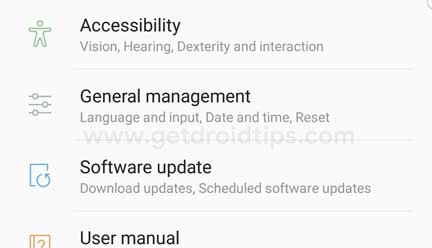
- Tap Reset

- Now you need to tap the Reset Network Settings option
- You can select the SIM option and Tap the Reset Settings button
- Samsung Galaxy A2 Core Android Go smartphone specs leaked
- Is Samsung introduce Galaxy A30, A50, A20 and A10 with Waterproof and Dustproof Protection?
- When Will Samsung Roll Android Pie Update for Galaxy M20..?
- Download April 2019 Security Patch Updates For Pixel Phones
- Google Officially Discontinues The Pixel 2, And Inbox by Gmail App!
- Oppo Reno Surfaced On Antutu With Snapdragon 710
So, guys, this is how you can reset network settings on Samsung Galaxy S10E. We hope that you fully understood the process. If you are facing difficulty in any step then let us know via the comment box below. We will be happy to help you out.
