Here in this article, we will discuss unlocking the bootloader of Samsung galaxy s10E. It comes with a locked bootloader so if you want to root your phone or to come in TWRP recovery you must have to unlock the bootloader first.
Manufacturer locks the bootloader because they want you to stick on the Android OS. Keep in mind though, after unlocking bootloader warranty of your device gets void. Users have to first unlock the bootloader to install the custom ROM’s, firmware, rooting and for installing mods. So first if you want to unlock the bootloader than make sure that you created the proper backup.

Page Contents
What is Bootloader
So one question which arises in all of our minds is what is bootloader? So, the bootloader is a program which turns on when our device turns on. It is a code which initializes some hardware and then starts the loading process of kernel and shell so that our system successfully boot (starts).
Device Specifications
| Device | Samsung Galaxy S10E |
| Screen | 5.8 inches (14.73 cm) |
| Processor | octa core (2.73 GHz, Dual core, M4 Mongoose + 2.31 GHz, Dual core, Cortex A75 + 1.95 GHz, Quad core, Cortex A55) |
| RAM/ROM | 6GB/128 GB |
| Battery | 3100 mAh |
| Camera | 12 MP + 16 MP Dual Primary Cameras |
| IP67/68 waterproof ratings | IP68 Waterproof |
Steps to Unlock Bootloader on Samsung Galaxy S10E
- First of all, Enable Developer Mode on the Galaxy S10E
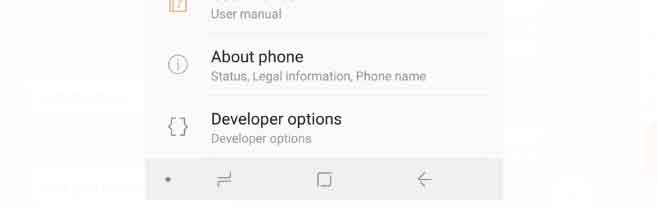
- Launch the Settings application
- Scroll down and tap on the Developer Options option
- Toggle the OEM Unlock option on
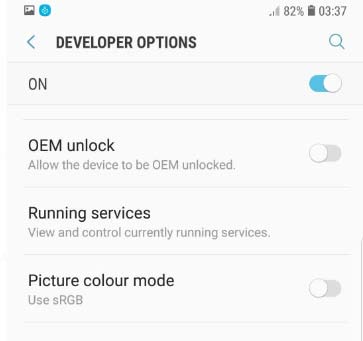
- Confirm by tapping the enable option.
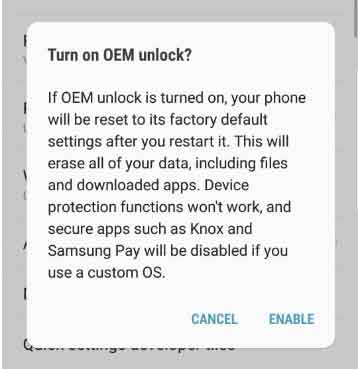
- That’s it! You have unlocked the bootloader on your Galaxy S10E.
- Samsung Galaxy A2 Core Android Go smartphone specs leaked
- Is Samsung introduce Galaxy A30, A50, A20 and A10 with Waterproof and Dustproof Protection?
- When Will Samsung Roll Android Pie Update for Galaxy M20..?
- Download April 2019 Security Patch Updates For Pixel Phones
- Google Officially Discontinues The Pixel 2, And Inbox by Gmail App!
- Oppo Reno Surfaced On Antutu With Snapdragon 710
I hope this guide was easy to enable the OEM unlock to unlock bootloader on Samsung Galaxy S10E. Bookmark us for more articles like this.
