Huawei Y9S was launched as a new mid-range offering by the company with a triple rear camera setup, Kirin 710F, single 6GB RAM, and 128GB storage option. If you’re one of the Huawei Y9S (model no STK-L21) users and want to find out Test Point to Remove FRP lock, Huawei ID, User Lock, and Firmware Flashing then follow this article.
Here we’ll gonna share how you can find out the Huawei Y9S STK-L21 Test Point, or get into the Download Mode (Emergency Download Mode) so that you can perform multiple advanced level tasks by yourself. You can basically use this test point in any box-like tools such as the Sigma Key, MRT key tool, UFI, UMT, Medusa. All you need is to just shoot the gold point to the ground and then connect a USB cable.
Also Read
Page Contents
Why Do We Need TestPoint?
- Install the firmware file on Huawei Y9S.
- You can remove Huawei ID using Test Point
- Repair IMEI and NVRAM using it
- Restore or Unbrick dead Huawei Y9S by flashing firmware.
- Easy to remove FRP lock or screen lock
Where to Find Test Point in Huawei Y9S
- First, Download and Install Huawei USB Drivers on Windows PC.
- Remove the back panel of the Huawei Y9S device carefully. Try not to damage hardware parts.
- Now, check the screenshot below to find out the Huawei Y9S Test Points.
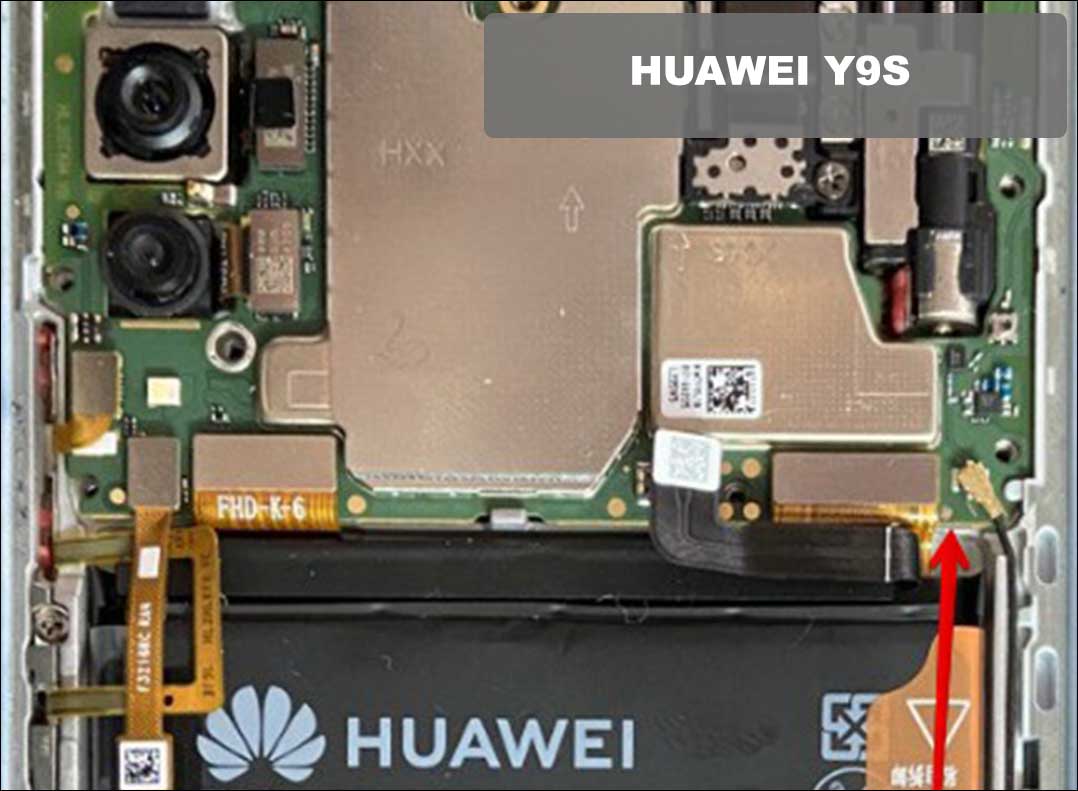
How to Remove Huawei Y9S STK-L21 FRP Lock
You can easily use the EFT dongle, UMT dongle, Octopus FRP tool, MRT key tool, etc to remove FRP (Factory Reset Protection) tool and bypass the screen lock (pattern/pin/password) from the Huawei Y9S.
Otherwise, you can try other tools to use the test point to boot your phone in an emergency download mode by removing the battery and short test point to the ground & inserting a USB cable.
So, if you’re interested in booting your Huawei Y9S STK-L21 device into the Download Mode to flash the Stock Firmware then this article is for you. While if you want to install the software on bootloader-locked Huawei Y9S STK-L21 then you’ll have to boot it into the EDL mode then you can flash the stock firmware.
How to Remove Huawei ID on Huawei Y9S STK-L21 FRP Lock
- Download and install the SigmaKey Software on your computer.
- Connect your device to PC using a USB Cable in upgrade mode
- Select the Serial Port as DBA Adaptor Port.
- Select the Software Testpoint On Off
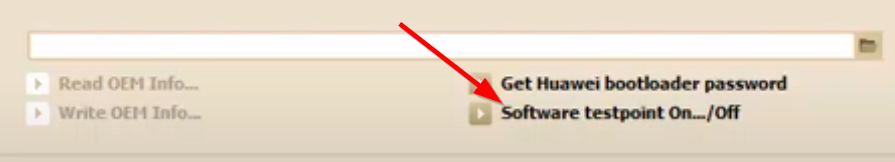
- Now load the downloaded firmware package “UPDATE.APP”
- The software will start the flashing process. Wait for a few seconds or minutes to complete the process on your Huawei Y9S. Do not remove your device.
- After the process, the device will enter factory mode.
- Now you can connect your device again by removing and connecting the USB cable again.
- Now under serial port, make sure you select USB (autodetect)
- Select Authorize has Huawei
- Tap on Remove Huawei ID.
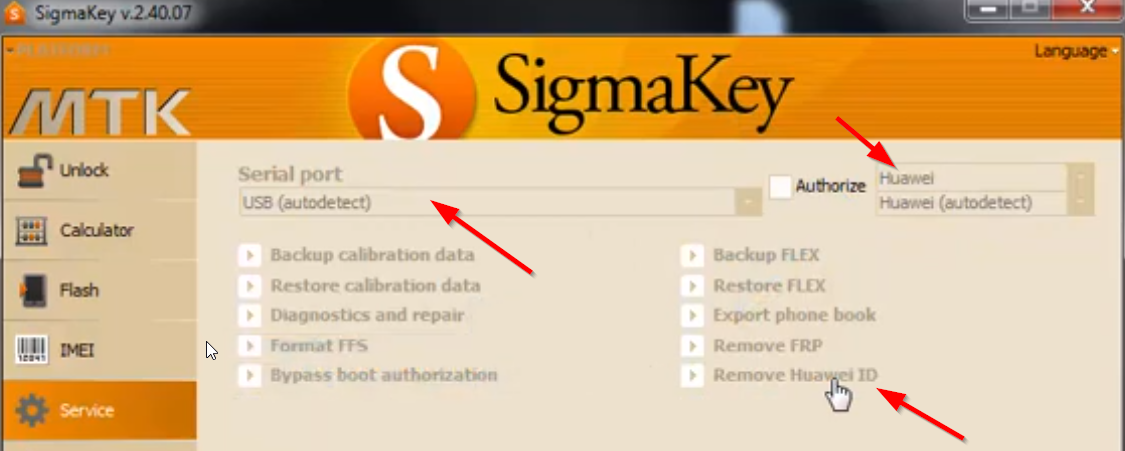
- The process will begin to remove the firmware protection, also called FRP lock.
- After successfully removing the Huawei ID, you have to set the testpoint OFF. This will again revive the phone from factory mode to normal phone mode.
- Select the Serial Port as USB (autodetect), Authorize with device model, and then tap the Software Testpoint on/off.
- After completing the process, your device will be back to normal
That’s it, guys. We hope this guide was helpful to you. For additional queries, you can comment below.
Huawei Y9S Specifications:
Huawei Y9s was announced in November 2019 which sports a 6.59-inch LTPS IPS LCD display with a screen resolution of 1080 x 2340 pixels. The device has an aspect ratio of 19.5:9 and a screen-to-body ratio of 84.7 %.
Huawei Y9s is powered by an Octa-core (4×2.2 GHz Cortex-A73 & 4×1.7 GHz Cortex-A53) with Hisilicon Kirin 710F (12 nm) chipset coupled with 6GB of RAM and 128GB of internal storage. It also supports an external memory card with up to 512 GB microSD. The device came out of the box with Android 9.0 Pie under EMUI 9.1 and was backed by a 4000 mAh battery (Non-removable).
As far as the camera is concerned, the device has a triple-camera setup with 48MP + 8MP + 2MP primary sensors and a selfie camera with a 16MP lens. Other connectivity option includes 4G-VoLTE, GPS, Glonass, Bluetooth, Mobile Hotspot, accelerometer, gyroscope, proximity sensor, and compass, etc. The Huawei Y9s come with a face unlock feature.
