Users eagerly await each new iOS release, as it usually comes with a fresh set of features and improvements. However, these features are only available to Apple device users. iOS 17 is a closed-source operating system exclusively designed for Apple devices. This raises the question: Can iOS 17 be installed on non-Apple devices such as Realme, Samsung, Xiaomi, Oppo, Vivo, Motorola, and others? This article explores the possibilities and limitations of installing iOS 17 on non-Apple devices.
With the excitement surrounding iOS 17, Android users may be feeling left out. However, is it possible to install iOS 17 on non-Apple devices? Some third-party projects have successfully ported iOS software to Android devices, but these projects are not as reliable and do not offer seamless integration between software and hardware like Apple devices. In theory, it is possible to install iOS 17 on an Android device, but it requires the necessary technical skills.
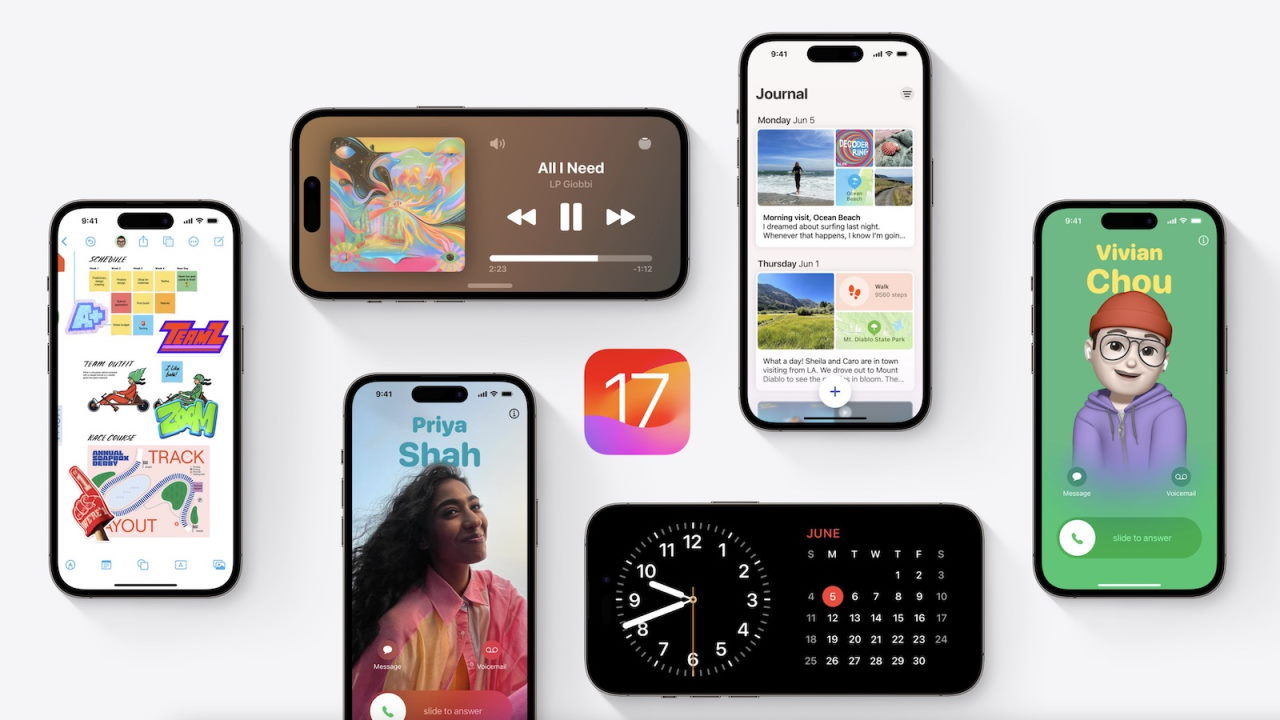
Page Contents
Can I Install iOS 17 on Realme, Samsung, Xiaomi, Oppo, Vivo, Motorola and More?
Officially, iOS 17 is only available for Apple devices exclusively. But it’s important to note that the iOS operating system was never designed to run on Android devices. So even if you manage to port an unofficial version of iOS 17 on your Android device, it still b very difficult to run and will be filled with a lot of bugs and technical glitches. So at the end of the day, it’s not possible to Install iOS 17 on Realme, Samsung, Xiaomi, Oppo, Vivo, Motorola and More; because it’s a luxury for iPhone users only.
Hardware compatibility stands as a key challenge to installing iOS 17 on non-Apple devices. The iOS 17 operating system is intricately designed to function seamlessly on Apple’s specialized hardware, such as the A-series chips, renowned for their superior performance and power efficiency. On the other hand, manufacturers like Realme, Samsung, Xiaomi, Oppo, Vivo, and Motorola use a different set of hardware and firmware compatibility, which makes the direct installation of iOS impossible on their respective devices.
Install iOS 17 on Realme, Samsung, Xiaomi, Oppo, Vivo, Motorola and More?
While installing iOS on non-Apple devices is not feasible, there are alternative ways to experience iOS-like features on other platforms. Both Android and other operating systems offer customization options to mimic the appearance and functionality of iOS. Below are few apps, that will give you the look and feel of using iOS 17 on your Android device.
iOS 17 Launcher for Android

The first step to turning your Android smartphone into an iOS 17 device is using launcher apps. Launcher is a third-party app that can decorate your device’s home screen in a certain way. There are many iOS launcher apps available, but the one we mention below closely resembles iOS 17 the best.
Download iOS 17 Launcher for Android
iOS 17 Control Centre for Android

Once you are ready with your iOS 17 launched setup, its time to add the control center. Control centre will help you to navigate through your Android smartphone just like an iPhone. It is a place which gives you a special place to easily access settings like Wifi, Bluetooth, Airplane mode, Set device brightness, volume, and other quick settings. There are multiple control center apps available on Playstore, and you may try which suits your taste best. Here is the one we recommend, which closely resembles the new iOS 17 style control center.
Download iOS 17 Control Centre for Android
iOS 17 Lockscreen for Android

Android lock screens are quite different in looks and feel, so to mak sure you can enjoy the latest iOS 17 features, you need to download a dedicated iOS 17 lock screen app on your deice. The good thing is that you can achieve the same look using third-party lock screen apps. Here is the best iOS 17 lock screen app that closely resembles the design and animations.
Download iOS 17 Lockscreen for Android
iOS 17 CallScreen for Android

Even if you set up the launcher and lock screen perfectly to look like iOS 17, the moment you get a call from someone, it will seem like Android only. To fix this, you can install a third-party call screen app that is exactly the same as iOS 17.
Download iOS 17 CallScreen for Android
iOS 17 Camera for Android
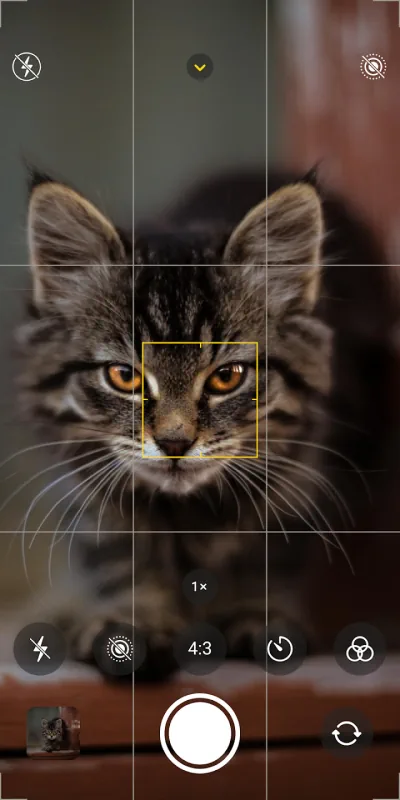
Last but not the least, you must install the iOS 17 camera application. As iPhones are quite famous for their amazing camera photographs, once you set up the basics to look like iOS 17, it’s time to install the iOS camera app on your Android smartphone.
Download iOS 17 Camera for Android
Conclusion
This brings us to the end of this guide for Can I Install iOS 17 on Realme, Samsung, Xiaomi, Oppo, Vivo, Motorola and More? It’s important to understand that iOS 17 was originally designed to run on Appl devices only. And using such an operating system on Android does not make sense and comes with a plethora of challenges. If you really want to feel the new iOS 17 features, then we recommend you purchase the latest iPhone itself. If not, then you can install the above apps and enjoy the iOS experience on your Android device.
Also Read
Download iOS 17 Stock Wallpapers and Live Wallpapers
How to Downgrade from iOS 17 to 16 Without Losing Data
How to Zoom and Crop Photos with iOS 17
Best iOS 17 Launcher For Android
Fix: iOS 17 Notifications Not Working or Showing
Fix: iOS 17 App Store Not Working
How to Fix iOS 17 Caller ID Not Showing
Fix: iOS 17 Not Showing Recently Deleted Messages
