In this guide, we will show you how to install the LineageOS 18.0 on your Nokia 7.1 device. The OEM has a decent series of Android One devices lined up. Offering a clean stock Android OS coupled with faster updates, these devices manage to checkmark most of the requirements for everyday users. And Nokia 7.1 is a perfect example of the same. Along the same lines, its dual rear camera sporting the Zeiss optics manages to take impressive shots.
However, the device was launched with Android 8.1 Oreo out of the box. Since then, it has received its two promised upgrades and is currently on its last Android 10 update. But you could still welcome the latest Android 11 update on your device, albeit through a different route. Once you step into custom development, you could then flash the LineageOS 18.0 on your Nokia 7.1 device and get blessed with the latest iteration of Android. Here are the required instructions for the same.

Page Contents
What is LineageOS?
LineageOS is the among most recognizable names in the custom ROM domain. Earlier known as CyanogenMod, it seems to have carried forward that lineage in the right direction. It has always stood with its USP of providing a fast and stable ROM with just the required number of functionalities. Furthermore, the fact that it is now based on the latest Android 11, and you are guaranteed tons of new features.

These include new one-time permissions, a separate conversation section for notification, and a native screen recorder. Likewise, the power menu has also gone a major overhaul with the addition of Smart Device Controls and NFC enabled virtual payments. The ability to schedule dark mode and copy texts from Recent Menu are all well received by the masses. And you could now get all these on your device as well. Given here are the steps to install the LineageOS 18.0 on your Nokia 7.1 device.
LineageOS 18.0 for Nokia 7.1 (Crystal) | Download and Install
before we list out the installation steps, there are a few prerequisites that you need to qualify. Make sure to checkmark all these requirements and only then proceed ahead with the steps.
Prerequisites
- First and foremost, create a complete device backup. The flashing of this ROM calls for wiping data partition, hence a backup beforehand is a must.
- Likewise, enable USB Debugging on your device. Head over to Settings > About Phone > Tap on Build Number 7 times > Go back to Settings > System > Advanced > Developer Options > Enable USB Debugging.
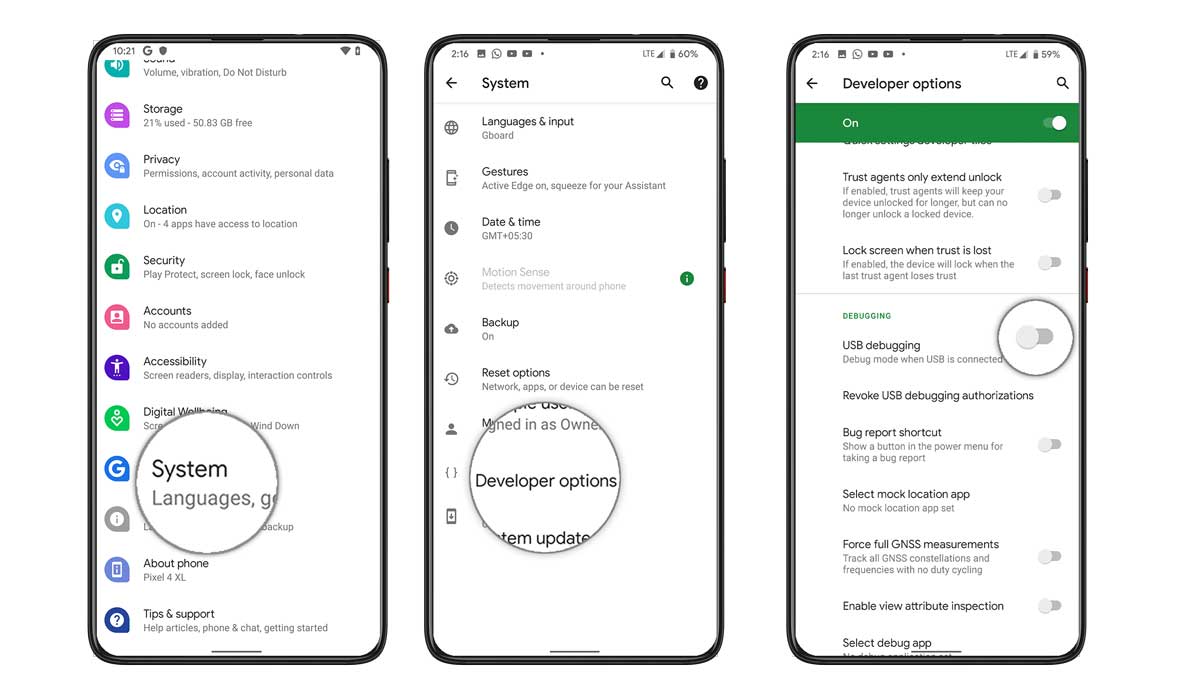
- Install Android SDK Platform Tools on your PC.
- You will also have to unlock the bootloader on your device. If you haven’t done so, then refer to our detailed guide to Unlock the Bootloader on Nokia 7.1.
- Furthermore, for flashing the ROM, you should have the TWRP custom recovery installed. You may refer to our detailed guide for the same: Install TWRP on Nokia 7.1. Do keep in mind that the guide also has the instructions to root the device, that is optional and you may skip it.
- The ROM comes pre-built with GApps, hence you don’t need to flash it as an add-on. Furthermore, it only supports the stock kernel as of now.
What’s Working
Here are all the working features on the LineageOS 18.0 ROM for your Nokia 7.1 device.
- Ril
- Wifi
- Mobile data
- Double-tap to wake
- Double-tap to sleep
- Adaptive brightness
- Dark theme
- Ambient display
- Flashlight
- Sound/vibration
- Camera
- Volte
- Selinux – permissive
- Fingerprint
Download LineageOS 18.0 for Nokia 7.1
- Android OS version: 11.0.0_r17
- Security patch level: November 2020
- Download LineageOS 18.0 for Nokia 7.1 (Crystal): Link
We would like to thank XDA Senior Member Raghu Varma for this ROM. These were all the requirement, you may now proceed with the steps to install LineageOS 18.0 onto your Nokia 7.1 device.
Installation Steps
- With USB Debugging enabled, connect your device to the PC via USB cable.
- Then transfer the LineageOS 18.0 ROM to your device.
- Head over to the platform-tools folder, type in CMD in the address bar, and hit Enter. This will launch the Command Prompt.
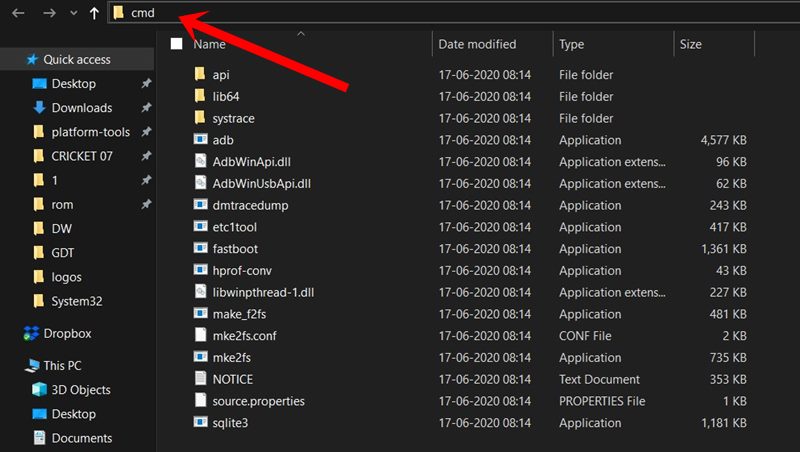
- Type in the following command in the CMD window to boot your device to the recovery:
adb reboot recovery
- Once your device boots to TWRP, go to Wipe and select Format Data.
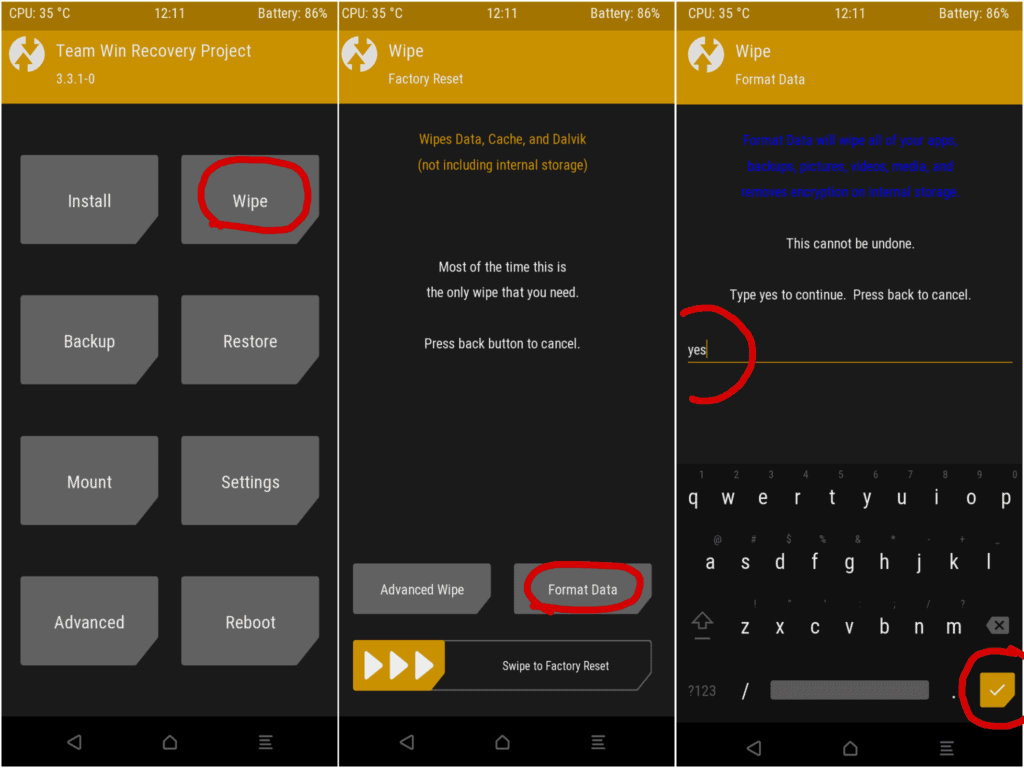
- Type in YES in the space provided and tap on the check-mark situated at the bottom right.
- After this, reboot your device to TWRP. For that go to Reboot and select Recovery.
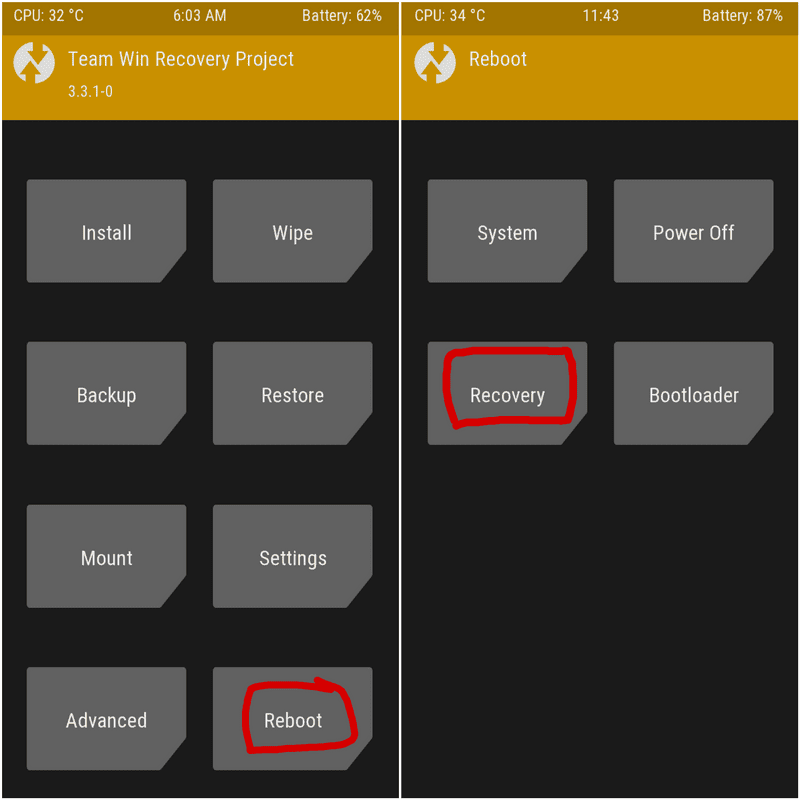
- Once it reboots to TWRP, go to Wipe and tap on Advanced Wipe.
- Then select all the partitions except Internal Storage and perform a right swipe to wipe them.
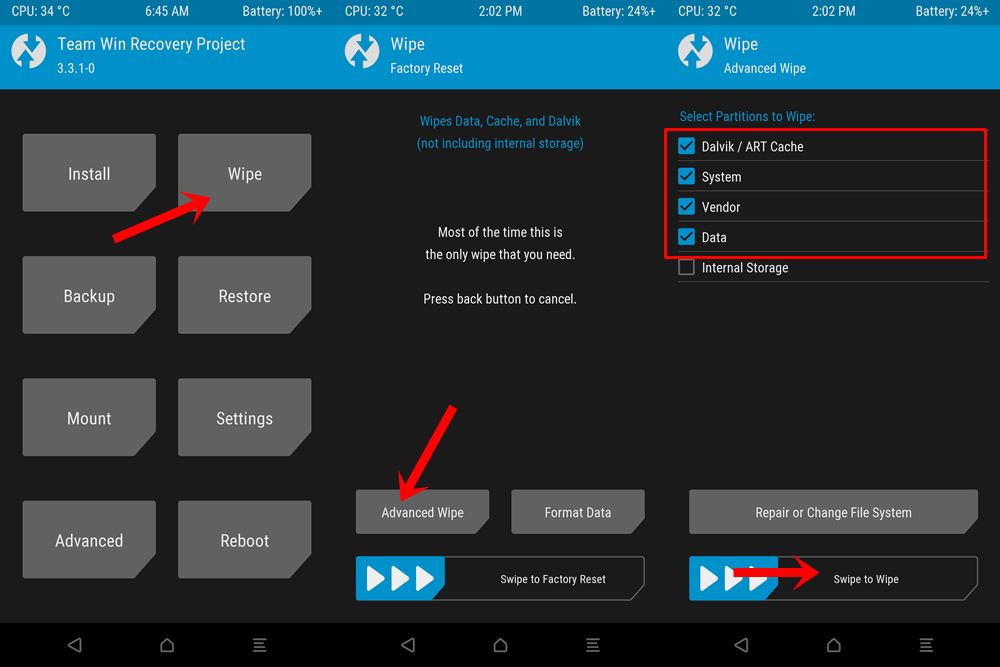
- Now go to Install, select the LineageOS 18.0 ROM ZIP file, and perform a right swipe to install it.
- It’s now time to change the slots. To do so, head over to Reboot and tap on the other slot name.
- Then reboot your device to recovery for the slot-change to take place.
- Once done, go to Wipe and tap on Advanced Wipe.
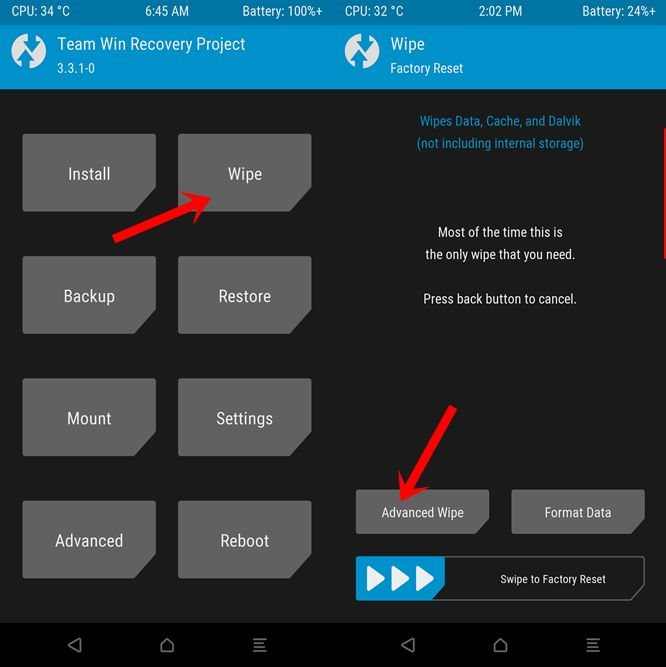
- Except for System, Vendor, and Internal Storage, select the other remaining partitions and perform a right swipe to wipe them.
- Finally, you may now reboot your device to the newly installed OS. Just go to Reboot and select System.
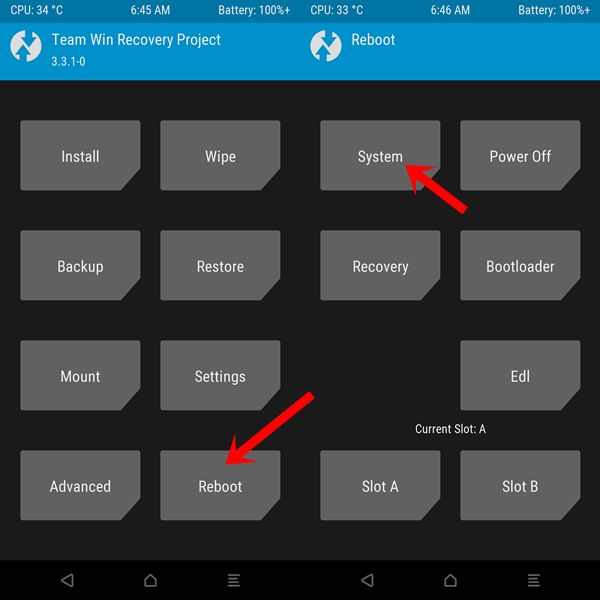
That’s it. These were the steps to install LineageOS 18.0 on Nokia 7.1. Do keep in mind that the first boot might take up some time, it is completely normal. Along the same lines, since a data wipe has taken place, you will have to set up the device from scratch. Apart from that, if you have any other queries, do let us know in the comments section below. Rounding off, don’t forget to check out our iPhone Tips and Tricks, PC tips and tricks, and Android Tips and Trick section as well.
