If you are familiar with Microsoft applications like Visio, Word, and PowerPoint, then you will probably know what EMZ file format is. It’s very likely that you have been using EMZ files in Word, Powerpoint, etc. However, the EMZ image file is not like any normal image format. So it’s equally hard to open EMZ files on Windows 10 PC if you don’t have the right software.
Enhanced Metafile is the full form of EMZ, an image files or graphic format highly compressed with the GZIP compression algorithm. If you already have an EMZ file compressed, then you can easily view or preview the files. But if not, you have to use some image editor to open these file son your computer.
Also Read
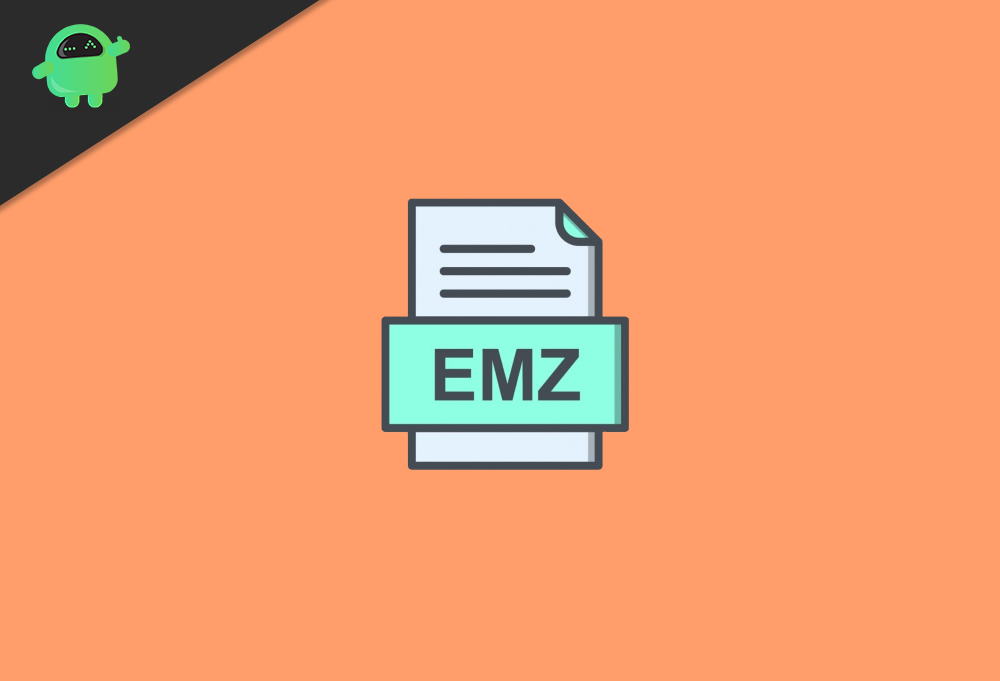
Page Contents
What is EMZ Files?
EMZ files actually image files that are compressed heavily. They are often known as Compressed Windows Enhanced Metafiles. If you have heard about Gzip compression, then EMZ files are the result of the GZIP compression algorithm. Although many people do not use this format, it is highly efficient and storage-friendly. You can store high-quality images in small storage files, which you can use for applications like Visio, Word, Powerpoint, etc.
How to open EMZ files on Windows 10?
EMZ files take very low storage space, and it is very easy to transfer files among the internet and devices. However, only a few applications can open the EMZ file, since these days, EMZ files are not that much used. Therefore many users are having an issue in opening the EMZ file. A few applications are mentioned below that supports EMZ, which you can use to open EMZ files.
1. Adobe Photoshop

Adobe Photoshop is the most versatile professional image editing application that is out there. Therefore it can open almost any image-type file format. It also includes EMZ files. Photoshop can open EMZ files with Ease, and you can also convert or edit the file in Photoshop.
You can open the file by just launching the adobe photoshop first, then drag the EMZ file and release it on the Adobe Photoshop. The file will open, and you will be view and edit the file. Alternatively, you can right-click on the EMZ file and hover on the open-with option and select Adobe Photoshop from the menu.
2. File Viewer Plus 3
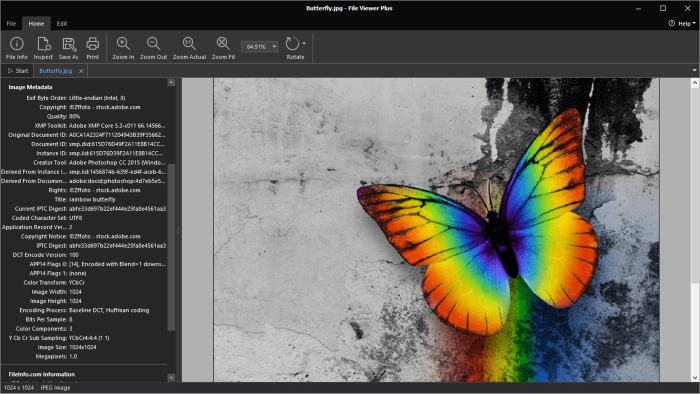
File Viewer Plus supports over 300 different file formats, and EMZ is included in them. Moreover, you can also convert different files into JPEG, PNG, TIFF, GIF, BMP, JPEG2000 files. You just have to download and install the application. Then you can double click the EMZ file. However, if the file doesn’t open in File Viewer, then right-click on hover on open-with option, then select the file viewer plus application.
3. XnView
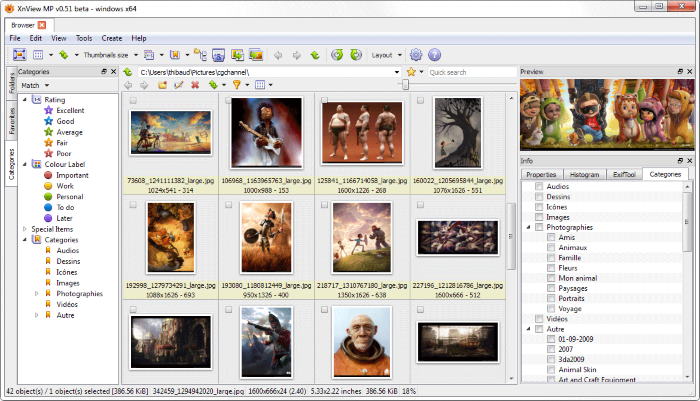
XnView is a multi-platform image viewer and editing software with professional features. It is like photoshop, supports almost any known image format. Moreover, it is a freeware application. XnView supports EMZ files, and also you can edit EMZ files using XnView. To open EMZ files in the XnView app, you can just launch the XnView photo viewer first, then drag and drop the EM file. Moreover, you can also open EMZ files by right-clicking>open-with and selecting the XnView application. The application automatically manages images, so you can make it a default image viewer application.
Conclusion
There aren’t many applications that support EMZ image format. However, these are some best applications to edit and view EMZ files on your Windows 10 computer. We have also known what EMZ files are, and we also knew now that it is a common format used in PowerPoint, Word, etc. Of course, you can open EMZ files in Microsoft applications, but due to a lack of flexibility and compatibility, it is not advisable to do so.
