Snapchat doesn’t offer any way to recover your message and snaps in the application itself. So, there are several ways you can recover deleted messages and media from Snapchat. However, there is some limitation to this too. You cannot retrieve media from a long time ago. Let’s see the several methods to recover deleted messages from Snapchat.
Snapchat is one of the leading social media platforms these days. With millions of filters and styles to choose from, it has become a favorite of this generation. One of the key feature Snapchat offer is the automatic deletion of the message and media. The moment sender or receiver leaves the chat, the message gets deleted automatically. This makes them feel more secure as their message can not be read by any stalker or hackers.
But sometimes these features become a problem as the message contains some important information like contact details, any card details, or memorable chats from your loved ones. And all these things make you want to retrieve that message. Although you can set Snapchat to save your media and chats for 24 hours sometimes you want to keep it for longer times.
Also Read

Page Contents
Recover Deleted Messages From Snapchat Account on Android and iPhone
Most of the messages sent over Snapchat will be deleted automatically once the receiver has seen them. Their fundamental principle is ephemeral messaging, which means the self-destruction of the chats once they have been viewed.
No other messaging platform offers this type of messaging as its primary feature. This means the message is more secure, and also, self-destruction of the message means they will be using less of your storage.
Method 1: Recover From Device Cache
The moment you close any application on your Android device, it discards all the recent memory immediately, making you reload the application to get the full content. Android cache memory holds the recently used data, and our goal is to retrieve your messages and media from Android’s cache storage.
iOS doesn’t offer cache data recovery from the file explorer. However, there are third-party paid tools that can be used to recover Snapchat deleted messages on iOS devices as well.
- Open the files manager from your Android phone using a file explorer.
- Your storage will open up. Scroll down and tap on the internal storage.
- In the internal storage, scroll down and look for the Android folder
- Now, in the Android folder, Navigate to the Data subfolder
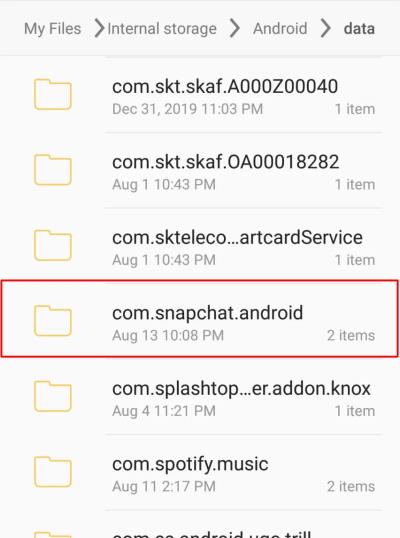
- Scroll down and look for Snapchat.android and tap on it
- Rename all the files that have the name “.nomedia” If that fails to identify the files and folder try adding extensions like “.txt” “.jpg” etc.
Go through the files that appear to have deleted Snapchat messages.
If you can not find any deleted image/message in the cache folder. That means your system had already deleted those cache media.
Method 2: Using Dumpster
Your computer has a recycle bin, where all your deleted files and media get stored for the recovery of accidental media deletion. The dumpster application is the same. You can find this app in the play store.
This app stores everything you have deleted accidentally or intentionally, whether it is a jpg file or an mp4. Every file can be retrieved. The dumpster app will help you retrieve Snapchat media without an internet connection as well. But you have to activate the app for Snapchat media by following the screen instruction in the dumpster application.
Also Read
Method 3: Request Snapchat To Send Your Data
This is the only official way to recover your message. Snapchat as a media sharing device does understand that you may want to view your deleted chats or media as it may have very important information, that is why they have a data recovery page from where you can request Snapchat to send your data via the E-mail.
- Open Snapchat my data page on your android device or an iOS device.
- Login to your account by using the Username and Password.
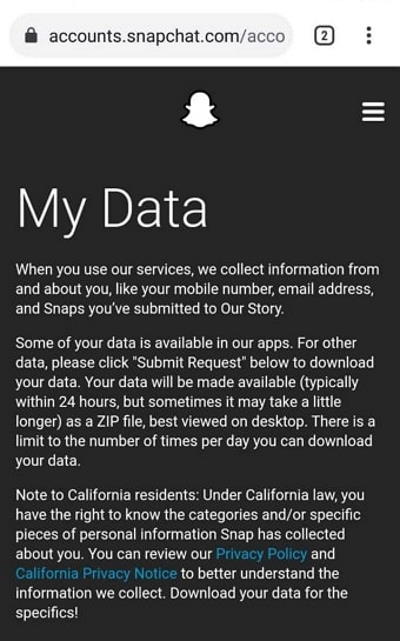
- My data page will open up, Scroll down to the bottom
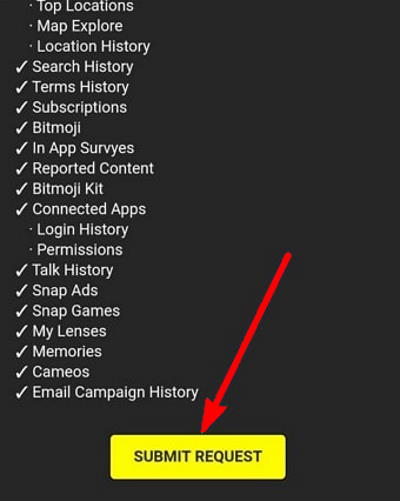
- Tap on Submit Request.
Once you submit your request, the Snapchat team will start preparing your data and they will mail you to your registered E-mail address.
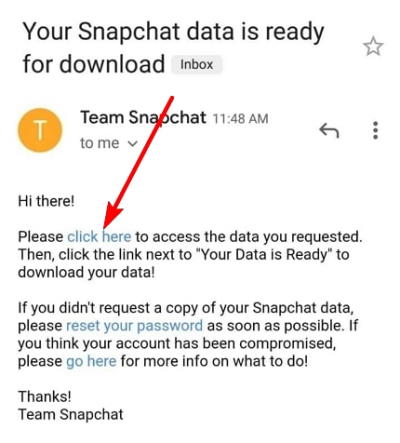
Open your E-mail and tap on the “Click Here” link in the E-mail. It will take you to my data page again, and download your data in the zip format. Tap on the downloaded file and tap on extract. Your deleted chats and media will be recovered.
Conclusion
I am hoping that this guide might have helped you in restoring the deleted message from Snapchat on your Android and Apple devices. Try any one method from above and you will be able to recover the message on your Snapchat.
