Windows 10 provides you with a GUI application to manage your Volumes and partitions. However, not always Windows partition tools work as you want them to be. Fortunately, Windows 10 allows us an alternate method to manage Windows partitions. We can use either CMD or Windows PowerShell to create, remove, and manage your volumes.
There are multiple third party tools out there that might help you with partition repair, removal or deletion. However, such tools are very expensive. But on the bright side, all of these function you can do on you own with the help of Powershell on Windows 10.
In this article, we will mention the steps that you must take to use Powershell in Windows 10 to remove the partition. However, make sure that you have taken a backup because it’s gonna erase all the data while partitioning.

How to Remove Partition using PowerShell in Windows 10
1) Firstly, go to the Windows Search Bar, then type Powershell and search for it. From the search results, select Windows PowerShell, left-click on it, and select Runs as Administrator.
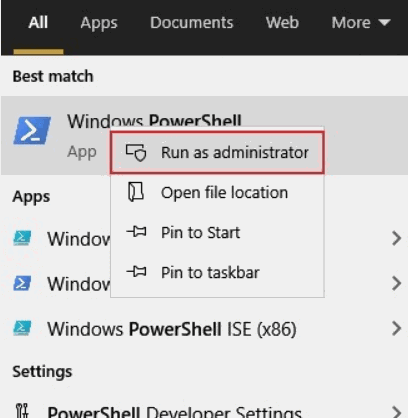
2) Type the command Get-Volume in the PowerShell and press Enter. The command will show you all the partitions in the Volumes with details.
3) Now, to delete the Volume you want, just type in the Remove-Partition -DriveLetter E command and press Enter.
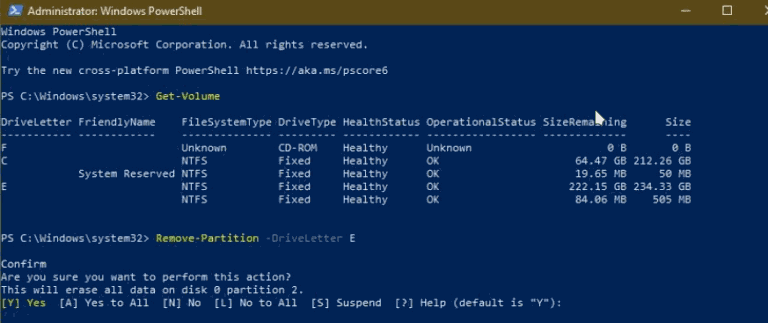
In place of E, you can type in any other partition you want to remove. However, after that, you will have to type Y and press Enter to confirm to delete the partition.
C0nclusion
Windows Powershell is an amazing piece of software by which you can do complex tasks such as partition repair or removing a certain partition on your Harddrive. In case you are facing any issues with your hard drive, then Windows PowerShell can help you fix it.
