Samsung finally started pushing their new major OS update, One UI 4.0 for the Galaxy Xcover Pro based on Android 12. The update is now started rolling around the globe.
As per some reports, it is said to be rolling with build number G770FXXS6FULA for users in Spain and will soon reach other users around the globe. With this, Samsung has included the latest January 2022 Security patch, which fixes many security bugs and vulnerabilities.
Page Contents
 Samsung Galaxy Xcover Pro Device Overview:
Samsung Galaxy Xcover Pro Device Overview:
The Samsung Galaxy Xcover Pro features a 6.3-inch IPS LCD display with a Full HD+ resolution. This means that it has a resolution of 1080 x 2340 pixels. It has an aspect ratio of 19:5:9, a screen to body ratio of 79.4 percent, and a pixel density of 409 Pixel Per Inch ( PPI ). This device has the Corning Gorilla Glass 5 for protecting the front.
Coming to the internals, it sports the tried and tested Samsung’s in-house Exynos 9611 SoC that is built on the 10nm process. This Octa-core Soc has Cortex A73 and Cortex A53 cores that clock 2.3GHz and 1.7GHz respectively. On the GPU side, it sports the Mali G72 MP3. The device is available in a single variant that comes with 4GB of RAM and 64GB of internal storage. This onboard storage is further expandable via a micro SD card slot.
Talking about the optics, the Samsung Galaxy Xcover Pro sports a dual rear camera setup. This dual-camera setup includes a primary 25MP sensor with an aperture value of f/1.8 and PDAF. This sensor pairs with a secondary 8MP ultra wide-angle sensor with an aperture value of f/2.2. This rear camera also supports features like Dual-LED flash, HDR, panorama, and can shoot videos in 1080P @ 30fps. Being a rugged smartphone, we can’t complain about this, or even we can’t expect a rugged smartphone to perform well with cameras. To the front, this device pairs with a 13MP sensor with an f/.20 aperture.
The Galaxy Xcover Pro packs a massive 4,050 mAh battery that supports 15W fast charging tech from the brand. It runs on the OneUI 2.0 that is based on Android 10 Talking about biometric options available, it has a side-mounted fingerprint scanner and also supports for face unlock. Connectivity options include Wi-Fi 802.11 a/b/g/n/ac/k/v/r, dual-band, Wi-Fi Direct, hotspot. Bluetooth 5.0, A2DP, LE. GPS, with A-GPS, NFC. USB 2.0, Type-C 1.0 reversible connector. Sensors on this smartphone include an accelerometer, gyro, proximity, and compass. Since it is a rugged smartphone, it includes certifications like MIL-STD-810G compliant, Drop-to-concrete resistance from up to 1.2 m, and also IP68 dust/water resistant (up to 1.5m for 35 mins). Even though it is a rugged smartphone, this weighs about 179 grams.
One UI 4.0 Upgrade and Features
Of course, the Samsung Galaxy Xcover Pro came out of the box with Android 10 and later received the Android 11 update. According to Samsung’s recent policy change, their device will get three years of major OS support and four years of a security patch update. As promised, finally Samsung started rolling their One UI 4.0 update to their most flagship and feature-rich smartphone.
One UI 4.0, which is based on Android 12 brings an entirely new UI design with a simplified color palette feature and the game-changer Android 12’s material YOU design that lets users significantly personalize the look and feel of the UI. The dark mode is now been expanded to all app icons and the camera UI adds ease to use and is better than the last version.
Android 12 One Ui 4.0 Update Tracker:
Updated on April 15, 2022: Today Samsung rolled their first One Ui 4.0 update to the European users with software version G715FNXXU9DVC3.
Updated on August 07, 2022: Samsung started seeding July 2022 security patch update for the device with software version G715FNXXSADVG1. The update is based on Android 12.
Download Android 12 | One UI 4.0 Update:
| Build Number: G715FNXXSADVG1 Security Patch: July 2022 File Size: 4 GB Country: Global |
Download Link |
| Build Number: G715FNXXU9DVD2 Security Patch: April 2022 File Size: 4 GB Country: Global |
Download Link |
| Build Number: G715FNXXU9DVC3 Security Patch: March 2022 File Size: 4 GB Country: Global |
Download Link |
Steps to Install Android 12 on Samsung Xcover Pro
Before we get straight to the steps to flash the One UI 4.0 update based on Android 12 on your Samsung Galaxy Xcover Pro, let us take a look at the pre-requisites first.
Pre-Requirements:
- Download and Install Samsung Kies Software on your computer.
- You have to download the latest Samsung USB Drivers and install them on your PC.
- Make sure that you have ODIN Software installed on your PC.
- You will require a Windows PC/Laptop and a USB cable as well.
- Keep your Samsung Galaxy Xcover Pro battery charged at least 60% for a smoother process.
- Take a backup of your device (No Root) before doing anything.
Now, let’s look at the Steps to flash Android 12 on Samsung Galaxy Xcover Pro.
Disclaimer:
Installation Instructions:
We have provided a full detailed installation guide to flash the Android 12 update using Odin Tool on your Samsung Galaxy Xcover Pro. In order to flash Android 12 (One UI 4.0) on Samsung Galaxy Xcover Pro, you need to follow the below guide carefully:
- Download the appropriate Android 12 firmware file for your Samsung Galaxy Xcover Pro.
- Extract the contents of the firmware zip file.
- Notice that the extracted files will be in “.tar” or “.tar.md5” format.
- Now download and extract the Odin tool on your PC.
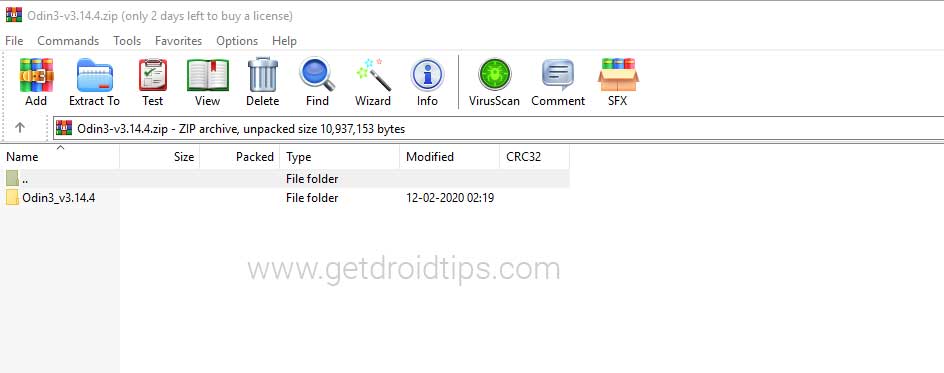
- Open the extracted folder and click on the Odin.exe file.
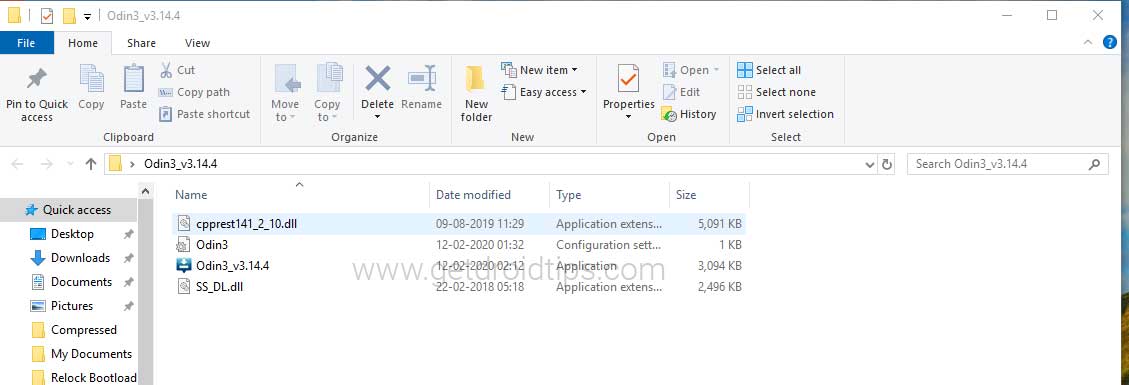
- You need to connect your Galaxy Xcover Pro to the PC while it is in Download Mode.
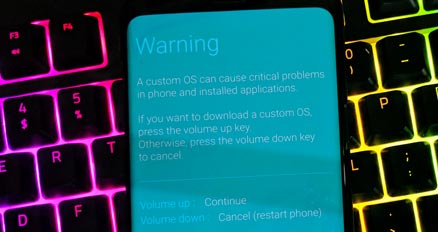
- Notice that the CO port will light up on Odin once you connect your phone.
- Click the AP button and select the firmware.
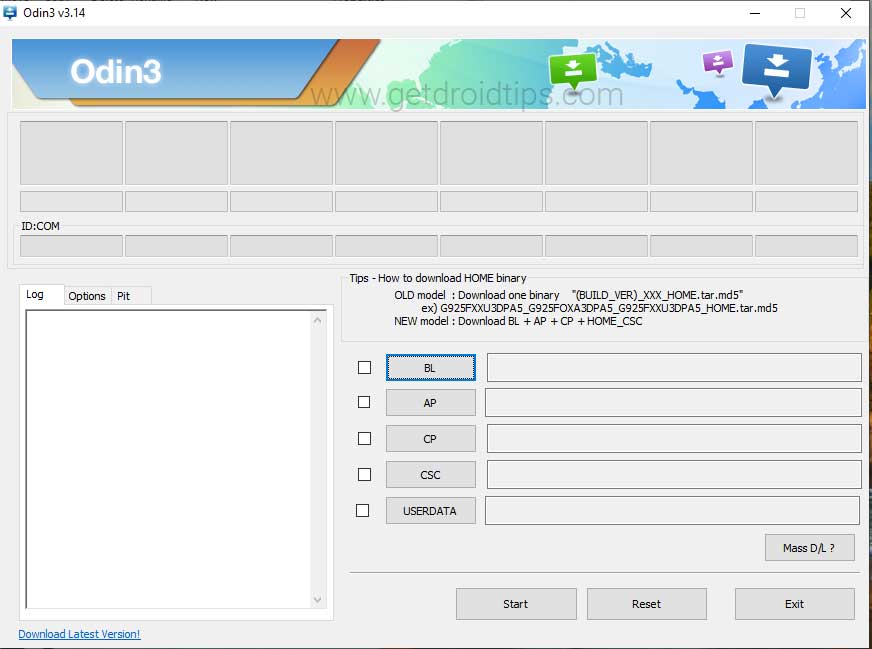
- Do the same for BL, CP, and CSC.
- Keep in mind that the regular CSC file will erase the entire data. In order to save the data, select the ‘HOME_CSC‘ file.
- Don’t forget to select Auto Reboot and F.Reset Time in the Options tab.
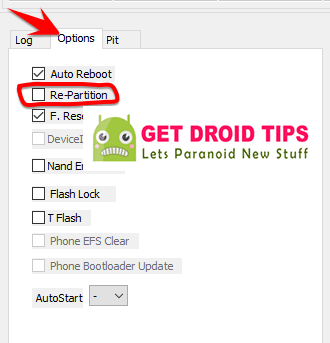
- Click the Start button to install the firmware on your Galaxy Xcover Pro.
- That’s it! You will see a PASS message once the installation is complete.
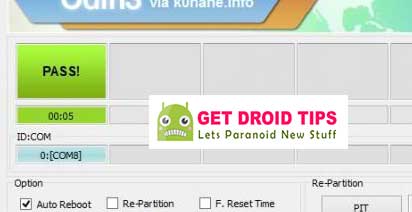
Check out our full-depth video guide as well.
We hope that this guide will be helpful to you. If in case, you’re facing any issues, feel free to ask in the comments below.
