Some people recently reported that they are facing a weird issue with their Samsung Galaxy S22 Ultra where the phone won’t recognize the SIM card. The sim card is not getting detected by their phone is a common issue and it simply shows as if the SIM card is not inserted. So if you are facing this problem, read on as in this article we are about to explain some solutions that you can try to fix the issue on your Samsung Galaxy S22.
The majority of smartphones still use Physical SIM cards to operate on calling networks. Most SIM cards work fluently, but in many cases, users have to deal with error messages where the SIM card is not recognized by the device. Although this issue can arise from a dirty SIM card or a faulty SIM port on your device. Down below is a detailed guide to help you fix the problem.
Also Read
Fix: Samsung Galaxy S22 Ultra Keeps Crashing
Will Samsung Galaxy S22 Ultra Get Android 13 (One UI 5.0) Update?
Fix: Samsung Galaxy S22, S22 Plus, and S22 Ultra GPS Problem or Not Accurate
How to Install Custom ROM on Samsung Galaxy S22 Ultra
Fix: Samsung S22 Ultra Not Recording Video, Lagging, or Bad Quality
How to Fix If Volume Button Not Working on Samsung Galaxy S22 Ultra
Fix: Samsung Galaxy S22 Ultra Delayed Notifications
Fix: Samsung Galaxy S22 Ultra Mobile Hotspot Not Working
How to SIM Unlock the Samsung Galaxy S22 Ultra?
Fix: Samsung S22 Ultra Moisture Detected Error
Fix: Samsung Galaxy S22, S22 Plus, and S22 Ultra Android Auto Not Working

Page Contents
Fix Samsung Galaxy S22 Ultra Won’t Recognize SIM Card Issue
If you facing an issue like No service, it means that you are not in the network coverage area or you have made some changes to the network configuration settings that are causing this issue. Nevertheless, you can try performing the following steps to troubleshoot this issue on your Samsung Galaxy S22 Ultra device.
Properly reseat the SIM card
First of all, you should make sure that the SIM card is properly seated on the SIM card tray. Use the SIM card ejector tool, remove the SIM card try and check if there is any dust on the tray. If there are any, try cleaning it gently as you could easily break it if you put any extra force.
Make sure there aren’t any foreign particles in the sim try area on your phone. If there are any dust or foreign particles, you will face the issue. Additionally, it can also cause damage to the sim card tray.
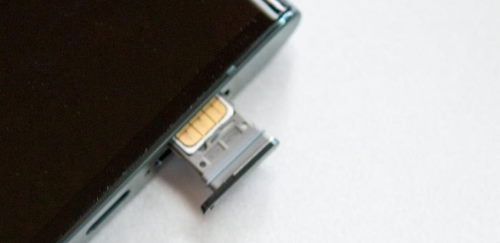
Once done, properly reseat the sim card on the SIM card tray and lock it in place, you should be able to see that sim card.
Reset Network settings
If that doesn’t work, you can try resetting your Network settings. Because sometimes, improperly configured network settings could also result in such errors.
- Open the Settings app on your smartphone.
- Under General Management, go to Reset.
- Now you will be given many reset options.
- From this, tap on “Reset Network Settings”
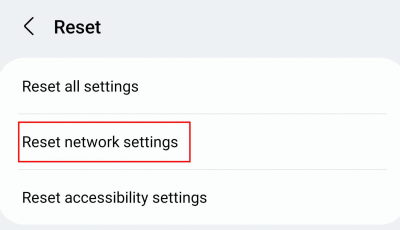
- Once again tap on Reset settings to confirm your actions.
- Now if you have set up a PIN or password, enter it.
Once the resetting is completed, your phone will restart automatically. If it was successful, you should be able to see the SIM card without any issues.
Check with a different SIM and Different mobile
If you are not able to solve the issue, then it is a good idea to check whether the SIM is working by inserting it into a different mobile phone. Try using the SIM on another phone. If it’s working, then there might be an issue either with the mobile phone unit or the SIM card slot on your Samsung Galaxy S22 Ultra smartphone.
In the meantime, try using a different sim in your Samsung Galaxy S22 Ultra smartphone. If your phone works with a different SIM card, then it might be possible that the SIM card is damaged or it has some problems working with your current device.
Note: It is not possible to use GSM sims with CDMA phones and vice versa. Make sure you are using the correct model of the phone and supported sim type.
Also Read
Perform a factory reset
Note: This will remove all your data. If you have any data on your phone, make sure to back it up somewhere safe.
If you have made sure that you are using the correct sim and there is no issue with the sim, then you can try resetting your phone to the factory defaults. This might help you to solve the issue.
- Open the Setting app on your Samsung Galaxy S22 Ultra smartphone.
- Go to General management and scroll all the way down to the last.
- Tap on Reset and tap on Factory data reset.
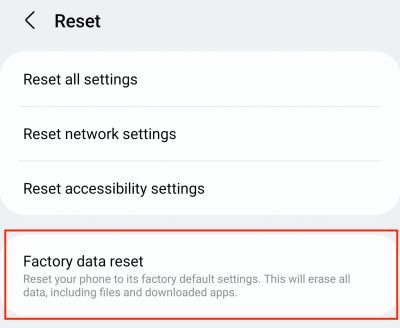
- Once again tap on Reset.
- If you have set up a PIN or password, enter it now and confirm it.
This will take some to factory reset the device. Once the reset is complete, the phone will restart automatically. You will have to set the phone again as you did the first time. Once you set it up, pop in the sim and check if the sim is working without any issues.
Check your device with the service center
If nothing else works, there is nothing you can do as of now. Now is a good time to take it to the service center and get the unit serviced or replaced. Hopefully, if your device is still under warranty and you can get the service under warranty.
Conclusion
So these were some solutions that you can try to fix the Samsung Galaxy S22 Ultra won’t recognize SIM card issue. As you can see all solutions listed here are very easy to do. But if you are still not able to fix the issue by yourself, then it is a good idea to take it to the service center to get it fixed. We strongly recommend not to do anything additional to this that might void the phone’s warranty.

I’m having this issue. No service but everything else works.
This is the issue I am having and I have done all of the things you listed and nothing has worked. What should I do now?