TikTok is one of the most popular social media platforms, allowing users to create and share short videos with their followers. While TikTok is a great platform for creativity and entertainment, it’s important to consider your privacy and security on the app. Some TikTok users have concern about whether someone has taken a screenshot of their TikTok post or profile without their permission. In this article, we’ll discuss some methods you can use to find out if someone has taken a screenshot of your TikTok content.

Page Contents
Why You Need to Check if Someone Screenshots Your TikTok Posts
It’s natural to be curious about who is viewing and interacting with your content on social media platforms. On TikTok, you may also wonder if someone has taken a screenshot of your post or profile. Knowing if someone has taken a screenshot can give you insight into who is engaging with your content and how they are using it. Additionally, if someone takes a screenshot of your content without your permission and shares it without your consent, you may have legal grounds for taking action.
Moreover, TikTok is primarily a visual platform, and many users share personal and sensitive information on their accounts. If someone takes a screenshot of your content without your knowledge or consent, it can potentially compromise your privacy and security. By being aware of who is taking screenshots of your content, you can take steps to protect yourself and your personal information. Overall, being able to identify who has taken a screenshot of your TikTok post or profile can help you better understand your audience and take measures to protect your content and privacy.
How To Find If Someone Taken Screenshot of Your TikTok Post or Profile
Firstly, it’s important to note that TikTok doesn’t notify users when someone takes a screenshot of their content. Unlike Snapchat, TikTok has no built-in feature that alerts users when someone takes a screenshot. However, there are a few ways to determine if someone has taken a screenshot of your TikTok content.
Check if someone has taken a screenshot of your TikTok post by checking your phone’s photo gallery. If someone takes a screenshot of your TikTok video, it will be saved to their phone’s photo gallery. So, if you notice someone has liked or commented on your video and then shortly after, you see a screenshot of that same video on their profile or another platform, it could indicate that they have taken a screenshot.
Another way to check if someone has taken a screenshot of your TikTok post is to use third-party apps. There are a few third-party apps available for download that claim to notify you when someone takes a screenshot of your TikTok content. These apps use screen recording technology to capture your phone activity and alert you when a screenshot is taken. However, it’s important to be cautious when using third-party apps and ensure they’re trustworthy before downloading them.
Will TikTok Notify me if someone takes screenshots?
No, it won’t. None of the social media will notify you if someone takes screenshots of your profile. So the case is the same for Tiktok as well. There is no chance behind this, and possibly, we cannot expect this feature any time in the future as well.
Now, this is for the official app. However, there may be chances for anyone creating third-party plugins or mods to make this work. But there are no signs of such apps in the market.
So what can I Do?
Instead, you can try out some security features. There are certain no. of features regarding privacy in Tiktok. An option, such as preventing downloads, is a good example.
There are other options like making your account private or controlling who can react or comment on your videos. These settings will increase the security and privacy of your profile.
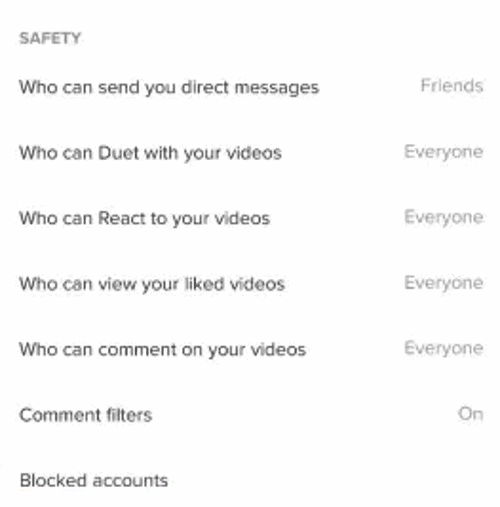
Alternatively, you can use an option to view who visited your profile. For that, just click on the inbox icon at the bottom of the screen.
This will show you the recent visitors to your profile. Note this won’t last long. Hence it’s wise to check that section frequently.
Conclusion
So to conclude this article, there is no option to notify you when someone takes screenshots of your posts. Don’t waste your time on fake claims over the internet. Such modded apps may contain malware. So beware of them.
Moreover, taking screenshots of other videos is against the morals. So always take permission from the owner if it is that important.
