Galaxy phones are constantly evolving, bringing a redesigned user interface as well as new features with excellent stability. We all know Galaxy phones are really versatile, offering both mid-range and flagship phones. Sometimes paying too much for a smartphone and getting proper flexibility in day-to-day life is quite a headache.
For Samsung Galaxy S23 Ultra users, the SIM (Subscriber Identity Module) card is locked to the carrier and the region. When the person or user inserts a SIM card other than the preferred SIM card, the phone does not boot up and asks for an unlock code. This becomes a problem for people who regularly travel to different regions or countries.
In this case, it costs money when they reach a different region than theirs. Because they could not insert a local SIM and had to purchase an international roaming pack. If you do have a Samsung Galaxy S23 Ultra and want to unlock your SIM, Do not worry; keep reading this guide; we have everything for you.
Also Read
Fix: Samsung S23, S23 Plus and S23 Ultra Not Showing 5G
How to Fix Samsung Galaxy S23 Ultra Photo Processing Issues
Fix: Samsung S23 Ultra Not Showing Up on PC
Which Samsung Galaxy S23 Ultra Color Should You Buy in 2023?
How to Fix Samsung Galaxy S23 Series Dead Pixels on Display
Fix: Samsung S23, S23 Plus and S23 Ultra Auto Rotate Not Working

Page Contents
Why You Need To Unlock SIM on Samsung Galaxy S23 Ultra
As wise people have always said, buying a phone and paying right for it is only in your hands. The Samsung Galaxy S23 Ultra gets pricey compared to the other phones in the range, and that too with some restrictions. When you want to sell your phone to someone else, it becomes difficult because the SIM is locked to the carrier, and the other person cannot use it.
If one uses it outside of their region, they have to pay roaming charges, and that is quite costly. Have you wondered why these phones have their SIM locked to the carrier? It is quite a contractual setup between the SIM company and the smartphone brand.
According to their perspective, it is done so the customers do not run away with their smartphones. And also compelling users to pay the carrier service charge. This can be good for marketing and business but is not customer-friendly. A customer wants freedom, not bondage.
Also Read
How to SIM Unlock the Samsung Galaxy S23 Ultra
Despite the restriction, you can surely SIM unlock your Samsung Galaxy S23 Ultra and use any carrier of your choice. There are two ways to SIM unlock the Samsung Galaxy S23 Ultra. So let’s see each of them one by one.
Method 1: Unlocking SIM by your carrier
Unlocking your Samsung Galaxy S23 ultra’s SIM can be free of cost if the scenario prefers. To unlock your phone’s SIM, you must meet the requirements listed below:
- You should not have any outstanding bills with your locked carrier. You should also be a good customer who pays bills before or on the deadline. It increases your chances of unlocking your SIM through your carrier.
- Also, do make sure that you are owing the device or smartphone for 3 months or 90 days. Before this, you cannot ask your carrier to unlock your SIM.
Considering all requirements are fulfilled, let’s jump to the main steps:
- Head to your Samsung Galaxy S23 Ultra device and launch the phone app.
- Now dial *#06# so that the phone’s IMEI number appears.
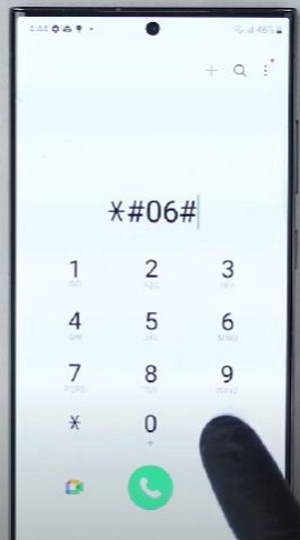
- Note down or copy the IMEI number; you’ll need it later for SIM unlocking.
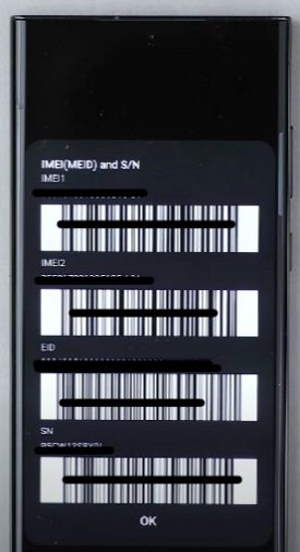
- Connect to your phone’s carrier and request a SIM unlock code.
- If your carrier’s customer service asks for your IMEI number, provide it correctly so that the process goes smoothly.
- Next, you just have to wait. If you comply with all the requirements the carrier service needs, you will get the unlock code in 3-5 days.

- Once you have received your SIM unlock code, remove the previous SIM and insert any of the others.
- Now restart your phone, enter the SIM unlock code, and you’re done. Now your phone will boot up, and you will notice that the other carrier works flawlessly.
This method has worked for some Samsung Galaxy S23 users, as it totally depends on the carrier. So it is good to give it a shot and connect to carrier support to see if they can provide the unlock code or not.
After waiting for one or two weeks, if you do not receive any unlock code, follow the steps below.
Method 2: Using SIM unlock services
There are chances that the carrier may reject your request for the SIM unlock code. The reason can be that you are on a new smartphone that does not meet the requirements. But don’t worry if the first method fails; you can still SIM unlock your Samsung Galaxy S23 Ultra. This method is not free and requires a payment to be made.
- Head to your Samsung Galaxy S23 Ultra device and launch the phone app.
- Now dial *#06# so that the phone’s IMEI number appears.
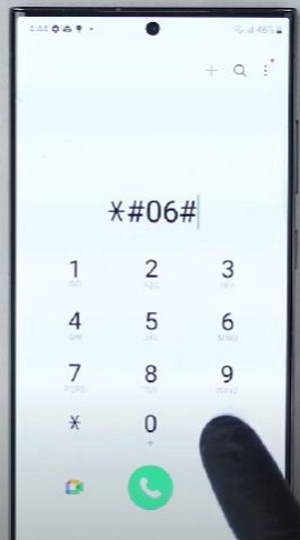
- Note down or copy the IMEI number; you’ll need it later for SIM unlocking.
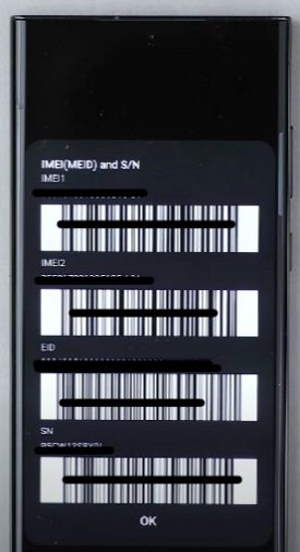
- Navigate to the Android SIM unlock website.
- On the home screen, enter your IMEI number, your email, the country of your carrier, and lastly, your carrier.
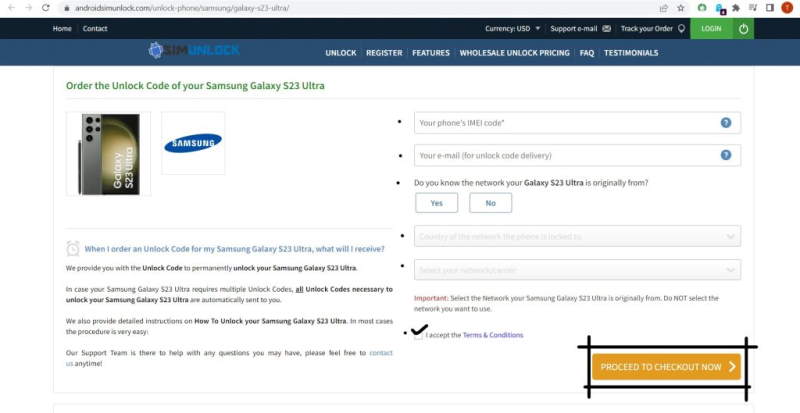
- Now accept the terms and conditions and proceed to checkout. You will be asked to pay a small fee.
- After the transaction completes successfully, you will receive an email unlock code for your phone in a few days.
- Note it down, as we will need it for the next steps.

- Now restart your phone, and enter the SIM unlock code. Galaxy S23 ultra will boot up, and you will notice that the other carrier works flawlessly.
Now you can insert any SIM card into your Samsung Galaxy S23 Ultra, and it will do the needful. But do keep in mind that you might still have to pay the charges you incur with your carrier on a contractual basis.
Conclusion
This brings us to the end of this SIM Unlock Samsung Galaxy S23 Ultra guide. Sim unlocking can give you greater flexibility to use your device with different SIM cards compatible with different regions. By following the methods above and checking with your carrier for eligibility and fees, You can successfully unlock your device and enjoy the freedom to use it with any carrier you choose.
