Today I decided to share all the collection of stock firmware for Sprint Galaxy S7 and Galaxy S7 Edge here. So if you are looking for Sprint Galaxy S7 and Galaxy S7 Edge Stock Firmware, then you are at the right place. Along with downloads, we have also shared the guide to flash the firmware file on your device using the ODIN Flash tool.
Samsung launched Galaxy S7 and Galaxy S7 Edge in February 2016 and it featured 5.1 inches Super AMOLED display with a screen resolution of 1440 x 2560 pixels for Samsung Galaxy S7 and 5.5 inches Super AMOLED display with a screen resolution of 1440 x 2560 pixels and Curved edge screen for Samsung Galaxy S7 Edge. It is protected by Corning Gorilla Glass 4 at the front and back panel. It is powered by an Octa-Core Exynos 8890 processor coupled with 4GB of RAM and comes with either 32GB/64GB/128GB of internal memory. Galaxy S7 and Galaxy S7 Edge sports a 12MP rear camera and 5MP front-facing camera. It comes out of the box with Android 6.0 Marshmallow and later can be upgraded to the latest Android 7.0 Nougat.

Page Contents
The Advantage Of Stock Firmware:
- Flash Stock To Unbrick your Sprint Galaxy S7 and Galaxy S7 Edge
- Flash Stock ROM to Fix the Bootloop problem
- Upgrade and Downgrade Sprint Galaxy S7 and Galaxy S7 Edge
- Unroot or Fix Bugs on your phone
- To fix the lag or stutter on Sprint Galaxy S7 and Galaxy S7 Edge
- By flashing Stock ROM, you can solve software problems.
- Revert back to stock to gain your warranty.
Note:
So before jump into the manual upgradation setup, please make sure you have a good amount of juice with at least 80% Charge. If not please charge the phone. Back up your phone in case if you need it later. If you brick the device we are not responsible. Do it at your own risk. Remember this guide is to update Stock ROM on Sprint Galaxy S7 and Galaxy S7 Edge.
Pre-Requisites:
- Remember: This Stock Firmware is for Sprint Galaxy S7 and Galaxy S7 Edge.
- Your device must have 70% Of battery
- You need a Laptop or PC to perform this Action
- Back-Up your Data to make sure you have data’s in case if something Wrong (This Process won’t loose your data)
- Make sure you have followed the steps properly. Don’t Skip and Read! – We are not responsible for any damage that you make to your Phone.
- Download and Install the Samsung Kies Software
- Download and Install the Samsung USB Drivers
- Download and Extract the ODIN ZIP file on Desktop
Note:
List of Sprint Galaxy S7 Firmware Flash File
| Version/Build Number | Android OS | Security Patch | Download Link |
| G930PVPS8CRK2 | 8.0 | December 2018 | |
| G930PVPS8CRK1 | 8.0 | November 2018 | |
| G930PVPS8CRJ2 | 8.0 | October 2018 | |
| G930PVPS7CRH2 | 8.0 | August 2018 | |
| G930PVPU7CRG3 | 8.0 | July 2018 | |
| G930PVPU6CRE7 | 8.0 | April 2018 | |
| G930PVPU6BRD2 | 7.0 | March 2018 |
List of Sprint Galaxy S7 Edge Firmware Flash File
| Version/Build Number | Android OS | Security Patch | Download Link |
| G935PVPS8CRK2 | 8.0 | December 2018 | |
| G935PVPS8CRK1 | 8.0 | November 2018 | |
| G935PVPS8CRJ2 | 8.0 | October 2018 | |
| G935PVPS7CRH2 | 8.0 | August 2018 | |
| G935PVPU7CRG3 | 8.0 | July 2018 | |
| G935PVPU6CRE7 | 8.0 | April 2018 | |
| G935PVPU6BRD2 |
7.0 | March 2018 |
Steps For How To Install Stock Firmware on Sprint Galaxy S7 and Galaxy S7 Edge.
- If you have downloaded and installed the file from above then you are good to Go – Read from Step 2
- First of all, enable the USB Debugging
- To Enable the USB Debugging you need also to active the developer option, Now Go to your Settings -> About Phone -> Now Tap on the Build Number 7-8 Times until you see a toast message “Developer option enabled“
- Once your developer option is active, Go back to your settings -> Open developer option -> Enable USB Debugging
- Open the Extracted ODIN File called ODIN v3.11.1 exe file using the Administrator – Right Click your mouse and Open using Administrator
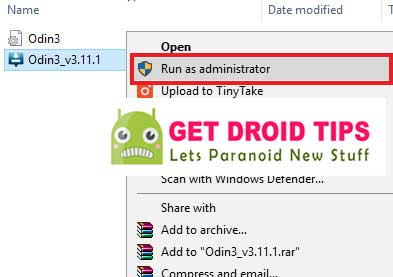
- Now Reboot your Phone into Download Mode
- So First Turn your Phone off -> press and hold Home + Power + Volume Down buttons Until you see a download mode.
- Now Connect your Phone to PC using the USB Cables
- When you connect the USB cable you will see a blue sign in Odin

- Now Go back again Odin and Add the firmware which you downloaded from Above by Clicking AP/PDA Button
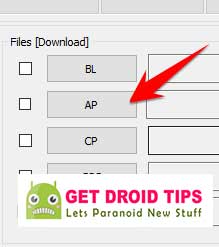
- Now Make sure re-partition is NOT ticked – Go to Option and see (Let the Auto Reboot and F-Reset Time be ticked)
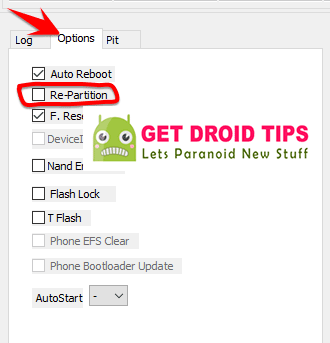
- Click the start button, sit back and wait few minutes until you see a message pass. Once you see PASS then you can remove your Phone from the part. Don’t Panic if you see your Phone restarts while updating.
That’s ALL! When you restart your Phone , You will have the newly installed version of Stock ROM on Sprint Galaxy S7 and Galaxy S7 Edge. Enjoy.
