In this article, we’ll show you the options that you can do to Turn off motion blur on Call of Duty Warzone in straightforward steps.
Turning Off the motion blur means you’ll no longer encounter blurring of moving objects or any weapon-based motion blur effects while playing Call of Duty: Warzone. You can help users in various ways, like reducing the shuttering issue and many others.
Also Read
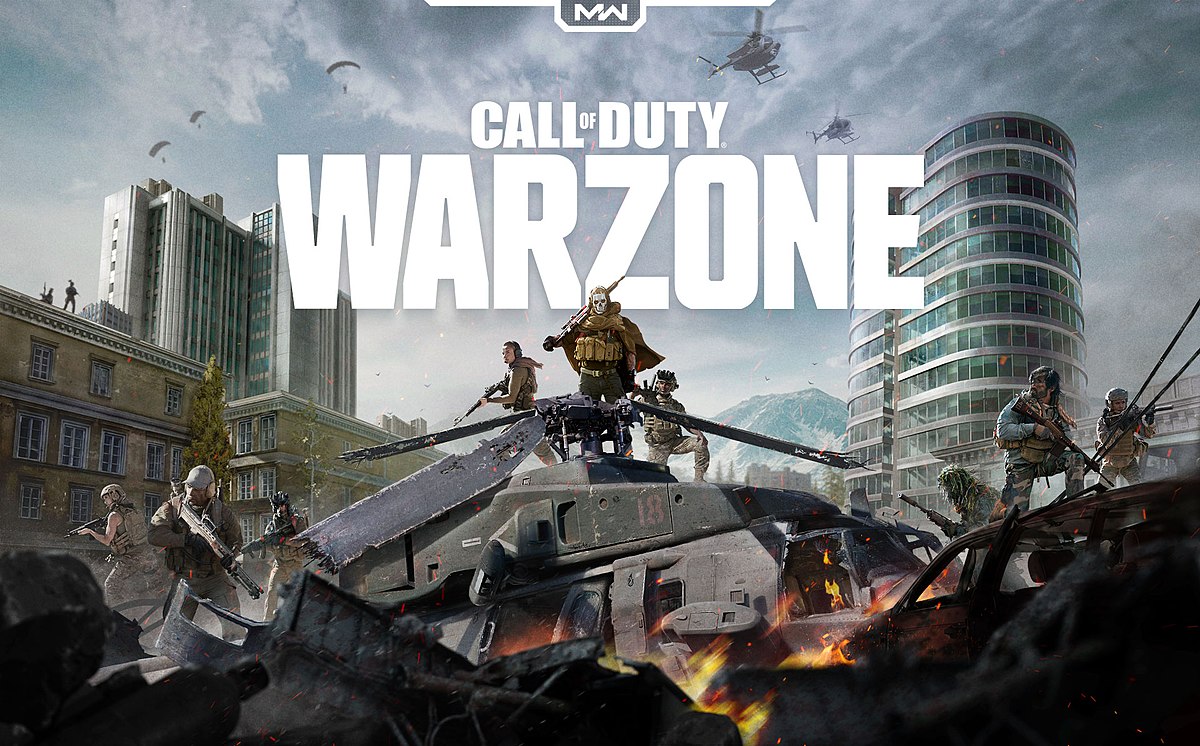
Page Contents
Turn off motion blur on Call of Duty Warzone
In PC
Via Call of Duty Modern Warfare
- Boot up Call of Duty: Modern Warfare (2019)
- Select Warzone from the main menu.
- From the main Warzone menu, press the Esc button to open options.
- Navigate to the General tab.
- Scroll down to the Accessibility heading.
- Toggle World Motion Blur to Disabled.
- Toggle Weapon Motion Blur to Disabled.
- Back out of the options menu.
Via Call of Duty Warzone[Standalone]
- Boot up Call of Duty: Warzone.
- Press the Esc button to open options.
- Navigate to the General tab.
- Scroll down to the Accessibility heading.
- Toggle World Motion Blur to Disabled.
- Toggle Weapon Motion Blur to Disabled.
- Back out of the options menu.
In PS4
- Boot up Call of Duty: Warzone.
- Press the Options button to open options’ menu.
- Navigate to the General tab.
- Scroll down to the Accessibility heading.
- Toggle World Motion Blur to Disabled.
- Toggle Weapon Motion Blur to Disabled.
- Back out of the options menu.
In Xbox One
- Boot up Call of Duty: Warzone.
- Press the Menu button to open options’ menu.
- Navigate to the General tab.
- Scroll down to the Accessibility heading.
- Toggle World Motion Blur to Disabled.
- Toggle Weapon Motion Blur to Disabled.
- Back out of the options menu.
If you have any further doubts, comment below. We would be more than happy to solve the same.
More Like This
