The most popular series from Samsung in the budget segment is the M series. And they announced the lower budget Samsung Galaxy M11 in March 2020. In this article, we will guide you on how to install the TWRP Recovery on Samsung Galaxy M11 SM-M115F.
TWRP recovery is probably the most used and most popular custom recovery that we all know. For those who are quite accustomed to rooting and flashing custom ROM, etc. then, they know what TWRP Recovery is. However, for naive, the TWRP Recovery allows users to install custom ROMs/mods, take a complete backup of their phone, gain root access on your phone using Magisk Manager.
Also Read
However, you are required to have TWRP access before you can go ahead and root your Samsung Galaxy M11. For flashing the TWRP recovery image, you need to follow the guide properly to avoid errors. And if you happen to own a Samsung Galaxy M11 and are looking for ways to download and install the TWRP Recovery on your phone then, you are at the right place as in this post, and we will guide you on how to download and install TWRP Recovery on Samsung Galaxy M11 and eventually root using Magisk. So, that being said, let us get straight into the article itself:

Page Contents
Samsung Galaxy M11 Device Overview
The Samsung Galaxy M11 features a 6.4-inch PLS IPS panel with an HD+ resolution of 720 x 1560. The screen has a tall aspect ratio of 19.5:9, and as it is a budget device, we don’t get any form of protection on display. In terms of power, we only get the budget-oriented Qualcomm Snapdragon 450, which is not an efficient processor at all, especially considering the mid-range and flagship processors from Qualcomm. It is an octa-core processor with eight Cortex-A53 cores clocked at 1.8 GHz. There are no specific high-performance cores here.
For the cameras, we see a triple camera setup at the back. It features a 13MP primary sensor with an f/1.8 lens, a 5MP ultrawide sensor with an f/2.2 lens, and a 2MP depth sensor with an f/2.4 lens. The primary camera can only shoot up to 1080p videos due to the low power of the Snapdragon 450 processor. Coming to the front, we get a single 8MP sensor with an f/2.0 lens. This is also only capable of 1080p videos.
There are two storage configurations available for the Samsung Galaxy M11: 3GB + 32GB and 4GB + 64GB. There is a dedicated slot in the smartphone for storage expansion via a MicroSD card. In terms of connectivity, we get Wi-Fi 802.11 b/g/n, Bluetooth 4.2, GPS, and USB Type-C 2.0. Powering all of this is a 5,000 mAh battery, which supports up to 15W of fast charging. This budget smartphone from Samsung is available in four color options: Black, Metallic Blue, and Violet.
What is TWRP Recovery?
Team Win Recovery Project or TWRP Recovery is a useful and popular custom recovery, which is open-source software. The touch-screen enabled interface allows users to flash third-party firmware and back up the system or data easily like never before. For Android customization lovers or developers, a custom recovery is a much-needed tool or software.
Additionally, you can install the kernel, modules, root or unroot, take Nandroid backups, etc. Meanwhile, you can wipe system partitions, internal storage, data, cache, vendor, etc. very easily.
Advantages of TWRP Recovery
- Backups of partitions in TAR or raw Image format
- Restore backups from internal storage, external SD storage, or OTG devices
- Install Custom Firmware
- Install flashable ZIPs and image files
- Partition wiping
- Delete System, Cache, Vendor, Partition, User Data, etc
- Install Root or Unroot by flashing ZIPs
- Terminal access
- ADB Root Shell
- Theme Support
- Possible decryption support depending on the device
Steps to Install TWRP Recovery on Galaxy M11 SM-M115F
Now before we go ahead and install TWRP Recovery on the Samsung Galaxy M11 SM-M115F, let us make a list of pre-requisites that are required to unlock it:
Charge your phone
You need to make sure that your Samsung Galaxy M11 is charged to about 60% before installing TWRP recovery to avoid any boot loop issues during the unlocking process.
Take a complete backup
Before rooting, one of the most important things that you need to do on your phone is to take a complete backup of your phone. For that, you can follow the guide by clicking the link below:
Activate Developer Options
To Enable the Developer Option on your device, follow the below steps:
- Go to the Settings menu of your Android device.
- Then scroll down and go to About.
- Now you need to head to Software Information>> More.
- Here tap on Build Number 7-8 times until you see a message “You are now a developer”.
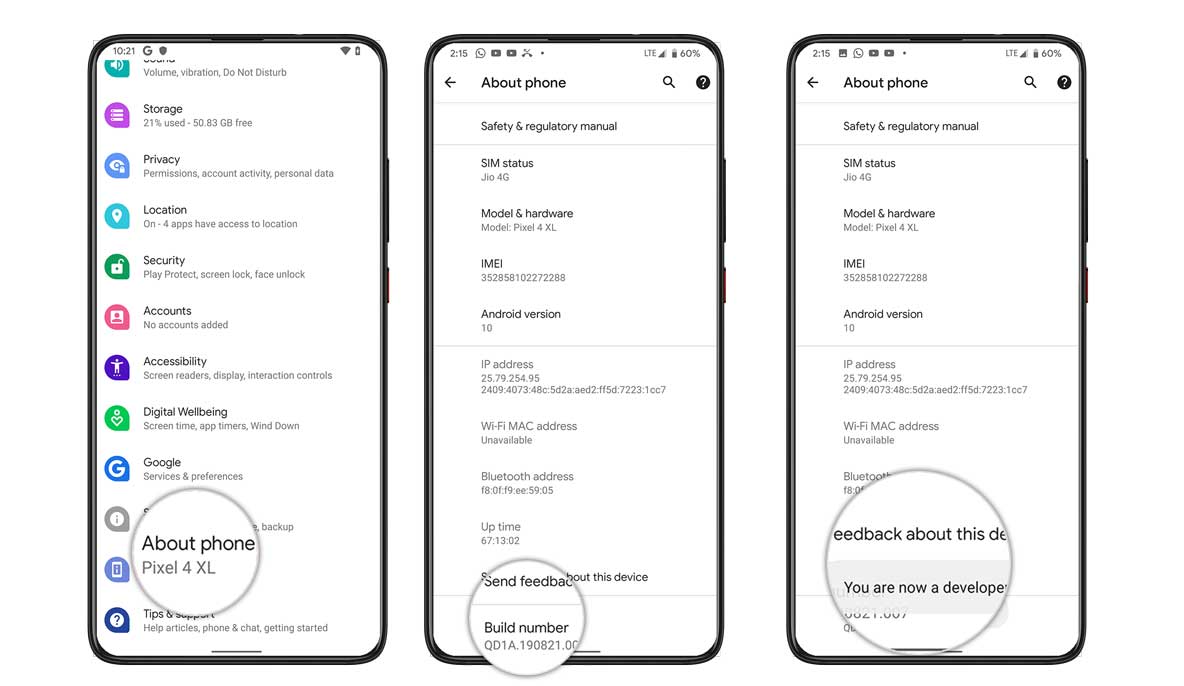
You also need to enable USB Debugging and OEM unlock option under the Developer Options menu. And to do that:
- Head over to Developer Options and toggle ON the USB Debugging option as well as the OEM unlock option.
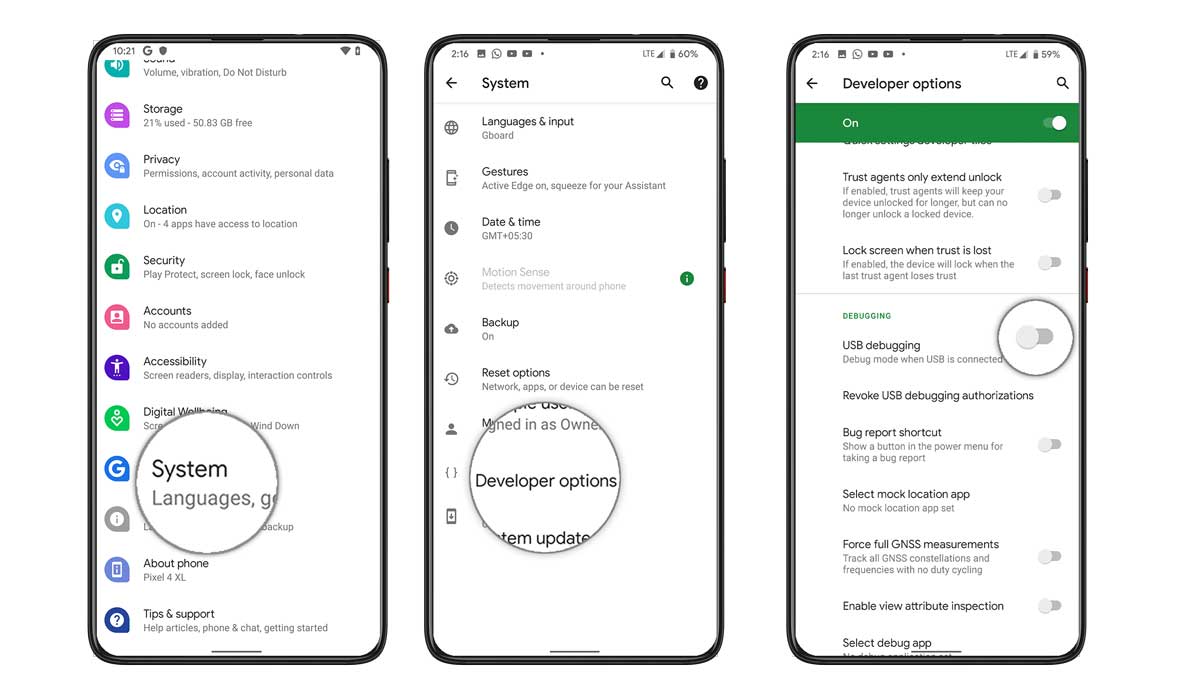

Install ODIN tool
You need to install the latest Odin tool on your PC. For that, you can follow the link mentioned below:
Unlock the bootloader
In order to install the TWRP Recovery, you have to first unlock the bootloader on Samsung Galaxy M11.
Warning!
Download Samsung USB Drivers
You can follow the link below in order to download the correct Samsung USB drivers for Windows and Mac.
Download TWRP Recovery
Here you will find the latest and TWRP recovery for the Samsung Galaxy M11.
| File Name | TWRP Recovery |
| Version | 3.5.0-0 |
| Support | Unofficial |
| Developer | Unknown |
Download TWRP Recovery 3.5.2.2
| TWRP Recovery 3.5.2.0 | Download |
| TWRP Recovery 3.4.0.0 | Download |
Instructions to Install TWRP
Follow the step by step instructions mentioned below to simply install the TWRP Recovery on your Samsung Galaxy M11:
Follow Our TutorialYou can check out our full-depth tutorial video as well:
Watch Our Tutorial Video- Once the device booted into TWRP Recovery mode, you need to decrypt the data partition. In order to do it: Go to Wipe > Format Data and follow the on-screen instructions.
- Then reboot to recovery mode again.
- Now, flash the no-verity-opt-encrypt, Magisk, and RMM Bypass zip one-by-one to prevent boot loops.
- That’s it. Reboot to the system finally. Enjoy!
Root Samsung Galaxy M11 Using Magisk
- Now you need to install the Magisk Manager APK on your phone.
- Place it in the internal memory on your device.
- Then head over to recovery by pressing the Volume up + Power button together.
- Make sure you have created a backup of your Samsung Galaxy M11.
- In TWRP, select Install and locate Magisk.zip and select the file.
- Swipe to Install and flash it.
- Restart your device.
- Voila!
So, there you have it from my side in this post. I hope you guys liked this post and were able to install the TWRP Recovery and root your Samsung Galaxy M11 smartphone. Let us know in the comments below if you faced any issues while installing the TWRP recovery on your phone and then rooting it using Magisk. Until the next post…Cheers!

the link given above to download twrp is the original un-official twrp for samsung m1 115f . wil it work ? or will the phone brick?
After flashing TWRP device is stuck in bootloop.Unable to reboot to system even from TWRP