A few days ago, in a surprise move, Nokia enabled unlocking bootloader on its device Nokia 8. For a long time, we keep seen Nokia making the kernel source code of their various devices public. However, as there was no means to unlock the bootloader, the source code was not used to the developers. Currently, it is just the Nokia 8, whose bootloader got unlocked. HMD Global also hints other devices will soon have their bootloader unlocked. In this post, we will guide you to unlock the bootloader on any Nokia smartphone. With the unlocked bootloader, developers can now root, and develop custom ROMs and recoveries.
Basically, the bootloader unlocking procedure will be similar for all the Nokia devices. It includes the validation of your device. The validation will be done by an App that will be sent to you after you sign in with Nokia servers. After that, using an unlock key and a few other steps, you will be able to unlock the bootloader of any Nokia device. Below you can find all the steps in a detailed manner.
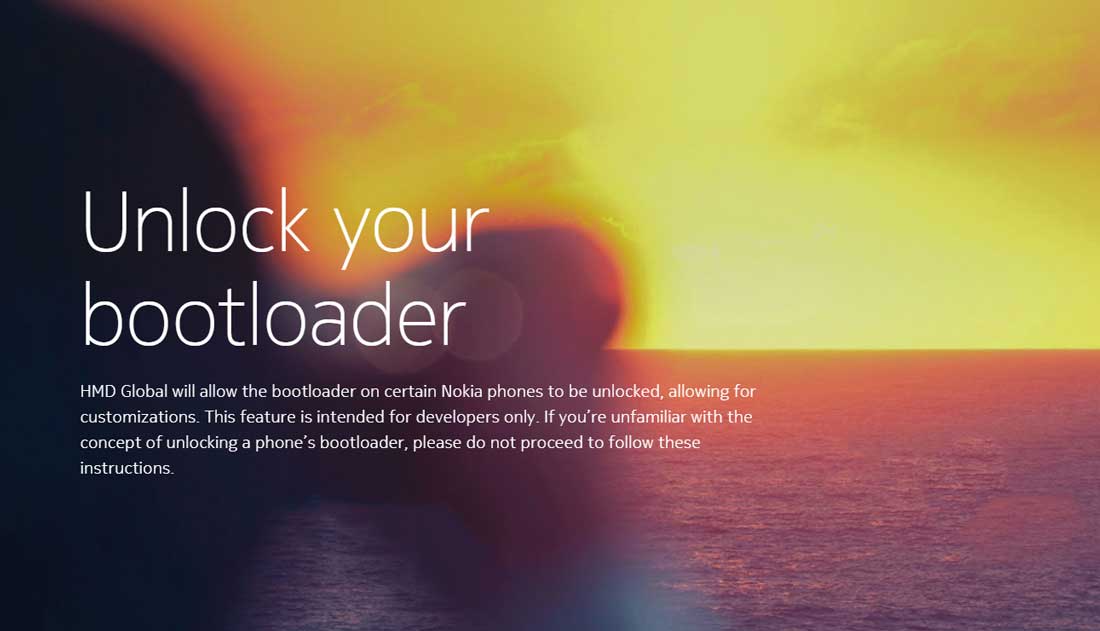
Page Contents
Steps to Unlock Bootloader on Any Nokia Smartphone
There are two methods; the official method is limited to a few supported devices, whereas the unofficial supported by many Nokia devices in the market. Well, the unofficial method is not free. It is applicable to pay some fees to achieve a bootloader unlock.
Method 1: Official Method to Unlock Bootloader
Before we jump into the unlocking process, there are a few guidelines you must be aware of. We have mentioned them below.
Pre-Requisites
- This guide is for a serious developer who knows how to create custom ROMs and recoveries.
- If you are a normal user, i.e., you have no idea about the development, then do not try any of the steps. Your device may be rendered useless.
- Upon unlocking the bootloader of any Nokia phone will void the manufacturer’s warranty
- Once you unlock the bootloader of a device is unlocked, it cannot be re-locked.
- After the bootloader is unlocked, your phone will factory reset and erase all data on the device. So, take a complete backup of your device.
The bootloader unlocking process comprises two phases. You have to request bootloader unlocking and get your device validated. The second phase is the process where you actually get to unlock the bootloader. So, let’s take a look at both processes.
How To Request for Bootloader Unlock on Any Nokia Smartphone
- Go to the Bootloader Section of the Nokia Servers.
- Register with Nokia if you’re a first-time user. Else, you can directly sign in with your credentials.
- Then to Validate your Nokia device, you will receive the Nokia Bootloader Unlock app.
- Install the above app to your Nokia phone.
- Then fill in the information to generate a validation code.
- Submit the validation code on Nokia’s official website.
- Now check your email. You must have received a unlock key.
- Download the unlock key and rename it as nokiaunlock.key or anything as per your convenience.
- Remember to save the unlock key in the ADB and Fastboot folder.
Steps to Unlock the Bootloader
Now we will see how to unlock the bootloader step-by-step.
Step-1 Install ADB and Fastboot on your PC and enable the USB debugging on the Android phone.
Step 2 Now, head over to the folder where you have installed Fastboot and ADB.
Step 3 Go to start > click the address bar > type cmd and press Enter. It will launch the command prompt.
Step 4 Now you have to enter your Nokia phone into the Download mode.
Switch off your device > press and hold the Volume Down button. While keeping the Volume Down button pressed, connect the phone to the PC/laptop via USB cable.
Step 5 Now, go to the folder location where you have placed the unlock.key and
Step-6 Enter the following command to unlock the bootloader.
fastboot flash unlock nokiaunlock.key
fastboot oem unlock
Step-7 Finally, reboot your phone.
So, that’s it. Now your Nokia device bootloader is unlocked. You can flash the custom ROM of your choice. You can flash recoveries. If you have any queries regarding the process, do let us know. We hope this guide helped you.
Method 2: Unofficial Method to Unlock Bootloader
| Supported Device Name | ||
| Nokia 5.1 Plus | Nokia 5.3 | Nokia 1.4 |
| Nokia 6 | Nokia 1.3 | Nokia 5.4 |
| Nokia 6.1 | Nokia 6 (2018) | Nokia C1 Plus |
| Nokia 6.1 Plus | Nokia 8 Sirocco | Nokia C3 |
| Nokia 7.1 | Nokia 7 Plus | Nokia C2 |
| Nokia 7.1 Plus | Nokia 1 Plus | Nokia C5 Endi |
| Nokia 8.1 | Nokia 2 | Nokia C2 Tennen |
| Nokia N1 | Nokia 2.3 | Nokia C2 Tava |
| Nokia X2 Dual SIM | Nokia 2.1 | Nokia C1 |
| Nokia XL | Nokia 7 | Nokia 8.3 5G |
| Nokia X+ | Nokia 8 | Nokia C21 |
| Nokia X | Nokia 3 | Nokia C21 Plus |
| Nokia X5 | Nokia 3 V | Nokia C100 |
| Nokia X6 | Nokia 3.1 | Nokia C200 |
| Nokia X7 | Nokia 3.1 Plus | Nokia X20 |
| Nokia 9 PureView | Nokia 3.2 | Nokia C01 Plus |
| Nokia X71 | Nokia 4.2 | Nokia C20 Plus |
| Nokia 2.2 | Nokia 5 | Nokia C1 2nd Edition |
| Nokia 3.1 A | Nokia 5.1 | Nokia C30 |
| Nokia 3.1 C | Nokia G300 | Nokia XR20 |
| Nokia 6.2 | Nokia X100 | Nokia G50 |
| Nokia 7.2 | Nokia G21 | Nokia C10 |
| Nokia T20 | Nokia G11 | Nokia C20 |
| Nokia G20 | Nokia C2 2nd Edition | Nokia G10 |
| Nokia X10 | Nokia G20 | Nokia G11 Plus |
| Nokia T10 | Nokia G400 | Nokia T21 |
| Nokia C31 | Nokia G60 | Nokia X30 |
| Nokia C12 | Nokia C02 | Nokia G22 |
| Nokia C22 | Nokia C32 | Nokia C12 Pro |
| Nokia C12 Plus | Nokia 110 (2023) | Nokia 110 4G (2023) |
| Nokia C110 | Nokia C300 | Nokia G42 |
| Nokia 130 (2023) | Nokia 150 (2023) | Nokia G310 |
| Nokia C210 | Nokia XR21 | |
Before moving on to the bootloader unlocking process, you need to follow the guideline we have put up below and get some tools with you.
Pre-Requisites
- Charge your device up to 50% before performing the modification
- A PC
- Your phone must run on the Snapdragon chipset.
- Make sure that you have unlocked the OEM of your device.
- Install ADB and Fastboot on your system
- You have to take a complete backup of your device data before unlocking the bootloader.
- This guide is only for the supported Nokia smartphones. It will not work on any other device.
- The device should necessarily be on the July 2018 security patch update.
Steps to unlock the bootloader
Step-1 Get the Bootloader Unlock Key for $5. For this, you have to provide information such as the IMEI number for SIM 1 and the device Serial number. If you don’t know the serial number go to Settings > About Phone > Status.
Step-2 Go to phone Settings > System> Developer options. In there, scroll down to OEM unlock and tap to enable it.
Step-3 Switch off the device. Then connect to the PC via USB cable > Press Vol Down + Power key till you reach the Download Mode screen.
Step-4 Go to the folder where ADB is installed. In the folder right-click + Shift > Open PowerShell Window.
Step-5 To detect that your Nokia device is properly connected with the PC, give the following command.
fastboot devices
Step-6 If the device detected successfully, now give the following command
fastboot flash unlock UnlockFile.bin
Note: You have to replace UnlockFile.bin with the name of your bootloader unlock file you have downloaded. You can give the full path as well.
Step-7 It’s time to unlock the bootloader. Give this command.
fastboot oem unlock-go
Step-8 If you happen to see a prompt on your screen that wants you to confirm the bootloader unlocking process, then use Volume keys to select Unlock bootloader.
Step-9 This step is important as your bootloader will be reflashed. This means your device will be wiped out clean. Give this command.
fastboot flash unlock Unlockfile.bin fastboot flashing unlock_critical
Step-10 You have to wait for some time for this process to finish.
That’s it, guys. You have successfully unlocked the bootloader of your Nokia device. It is the unofficial bootloader unlock method for Nokia smartphones. You even have the official method. So, it depends upon you what you want to follow. Unlock the bootloader and enjoy customizing your device.

I want Unlock Nokia 6.1 plus Boatloader.
I have credit card. Due to paypal service is not available in my country how i can unlock?
PAY for unlocking and handing out my information? I don’t think so!
Yes, you may have to wait for the official unlock bootloader support. May I know which phone you use?
Do it will work for 5.1 plus
Good morning,
Is “Method 1: Official Method to Unlock Bootloader” valid for a Nokia X10 or X20?
All the best
How do I getget the boot loader unlock key for Nokia x100?
hola me podrian hayudar desblokear bootloader produto sm4350 serie numero addmauhoo3ma2505803