Finally, Mate 10 has launched officially in the market after all the leaks and rumors. The device has the big screen, small bezels, and features the AI hardware. This guide is to Unlock Bootloader on Huawei Mate 10/Pro and Lite Smartphone. If you unlock bootloader you may void the warranty.
By Unlocking Bootloader you can install TWRP, Flash Rooting Zip file or custom ROM on your phone. Read more What is unlocking below. Follow this guide on How to Unlock Bootloader on Huawei Mate 10/Pro and Lite. Try this only on Huawei Mate 10/Pro and Lite smartphone. This method to unlock bootloader on Huawei Mate 10/Pro and Lite is simple to follow. But please do read the steps below carefully.
Also Read

Talking about the specs, Both Mate 10 and Mate 10 Pro looks identical except in screen size and shape. The Huawei Mate 10 features a 5.9-inch 2560 x 1440 LCD display while Mate 10 Pro comes with 6-inch 2160 x 1080 OLED display. The display aspect ratio is also different with both the phone, where mate 10 comes with 16:9 and Mate 10 Pro has 18:9 which makes the Mate 10 Pro feels like a smaller phone. It is powered by Hisilicon Kirin 970 Processor clubbed by 4GB of RAM. It has Internal storage of 64GB. You can even expand the expandable memory up to 256GB. Huawei Mate 10 and Mate 10 Pro Sports dual cameras with f/1.6 at the rear and 8MP camera at the front for selfie shoot. It has a 4000mAh non-removable battery. The smartphone runs on Android 7.0 Nougat and will soon release the Android 8.0 Oreo update.
Here I will guide you on how to unlock bootloader on Huawei Mate 10/Pro and Lite. Actually, there are two methods to unlock Bootloader on Huawei Mate 10/Pro and Lite, So follow any of the steps which are easy for you.
Also Read
Page Contents
What is Unlock Bootloader?
Before doing the methods, I just want to warn you that. By doing this, you will lose the warranty and sometime if you don’t read the steps and do something wrong can brick your device. So be careful
PRE-REQUISITE :
- Your Phone must have 70% Of battery
- You need a Laptop or PC to perform this Action
- Back Up your Data to make sure you have data’s in case if something Wrong (This Process won’t lose your data)
- Make sure you have followed the steps properly. Don’t Skip and Read! – We are not responsible for any damage that you make to your phone.
1ST METHOD How to Unlock Bootloader on Huawei Mate 10/Pro and Lite :
What you need:
- Now note your IMEI no by dialing *#06# also make note of the Product Id by dialing # *#1357946#*#*
- You need to register in Huawei website to Get The Unlock Code – Click here
- Download the Huawei ADB fastboot Tool: CLICK HERE
Steps to Unlock Bootloader
- First of all, enable the Developer Option
- To Enable the Developer Option, Go to your Settings -> About Phone -> Now Tap on the Build Number 7-8 Times until you see a toast message “Developer option enabled“
- Now go to Developer option in the settings and Enable OEM unlock
- Download the Huawei Unlock Bootloader Tool: CLICK HERE and Extract it
- Now note your IMEI no by dialing *#06# also make note of the Product Id by dialing # *#1357946#*#*
- Now Click this link and Register on Huawei website to get unlock code – CLICK HERE
- You need to Login with Huawei id or Sign Up with new one
- First Click Download in the Huawei Portal

- Then click the Bootloader unlock page
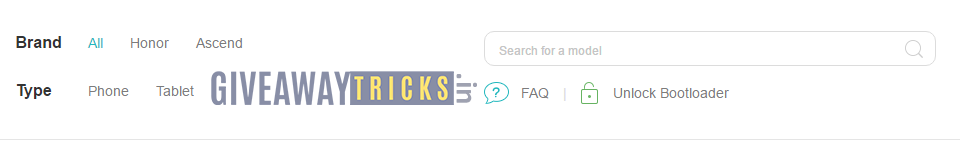
- Enter your Nickname if it ask.
- Click and Agree to the Unlocking agreement
- Now enter the device information
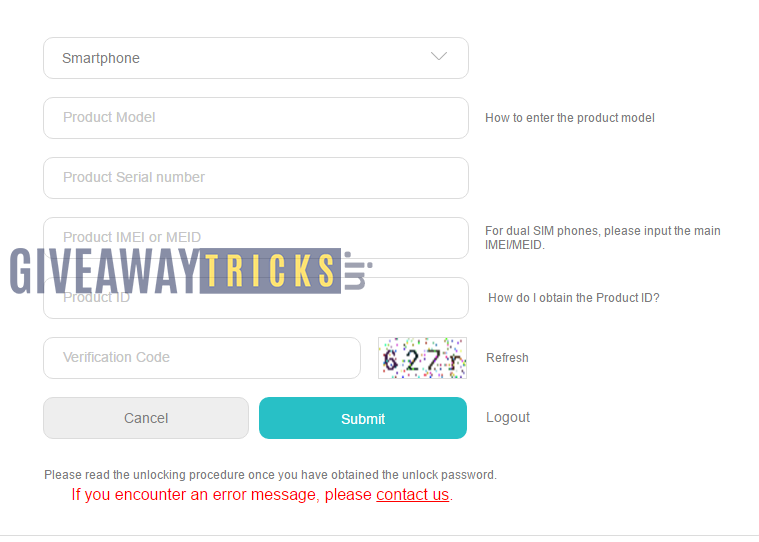
- In Case if you could not succeed with the unlocking then click CONTACT US and send email with your phone details they will send you the unlock code 2-3 days
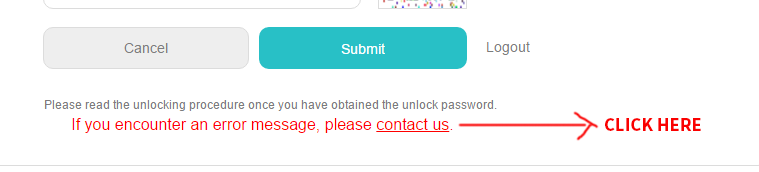
- If you get it, then save the unlock code somewhere safe
- Now open the extracted folder of Huawei Unlock Bootloader tool
- Open the Unlock-Bootloader.bat and select the language
- Select language and hit enter (Hit Enter 2 TIMES)
- Now you will be asked for a code.
- Turn off your phone and Press Volume Up and Power button simultaneously to open Fastboot mode
- Now connect phone to PC using USB Cable
- Now paste the Code which you got from Huawei Unlock website and paste it here. Done! Your phone will be unlocked.
2nd METHOD How to Unlock Bootloader on Huawei Mate 10/Pro and Lite :
What you need:
- Now note your IMEI no by dialing *#06# also make note of the Product Id by dialing # *#1357946#*#*
- Download DC Unlocker from DCUnlocker Website
- Download the Huawei ADB fastboot Tool : CLICK HERE
- Download the DC Unlocker
- Create an Account and you also need to pay 4 Credits(4EUR) to account.
- First of all enable the Developer Option
- To Enable the Developer Option, Go to your Settings -> About Phone -> Now Tap on the Build Number 7-8 Times until you see a toast message “Developer option enabled“
- Now go to Developer option in the settings and Enable OEM unlock
- You need to enable ‘Manufacture’ mode, To Enable, in dial pad type *#*#2846579#*#*
- Tap on “Project Menu”, go to “Background settings” -> “USB ports settings” and switch to “Manufacture mode”.
- You must install all the Drivers (ADB)
- Now Connect your phone to usb cable Plug your USB to Computer
- Now Start the DC Unlocker (here we tested 1.00.1299)
- Select Huawei Phones with “auto detect” and hit the Search-Button. on your DC Unlocker
- Your device should be found and listed with IMEI, FW ect.
- You should enter your account details in your Server in dc-unlocker, you can now use the“read bootloader” Button to get your bootloader unlock code – your Credits are GONE then. SAVE THIS CODE BEFORE CLOSING DC-UNLOCKER!!!!!!
- Now you need to boot into fastboot on your phone by Turn of your phone and Press Volume Up and Power button simultaneously to open Fastboot mode – on the white screen, you will see the status of your phone has locked.
- Now open the extracted folder of Huawei Unlock Bootloader tool
- Open the Unlock-Bootloader.bat and select the language
- Select langauge and hit enter (Hit Enter 2 TIMES)
- Now you will be asked for code.
- Turn of your phone and Press Volume Up and Power button simultaneously to open Fastboot mode
- Now connect phone to PC using USB Cable
- Now paste the Code which you got from Huawei Unlock website and paste it here. Done! Your phone will unlocked.
