Good News for all Sony Xperia XZ2 (Codename: akari) users. Now you can Unlock The Bootloader On Sony Xperia XZ2, Read all the instruction carefully. Today we will guide you on How to Unlock The Bootloader On Sony Xperia XZ2 Smartphone. To flash or root and even install custom ROM you need to unlock the bootloader on your device. To unlock you need to unlock key from the Sony’s official Unlock Bootloader Page. Even though we have a dedicated page from Sony, it doesn’t mean you can unlock it just by tap. To Unlock the bootloader on any smartphone required patience and hard work, where you need to follow the methods. But in this article, we offer you the step by step guide on How to unlock bootloader without taking any trouble.
Also Read
Sony Xperia XZ2 features a 5.7-inches display with a screen resolution of 1080 x 2160 pixels with Corning Gorilla Glass 5 protection. It is powered by Octa-core Qualcomm SDM845 Snapdragon 845 processor coupled with 4/6GB of RAM. The phone packs 64GB internal memory which can also be expanded upto 400GB via microSD card. The camera on the Sony Xperia XZ2 comes with 19MP rear Camera and 5MP front shooting camera. Sony Xperia XZ2 runs on Android 8.0 Oreo out of the box and backed by a 3180 mAh battery. It has a Fingerprint sensor on the back.

Page Contents
How To Unlock The Bootloader On Sony Xperia XZ2 (akari)
Did you ever wonder about the difference between locked and unlocked bootloader? Even I was a newbie when I first started my Android experience. Even I use to wonder what is Unlock Bootloader and What is locked when I begin my first experience with Android phones. Later when I learned it, I started to realize that Unlocked bootloader is like unchaining the slave who is been restricted to freedom to enjoy his own term. Here unlocking allows you to install mods, ROM, Kernel etc on your device and you can also enjoy Stock Android experience after installing the recovery on your phone.
Remember Sony has a dedicated website to unlock the bootloader, You can select Xperia XA2 to Unlock the Bootloader. It is like same as doing the unlock procedure for all Xperia Device. Follow the Step below carefully! We have also added some screenshot with the steps.
What is Unlock Bootloader?
A Bootloader is a code which runs when we turn on our device. This code initializes some hardware and then loads the kernel and ramdisk, and gets the boot process going. So this process is known as Bootloader. The same concept applies to all the technical stuff such as Laptop, PC, Smartphones and any such device. Every Android OEM manufacturers lock the bootloader even though it is an Open Source. So if you want to try any CUSTOM ROM, it is impossible to load the CUSTOM ROM without the Unlock Bootloader. So Manufacturer made a policy of making the smartphone with Unlocked Bootloader will void the warranty. They want you to stick with the Stock ROM. Unlock Bootloader allows you to Root your android smartphone, Flash TWRP and Custom ROM in a simple easy method.
By Unlocking the bootloader, your warranty can void. So take your own risk. We are at GetDroidTips will not be responsible for any bricking/damage to your phone while/after installing this ROM.
Steps to Unlock the Bootloader on Sony Xperia XZ2:
Before proceeding, make sure to undertand and download the required tools and drivers.
Pre-Requisites:
- To Unlock Bootloader On Sony Xperia XZ2 (akari), you need a laptop or PC.
- Charge the Xperia XZ2 to a sufficient battery level to avoid any sudden shutdowns during the process.
- We strongly recommend you to take a complete full backup of your personal data, including the internal storage. The phone will be formatted, so be prepared for it. You can also follow our Android backup guide for the same.
- You need a USB cable to connect your phone to PC.
Required Files on your PC:
- Official Bootloader Unlock Page from Sony: CLICK HERE
- Now note your IMEI no by dialing *#06# or this 15-digit code can be found on your box and also at the back of the phone
- Download Minimal ADB Tool – CLICK HERE or Download the Full ADB setup for Windows / Mac here
- Make sure to Download Sony USB Drivers
Make sure you have followed the steps properly. Don’t Skip and Read! – We are not responsible for any damage that you make to your phone.
Steps for How to Unlock Bootloader on Sony Xperia XZ2
- First of all make sure your device can be unlocked or not, To Check Follow the steps below :
- In your device, open the dialer and enter *#*#7378423#*#* to access the service menu.
- Tap Service info > Configuration > Rooting Status. If Bootloader unlock allowed says Yes, then you can continue to the next step. If it says No, or if the status is missing, your device cannot be unlocked.
- Now Go to the official Unlock Bootloader website of Sony: CLICK HERE.
- Scroll down and select your device, and press Continue.
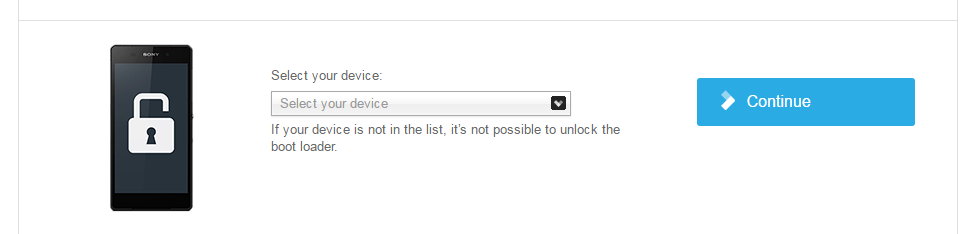
- Now register your email.
- You will receive a mail to confirm, Tap on “Click here to proceed”.

- Once you enter into the Sony Unlocker page, you will be asked to enter your smartphone IMEI no, Now ENTER THE IMEI NO inside the BOX.
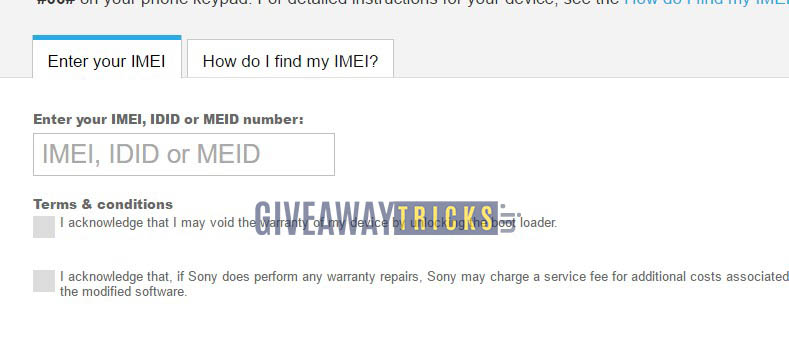
- You will get your unlock key once, Now Copy the unlocker key in a notepad.
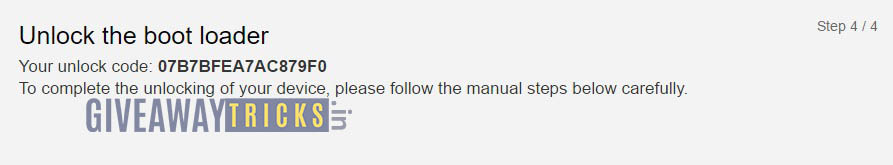
- Now You need to enable the Developer Option on your phone.
- To Enable the Developer Option. – Go to your Settings -> About Phone -> Now Tap on the Build Number 7-8 Times until you see a toast message “Developer option enabled“
- Now go to Developer option in the settings and Enable OEM unlock.
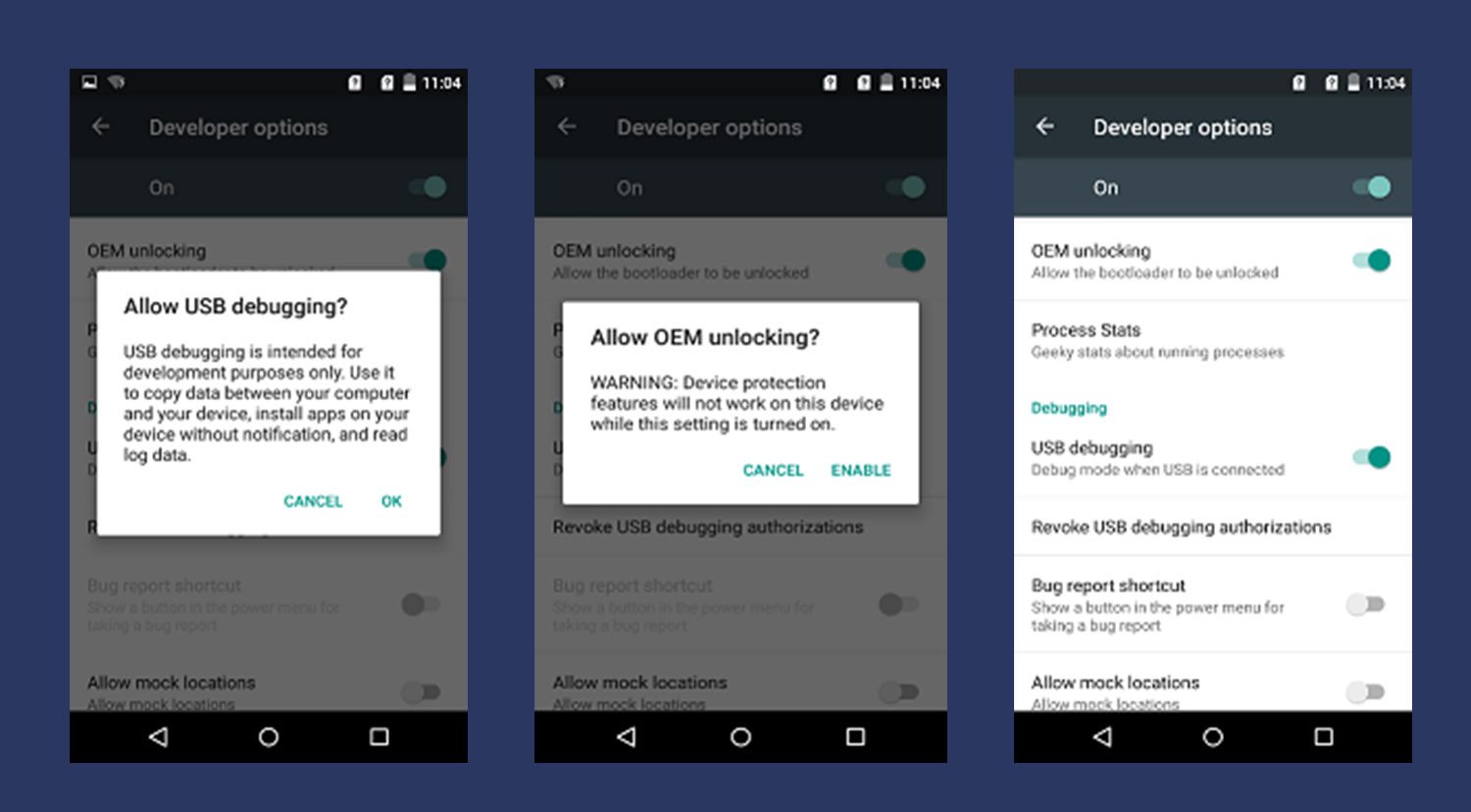
- Download ADB Fastboot tool and Extract the ADB Fastboot Tool somewhere in PC (Link is given above)
- Now Open the Extractor ADB and Fastboot folder and Open Command Window by pressing Shift Key + Right Mouse Click.
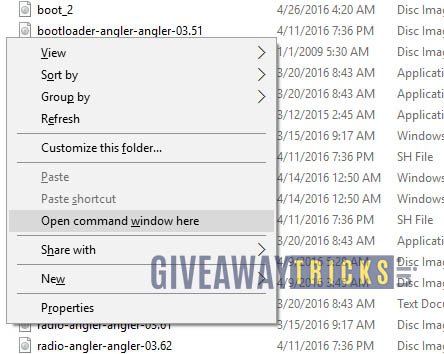
- Now connect the PC to Mobile with USB Cable
- You need to Reboot the phone into Bootloader – Type the Command from below in your Command window that you opened
adb reboot bootloader
- Your device will boot into bootloader. (If it doesn’t then please check your Cable or ADB Drivers and Install again). Now enter the command with your unlock key after the OEM unlock and replace this character 0x07B7BFEA7AC879F0 with your unlock key
fastboot -i 0x0fce oem unlock 0x07B7BFEA7AC879F0
- That’s it! You have successfully Unlock The Bootloader On Sony Xperia XZ2.
- You can now reboot your phone.
I hope this guide was helpful to unlock the bootloader on Sony Xperia XZ2. For more queries, please leave a comment below.

I* tried to unlock bootloader my Xperia XZ2 but failed. It stated remote: Command not all;owed. What should I do? Please help me!
I have a driver problem, as already expected on LineagOS instruction site for Windows PCs https://wiki.lineageos.org/devices/akari/install
but there is no reliable solution.
I’m not able to use the Sony USB driver, files are not recognized by Win 10 as driver