Twitter is a massive social networking application that people use for microblogging and networking with other users. Recently, a lot of discussions have been raised about the platform and how it fails to properly update its feed. While the cause of the issue is uncertain as of now, there are a few things that we should know as well as possible fixes that can solve the issue.
Also Read
What is Twitter Spaces? How To Start or Join Spaces?
How to Fix Twitter App Crashing in iOS 16 / iOS 16.1?
Twitter Two-Factor Authentication Not Working, How to Fix?
How to Get Square Profile Picture On Twitter
Twitter DM Disappeared, How to Fix Missing Messages in Twitter?
500+ Cool, Funny Aesthetic, and Best Twitter Username Ideas 2023
Before we jump into the solutions, please understand the fact that this issue isn’t happening because of your account or solely for you. So far, this is a widespread issue, hence, it is not a problem that any of your Twitter accounts is causing. With that out of the way, we’ll quickly look into why the Twitter feed is not updating properly.
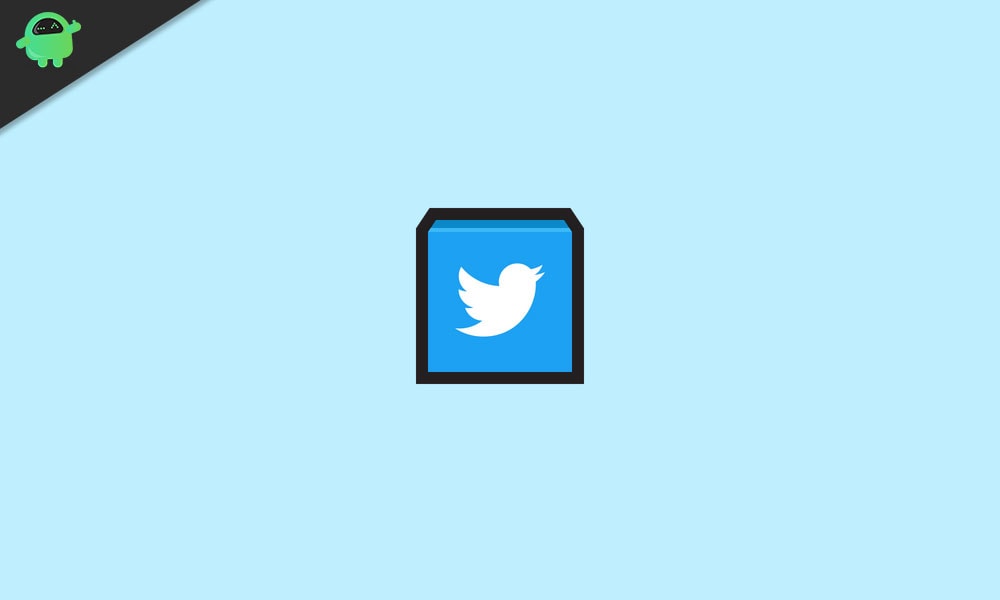
Why Twitter Feed Is Not Updating Properly?
As we are certain that Twitter’s problem with loading feeds isn’t tied to your account, the first thing we can do is close and re-open the Twitter application again. If that doesn’t work out for you, then the next thing you can do is clear the Twitter app’s cookies and cache from your mobile device’s Settings. This should probably fix the problem for most people.
However, if you still see that the Twitter application is giving you trouble, then you might want to consider reinstalling the app. Although doing this will lose your data, this is what we can do if none of the above cautionary fixes fail to fix the problem. In case if the problem still persists in the Twitter app, then the final step we can take is to reach out to Twitter’s customer support. Follow this link, and from the page that opens, either file a report regarding the issue or sent them a message.
If none of the possible fixes solve the issue for you and you’re seeking help from Twitter’s customer support, then be patient and wait a few days after sending or filing a report. In the message/report, explain to them what’s troubling you and every possible fix that you tried. That said, we hope reading the guide above has brought some valuable information and help to you. Please let us know by commenting down below if you have any further queries regarding the same.
Also, check out our iPhone Tips and Tricks, PC tips and tricks, and Android Tips and Tricks if you’ve got queries for it or want help. Thank you!
