The players are always looking for new games so that they can explore them. Hogwarts Legacy is one of them. However, many players are looking for a way to change the game language in Hogwarts Legacy. If you are also interested in playing the game but want to change the game language, this guide is for you. In this guide, we will list the steps through which you will be able to change the game language in Hogwarts Legacy. Be with us till the end to know more about it.
Also Read

Page Contents
How to Change Game Language in Hogwarts Legacy on Different Platforms
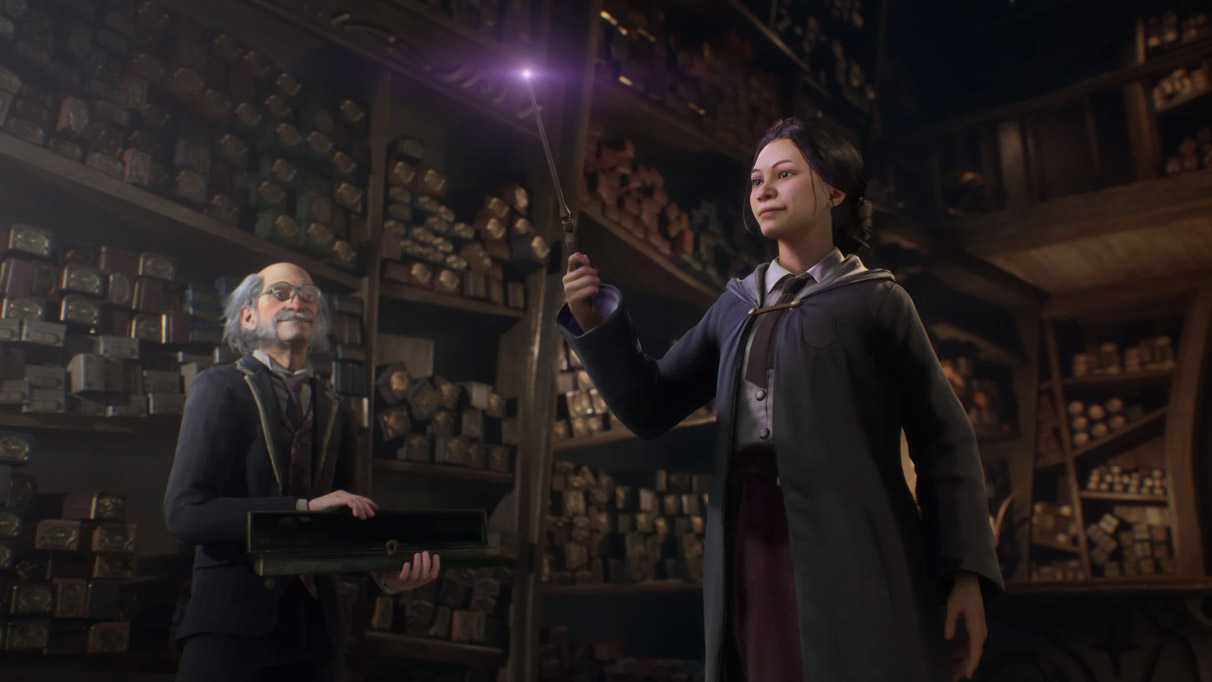
There are various platforms available on which you can change the game language in Hogwarts Legacy. We have listed the guide for all of them, so make sure to check them.
How to Change Game Language in Hogwarts Legacy on PC
Here are the steps through which you can change the game language in Hogwarts Legacy on PC.
Steam
If you are using Steam, you have to follow the steps which are listed below.
- Make sure that the game is not running in the background.
- Go to the Library of Steam.
- Now, go to Properties.
- Click on the Language Options.
- Select the language that you want to use.
- After it, apply the changes.
Epic Games Launcher
If you are playing the game with the help of Epic Games Launcher, you have to follow the steps which are given below.
- First, open the Epic Games Launcher.
- Click on the Profile Icon.
- After it, go to Settings.
- Now, go to the Language.
- Select the Language that you want to use.
- Confirm and apply the changes. That’s it.
Also Read
How to Change Game Language in Hogwarts Legacy on Gaming Consoles
Here are the steps listed below to change the game language in Hogwarts Legacy on Gaming Consoles.
- Go to Settings of the console.
- Now, click on System.
- Select the Language and Region.
- You can choose any of the languages available in the drop-down menu.
- After it, go to the Library.
- Go to the Manage Game Content.
- Now, here you will find different game language packs.
- Download the language pack. Start playing the game in the specific language.
Wrapping Up
Hogwarts Legacy is a game similar to Harry Potter. This is a single-player game that you will surely love. At first, the players were confused about whether the game would come in multiplayer mode. Later, it was confirmed that it was only coming for single players. Apart from it, many users were thinking of playing the game but could not do it because of the language. In this post, we have listed the steps to play the game without any issues. That’s it for today. See you in the next one.
Also Read
