ICARUS is a session-based PvE survival game for up to eight co-op players or solo. Although the game has been rated quite good, some players are finding it difficult to change the language on your Icarus, you can follow this guide.
In Icarus, players must survive against an onslaught of monsters by building shelters and crafting weapons. In the wake of an environmental disaster, explore a savage alien world. Survive long enough to mine exotic matter, then return to orbit to craft more advanced tech.
Icarus is set to English by default. However, if you are not comfortable with it or it is in another language, then you can change it.

How to Change Language in Icarus
Changing the language in Icarus is just a cakewalk. You just have to follow the simple steps below.
- Open Icarus and Click on the Settings menu.
- Navigate to the Gameplay option.
- Look for the Language selection.
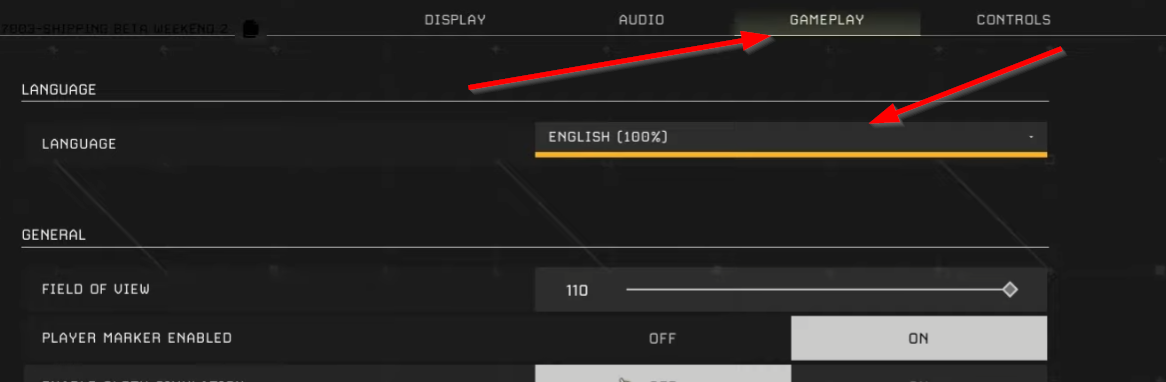
- Under Visual Language, you will find the system language is the English Langauge. Tap on it.
- Here you will find different languages supported by the game. If you don’t find your language, do set it up as English or any other language you know.
The language will be changed when the game restarts. We hope these steps help you to change the language. Now, check out our Windows Guides, Gaming Guides, Social Media Guides, iPhone, and Android Guides to read more. However, if there are any queries or feedback, comment down with your name & email ID. We will try our best to reply soon. Also, subscribe to our YouTube Channel in order to watch awesome videos on gaming and smartphone tips and tricks. Enjoy!
Also Read
