Venmo is a service for online money transactions, more like a digital wallet that allows users to share payments. If you are a Venmo user, then you are probably using it either on the Web or the Venmo app. There are many matters that would require the data of your previous transactions.
If you are in the same condition, you want to check your Venmo transaction history. Then you are in right place here we will talk about how to check Venmo transaction History along with how to download it.
Firstly, you will have to open up the Web browser on your PC, you can’t access the history on the mobile browser. Then visit the Venmo official site, log in to your account and click on the Statement option to view the transaction history. However, you can also click the link here and visit the page directly to view your Transaction history on Venmo.

How to Check or Download Venmo Transaction History
It is very simple to check the transaction history on Venmo, but what if you want to download the data? Well, Venmo allows users to download their Venmo transaction history as a CSV file.
To download you must click on the Download CSV button present on the Venmo website next to Date selection. While downloading the CSV file, if you are expecting that the file will contain the data of all of your Venmo transactions, then you are wrong. The maximum number of transactions can be view or download depends on the last 90 days. By default, Venmo will show you only the last transactions that happened between 90 days ago.
If you want to view or download transaction history before that. Then you will have to start searching for multiple date ranges. To have a Venmo transaction history about 6 months ago. You will have to select a file via data which indicates that the file is about 6 months ago.
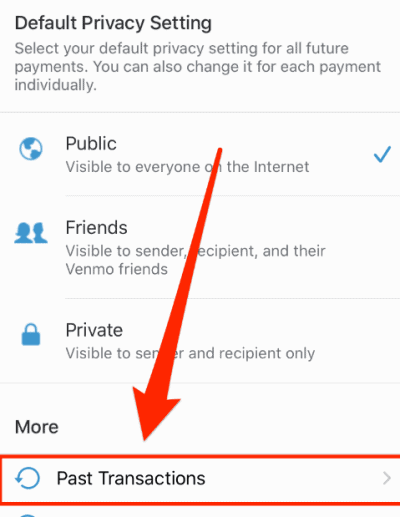
It is a simple process and you can find it in no time. So what about how to check the Venmo transaction History on your smartphone app? Well to check your recent transactions on your Venmo app, you can click on the link here or follow some steps.
Open up the Venmo app, then click on the hamburger icon which has looked like three horizontal lines. Then select the Purchases option, it will show you the purchases that are visible to you only and shared purchases. However, the app won’t let you download any CSV file, so if you want to download Venmo transaction history, you will have to visit Venmo.com on your PC.
