Twitch is where people follow you to view your content like any other social media network. But the catch is that this platform is not very easy as other platforms as most of the important stats stay hidden behind closed doors. You can access Twitch on almost any device, whether your computer, smartphone, or tablet. And some of these features may vary depending on what kind of device you are using. That’s is why it gets very difficult if you wish to check if someone follows you on Twitch, as the follower list stays hidden for some reason.
Long ago, it was very easy to check your follower list, but with a new design revamp done in 2020, the whole user interface for Twitch got changed. This led to much confusion as few settings were removed and few got hidden. If you are a content creator on Twitch, then you need to keep a close call on who your followers are and what kind of people are following you so you can plan your creativity accordingly. So here is a step-by-step guide to check if someone follows you on Twitch.
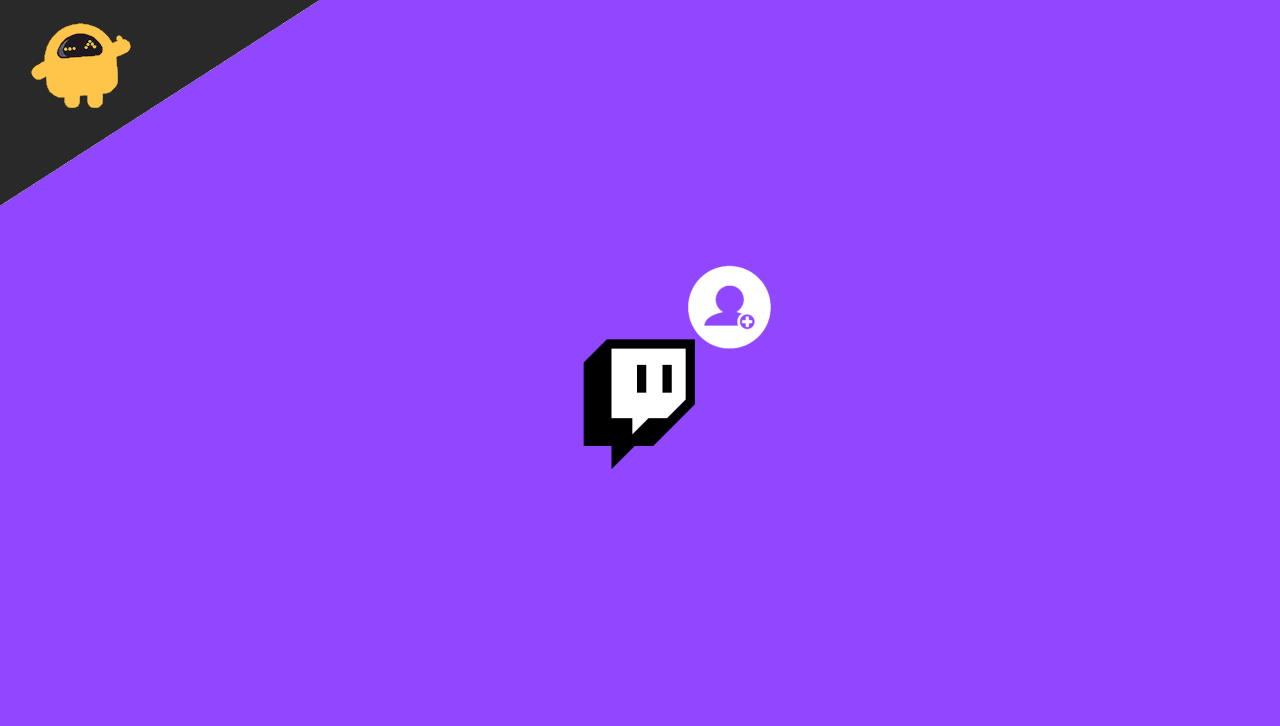
Page Contents
Reason Why You Need to Check If Someone Follows You On Twitch
As a streamer on Twitch, knowing who is following your channel can be beneficial in many ways. Here are some reasons why it is essential to know if someone follows you on Twitch:
- Building a community: Knowing who is following your channel can help you build a strong community. You can interact with your followers, learn about their interests, and involve them in your streams.
- Understanding your audience: Knowing who your followers are can help you understand your audience better. You can analyze the demographics, interests, and behavior of your followers to create content that resonates with them.
- Increase engagement: Followers are more likely to engage with your content, leave comments, and share it with their friends. Knowing who follows you can help you target your content to their interests, leading to higher engagement rates.
- Measuring success: Followers are an essential metric for measuring your success on Twitch. You can track the growth of your followers and use it as a benchmark for your channel’s performance.
- Collaboration opportunities: Knowing who follows your channel can open up collaboration opportunities with other streamers. You can identify other streamers with similar followers and collaborate to increase your reach.
How To Check If Someone Follows You On Twitch
The process of checking this particular attribute is very different when it comes to websites and apps. Twitch has apps for both iOS and Android and both of them have a different way to access the follower’s list.
Important Info
Twitch is also a social media network and many people try to buy bot followers in order to increase their popularity and followers count. This is a very wrong practice as it will hamper your organic growth in the long run. So make sure to avoid such bot followers and stick to organic followers.
Based on your choice of devices, here are step by steps guides to check your follower’s list. You may use any of the methods below for tablet and iPad users.
Also Read
Fix: Twitch Not Working or Crashing on Xbox One, Xbox Series S|X
How To Check Twitch Chat Logs | 2023 Guide
Fix: Twitch Login Error “Something went wrong”
Fix: Twitch Error While Loading Followed Channels
How to Fix Twitch Stream Lagging Issue
How to Fix If Your Twitch Emotes not Showing
Two Factor Authentication Twitch Not Working, How to Fix?
How To Connect Discord To A Twitch Stream
Fix: Twitch Link Removed from Steam Profile
Check if Someone Follows You on Twitch on Android and iOS
Although Twitch is primarily used on desktops via browsers such as Chrome or Firefox, many people also use Twitch apps on their smartphones.
Open your Twitch app on your smartphone.
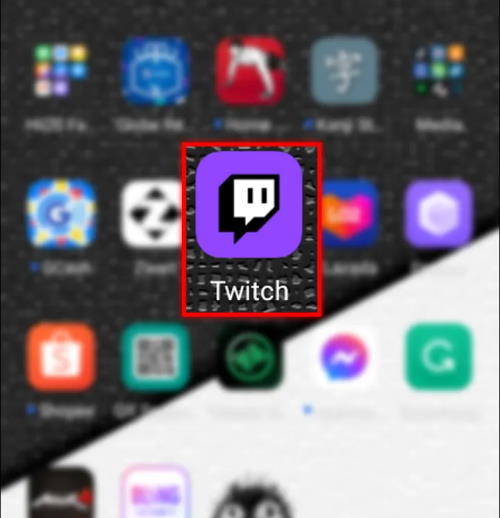
Go to your profile photo and tap on it.
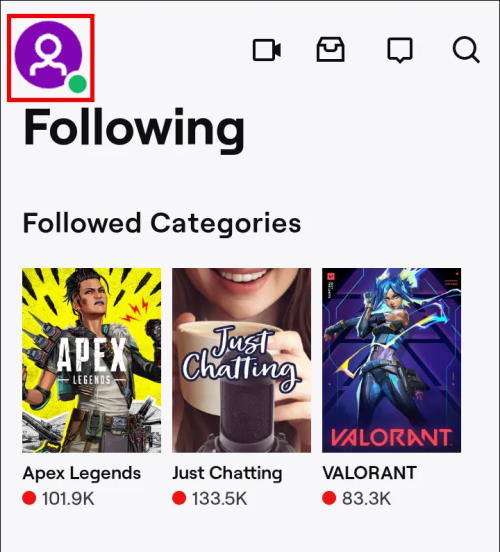
Tap on your profile photo again.
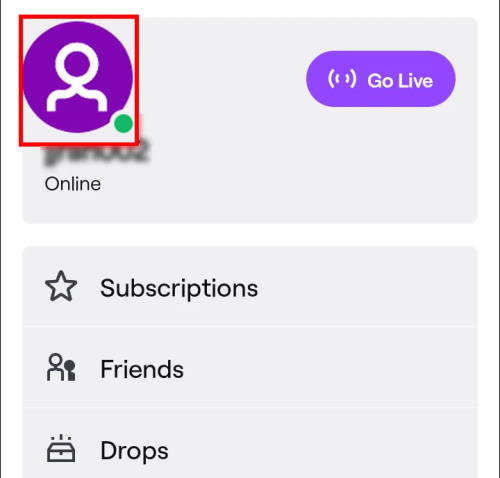
Here you can see the number of your followers right under your photo. But if you want more info, you can follow the below method.
Check if Someone Follows You on Twitch on your iPhone
To check if someone follows you on Twitch on your iPhone, you can follow these simple steps:
- Open the Twitch app on your iPhone and log in to your account.
- Tap on the profile icon in the top-left corner of the screen.
- Under the “Profile” tab, tap on the “Following” button.
- This will bring up a list of channels you are currently following. Swipe down to reveal the search bar.
- Type in the username of the person you want to check if they are following you or not.
- If the person is following you, their username will be displayed with a purple “Following” button next to it. If they are not following you, their username will not appear in the list.
Alternatively, you can ask the person directly if they are following you on Twitch or check your email notifications for new followers. Twitch also sends email notifications when someone new follows your channel.
Check if Someone Follows You on Twitch on PC and Mac
If you primarily use Twitch on your computer via a browser, this method will work for you. Whether you use the desktop software or the web app, things look pretty much the same.
Open the Twitch website and sign in with your account.
Click on your profile and choose Choose “Creator Dashboard” option.
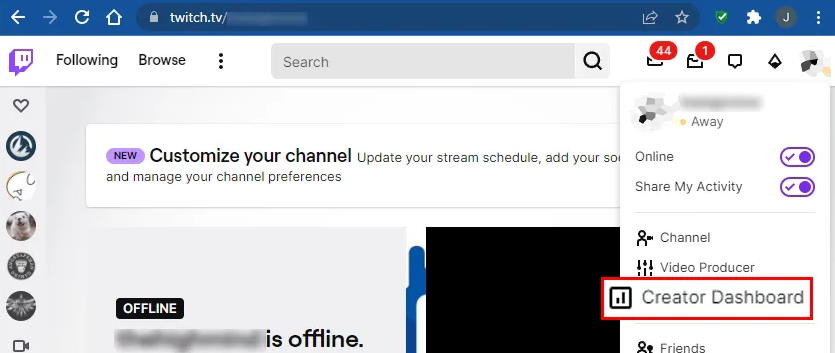
Select the community option from the left side.
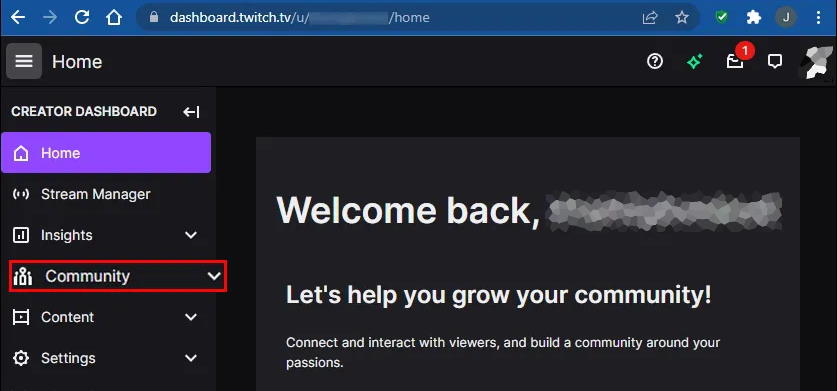
Click on the “Followers List” option.
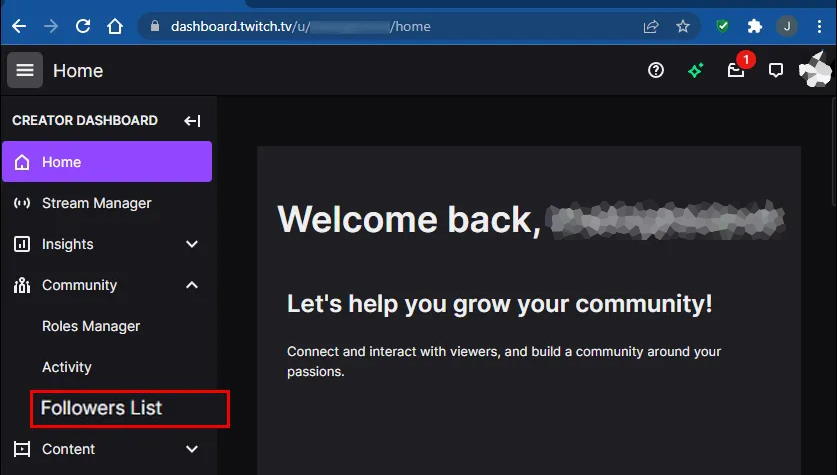
Here you can see all the followers for your account.
There are multiple Chrome extensions available to check Twitch follower’s live count. If you wish to check your followers regularly, that could be a good option.
Conclusion
Checking your followers occasionally can give a good glimpse of your growth on the platform. Also, it will help you to take any immediate action is required. Many third-party widgets can give you this info in real-time, butt hat depends on your usability and budget. This brings us to the end of this article, for more useful guides, make sure to check out our Twitch section.
