If you are an avid user of WhatsApp, then you must have come across the feature, Delete for Everyone. It is that magic feature that can remove a sent message from both the. This feature always comes in handy when you send a wrong message to the recipient. It also helps to delete a message that is sent to a wrong recipient by mistake. However, this feature has certain limitations that people fail to understand. They complain that they are not able to see this feature and hence cannot delete WhatsApp messages.
In this guide, we will explain about Delete for Everyone feature and why some times this feature is not available.
Page Contents
WhatsApp Delete for Everyone explained
The concept of this feature is pretty simple. When you Delete WhatsApp messages for everyone, the message get deleted on both the sender and receiver’s device. Also, this feature doesn’t have a confirmation prompt. Simply hit the bin button for delete. You will be presented with Delete for Everyone, Delete for Me.
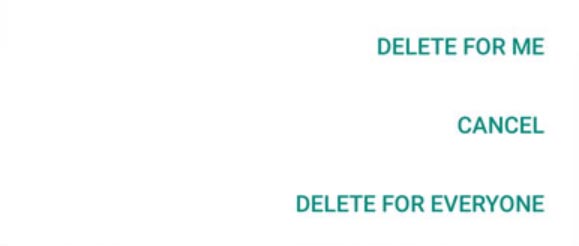
After deletion, the sender will see “You deleted this message” and the recipient will see it as “This message was deleted“.
Why you’re not able to Delete WhatsApp messages using Delete for everyone feature.?
There are certain factors that must be met in order to use Delete for Everyone feature. Let’s check them out one-by-one.
Time-Limit
You can delete WhatsApp messages for Everyone only within one hour of sending the message. After one hour you will see only Delete for me Option when you want to undo a sent message and delete it. This will be deleted at your end. However, it won’t be removed from the device of the person whom you sent it.
Also Read
Top Ways to Fix WhatsApp Calls Not Working Issue
How to Permanently Delete or Deactivate Your WhatsApp Account
How to Fix Blurry WhatsApp Video Call
8 Ways to Fix WhatsApp Send Button Missing or Not Working
How To Edit WhatsApp Message After Sending on Android and iPhone
WhatsApp Web: How to Login Web.WhatsApp.com on PC, Smartphone
Only Sender can Delete a message
This means the Delete for Everyone option will only be seen by the sender of a message. In case, someone sent a message in a group, then the group admin cannot see this feature if you want to delete the message.
Quoted Messages
The Delete WhatsApp messages for everyone doesn’t work with Quoted messages. This means if you have quoted and replied to a message, and you realize something is wrong and you want to delete it, then Delete for Everyone will delete your message only. The Quoted message will not be deleted.
App Version
In order to use Delete for Everyone feature, it is imperative that both the sender and receiver must be using the latest version of WhatsApp that supports this feature. If the sender or the receiver is using an older version of the app then the deletion of the message will happen on the device using the latest version of WhatsApp.
So, that was a detailed insight into how to delete WhatsApp messages for everyone feature works. We hope that your doubts are now cleared.

Am using the latest gb WhatsApp, as an admin I can’t delete for everyone, before I was but now I can’t..