Instagram is one of the most popular social media applications across the globe. However, there were some users want to Disable and Re-Activate an Instagram Account for some reason, and later they want to Re-Activate an Instagram. Can do mean Instagram allows you to deactivate or temporarily disable your Instagram account anytime. Meanwhile, If you once disable your Instagram, then you can also get back your Instagram account anytime.
Whereas, Disabling an Instagram account can be reverted and Re-Activate an Instagram account again. If you once already deleted your Instagram account, Let’s today I teach how you can undo. So you can again be deactivating your Instagram account easily anytime.
Page Contents
Noteworthy
- Once you disable the account, no one can view your account and include the Photos, Videos, post, message, Comment, and even Tag list that you have added photo.
- Later you want to use your account again, and then you can by following the steps of re-activation of your Instagram account.
- You can even download all the pictures for your Instagram account and gather the complete backup before deleting on your computer.
How you can disable and deactivate an Instagram account.
This is a Reversible process that means your temporary account can be reversible, and then you can deactivate your Instagram account. Moreover, if you disable your Instagram, then your account will no longer be visible to anyone. Where your account prompts as your account has been deleted, but you can revert the account disabling with some simple steps mentioned down below.
- First thing First, Open the “Browser” on your device.
- Then, head over to “Instagram.com” and log in with your account.
(Login with that account username and password that you want to disable.) - Then, Click on the profile of your Instagram account and choose the “Edit Profile.”
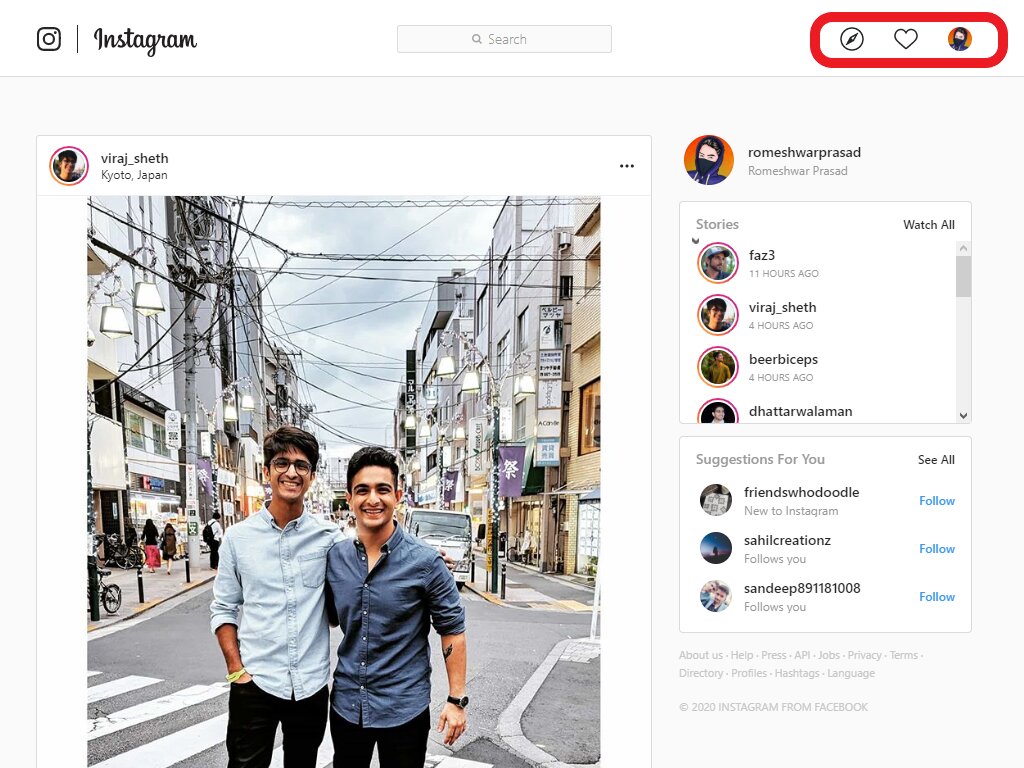
- After that, on the Edit profile page, you will find the “Temporarily disable my account.”
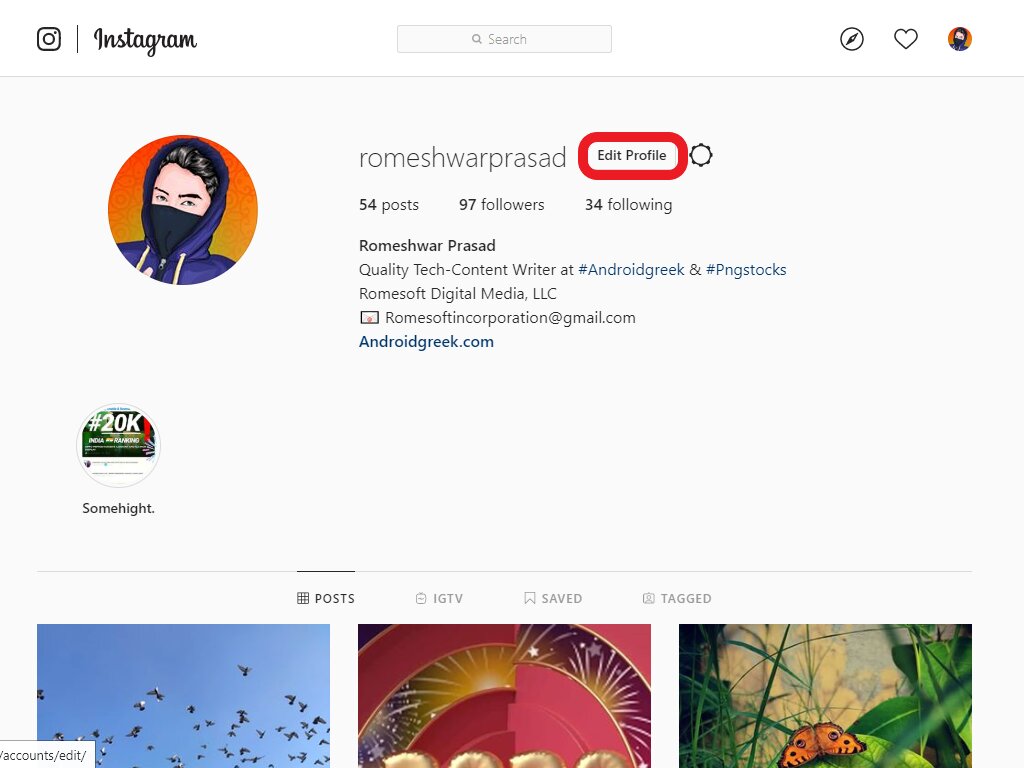
(Which is placed at the bottom of the screen of your device.)
- Click on the “Temporarily Disabling My Account.”
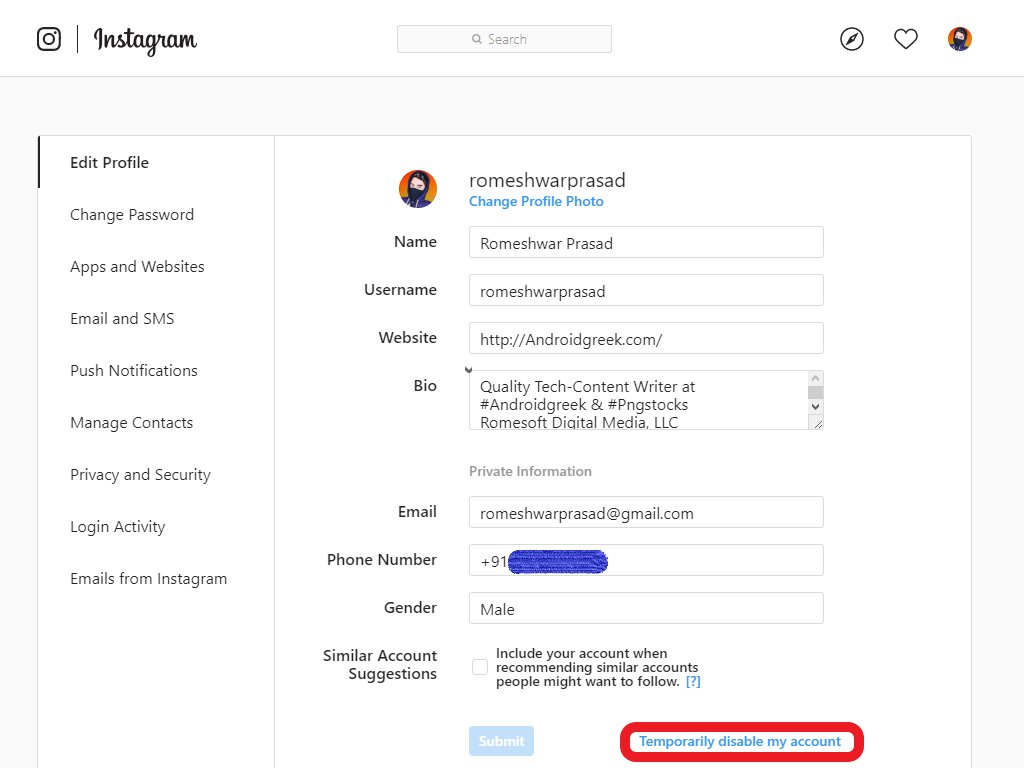
- Then, Instagram will ask you the reason for deleting your Instagram account.
- Verify that you with entering the Username and password of your Instagram account.
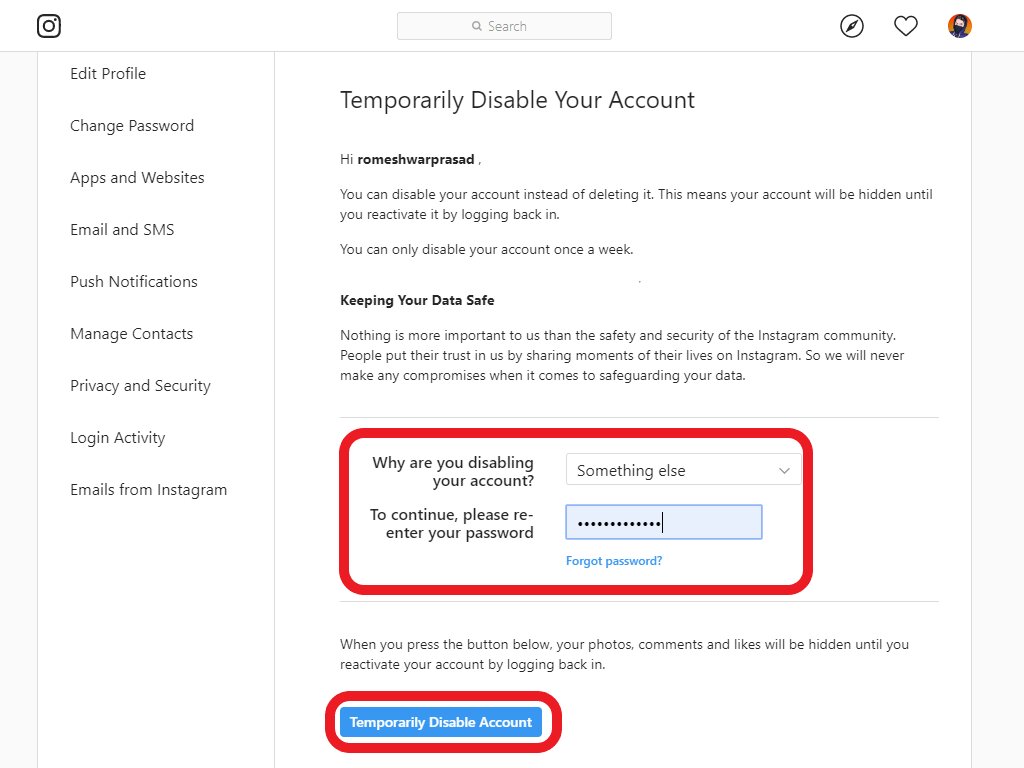
- Then click on the “Temporarily Disabled Account” button with a Colour Red.
- That’s it, and you have successfully temporarily deactivated your Instagram account.
How to Re-activate-activate your Disable Instagram account?
It is quite easy to re-active your disabled Instagram account, follow the following steps to revert your Instagram account:
- First, you need to open your Browser or Instagram app on your device.
- Then log in with the disabled Instagram account.
- That’s it, and your Instagram account has now been re-activated-activated again.
If you were thinking, it’s just that easy a simple login to your Instagram that has been disabled. Your Instagram account will be functionally as easy as it was before.
Hopefully, we believe you have like t his article and it’s worth your time. Let us know your opinion, experience, and feedback if any query lets us know in the comment section down below. Stay tuned for further updates.
Also Read
How To Save Instagram Story With Music?
Fix: Instagram This Story is Unavailable Message
Fix: Instagram Swipe Reply Not Working on Android or iPhone
How to Fix If Instagram Captions Not Showing Up
How To Reply To A Time-Specific Message From Someone On Instagram
How to Find Instagram Account by Phone Number
Fix: Instagram Account Locked Due to Suspicious Activity
How to Copy and Share an Instagram Profile Link
Dangers and Implications of Using Free Instagram Accounts Found Online
Fix: We Limit How Often Instagram Error
