There are numerous reasons why a user may wish to download Windows 7 ISO File legally (All Editions). It is one of the most reliable operating systems, being both lightweight and powerful in terms of execution and software support. Microsoft launched Windows 7 in 2009, and it has since become an industry benchmark due to its stability, robust performance, and user-friendliness. Despite Windows 7’s official discontinuation, many users still prefer this OS for various reasons, ranging from software compatibility to personal preference.
Windows 7 holds a special place in the hearts of many computer users due to its stability, lightweight, familiarity, and overall functionality. For those who wish to relive the Windows 7 experience or require it for specific purposes, legally obtaining the Windows 7 ISO file remains challenging, especially when Microsoft has removed official support for the operating system. This comprehensive guide aims to assist users in obtaining Windows 7 ISO files legally, covering all operating system editions.
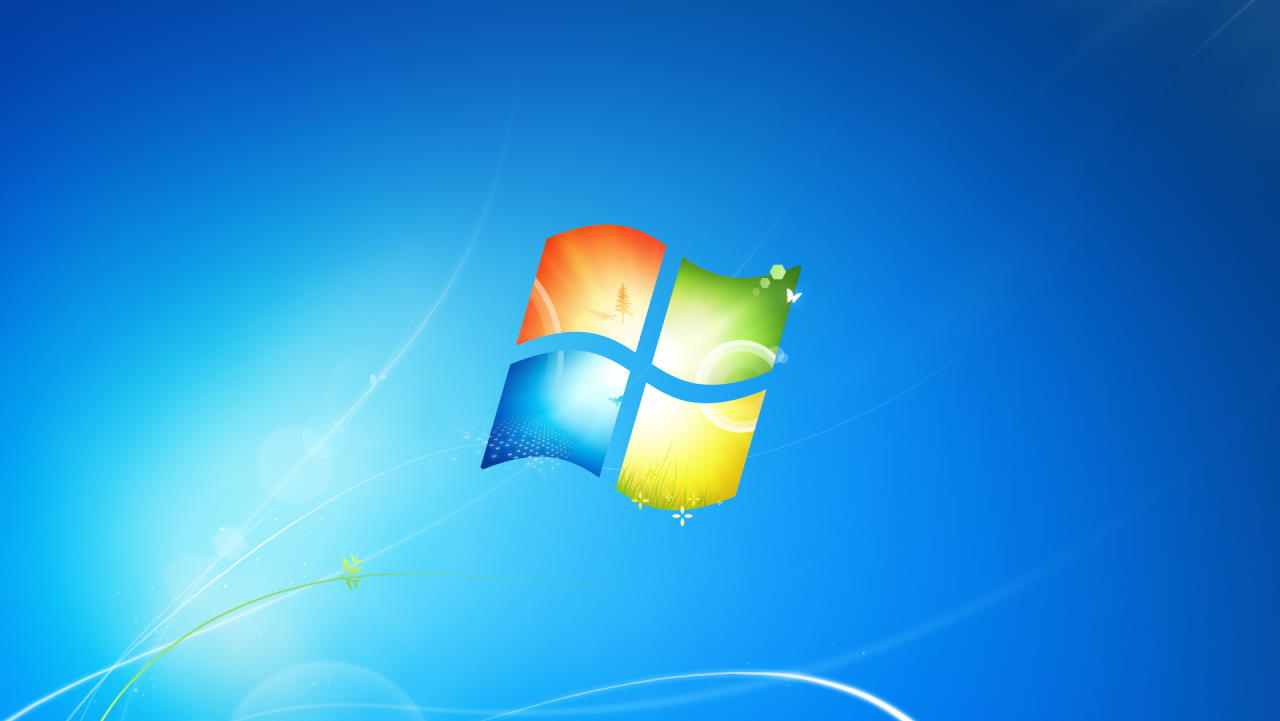
Page Contents
What is Windows 7 ISO
Windows 7 ISO file is essentially an archive that contains a digital replica of the original installation media for the operating system. This file format, an ISO (International Organization for Standardization) image format, allows users to recreate the installation disc or set up files on various storage media, such as USB drives or DVDs. Most Windows installation setup comes in ISO format, so users can easily the operating system on any computer hardware they want.
By legally obtaining the Windows 7 ISO file, users can either install the operating system on a computer/laptop or create a virtual machine environment to experience the interface and functionalities of Windows 7 once again. There are many valid and legal reasons one might have to feel the need to download Windows 7. For instance, situations could arise where you require reinstallation or recovery of Windows 7, yet the original Windows 7 setup DVD is unavailable, or your netbook lacks a DVD drive. In such scenarios, downloading Windows 7 ISO files can be a valuable solution.
Windows 7 ISO Features

Windows 7, a flagship operating system by Microsoft, has etched its mark in the annals of computing history as a robust and user-friendly platform that has powered countless computers around the world. While newer versions have succeeded Windows 7, it still has a plethora of features that were originally ahead of their times.
- Aero Interface: Introduced modern visual enhancements with transparent window borders and live thumbnails.
- Enhanced Taskbar: Pinned and Jump List features for quicker access to apps and tasks.
- HomeGroup: Simplified sharing of files and printers on home networks.
- Advanced Search: More efficient search with instant results and streamlined file retrieval.
- Action Center: Centralized hub for managing notifications, security, and troubleshooting.
- Improved Networking: Enhanced wireless connectivity and easier network setup.
- DirectAccess: Seamless and secure remote access to corporate networks.
- BitLocker: Full-disk encryption for data protection on the system drive.
Is Windows 7 ISO Safe?
In this digital age, acquiring Windows 7 installation files through official channels is not only advisable but also ensures a secure and stable computing environment for you. Microsoft, acknowledging the significance of preserving user access to older operating systems, has given access to direct download links for Windows 7 ISO files legally.
Its good to see Microsoft’s dedication to facilitating legitimate access to its software legacy is truly praiseworthy, catering to a spectrum of needs such as nostalgia, compatibility, and specific software requirements.
Windows 7 ISO Requirements

Windows 7 is one of the most anticipated operating systems that comes with advanced features and modern computing capabilities. However, if you are running the ISO on any virtual machine or a custom configuration, here is the list of requirements that you need to fulfil to instal the operating system.
- Processor: 1 GHz or faster
- Processor architecture: 32 or 64 bit
- Hard Disk Space: 20 GB available hard disk space
- Graphics Card: DirectX 9 graphics device with WDDM 1.0 or higher driver
- Display Unit: Minimum 800 x 600 resolution monitor
- Input Device: Keyboard and mouse (or compatible pointing device)
While it is not necessary, but it’s advisable to use a graphic card for better graphics performance.
Download Windows 7 ISO File Legally (All Editions)
It’s sad to see that official support for Windows 7 ended on January 2020. This means that Microsoft won’t provide technical support for any existing issues, software updates and security updates. Fortunately, this doesn’t mean that Windows 7 will stop running. You can still use it if you want.
Method 1: Download Windows 7 ISO File From Microsoft
Since the support for Windows 7 is officially suspended, Microsoft has removed all direct download links from their server. We have uploaded the original files to different secure servers for your ease. Double click on the download links according to your preferred CPU architecture.
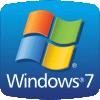
Windows 7 Ultimate ISO (SP1) – 32-bit | 64-bit
Windows 7 Professional ISO (SP1) – 32-bit | 64-bit
Windows 7 Home Premium ISO (SP1) – 32-bit | 64-bit
Method 2: Download Windows 7 ISO File From Torrent
These are direct magnet links to the English US ISO files. In order to download the below files, copy the magnet link and paste it into your torrent client. Once you download the files, scan them with any antivirus services for added security.
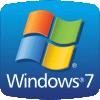
Windows 7 Ultimate ISO (SP1) – 32-bit | 64-bit
Windows 7 Professional ISO (SP1) – 32-bit | 64-bit
Windows 7 Home Premium ISO (SP1) – 32-bit | 64-bit
Method 3: Download Windows 7 ISO File From Google Drive
These are direct download links to the English US Windows 7 ISO files. In order to download the below files, double click on the download links according to your preferred CPU architecture.
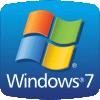
Windows 7 Ultimate ISO (SP1) – 32-bit | 64-bit
Windows 7 Professional ISO (SP1) – 32-bit | 64-bit
Windows 7 Home Premium ISO (SP1) – 32-bit | 64-bit
Method 4: Download Windows 7 ISO File From File Hosting Services
These are download links from third party file sharing platforms to the English US Windows 7 ISO files. In order to download the below files, double click on the download links according to your preferred CPU architecture.
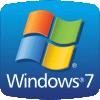
Windows 7 Ultimate ISO (SP1) – 32-bit | 64-bit
Windows 7 Professional ISO (SP1) – 32-bit | 64-bit
Windows 7 Home Premium ISO (SP1) – 32-bit | 64-bit
Method 5: Download Windows 7 ISO File From Third Party Apps
If the above methods do not help you much, then you may also use the help of third party apps to download the latest version of Windows 7 ISO in your preferred language and architecture. In order to do this, you may use a popular tool named Rufus, which gives you the option to download the ISO files easily.
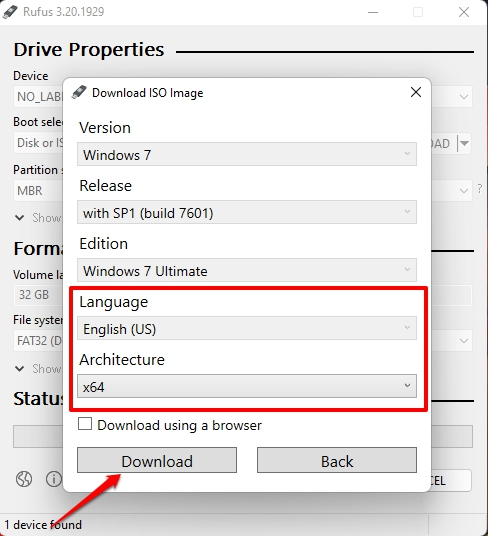
First, download Rufus on your desktop and select the ISO option. Here you can specify which Windows 7 version you wish to download. Finally, when you choose all the required options of version, service pack and architecture, you may click on the download button and wait for the download to finish.
Windows 7 ISO FAQs
Is Windows 7 ISO available in 32-bit?
Certainly, we have furnished the download links for both the 64-bit and 32-bit versions.
Is Windows 7 ISO available in 64-bit?
Certainly, we have furnished the download links for both the 64-bit and 32-bit versions.
Can I upgrade from 32-bit Windows 7 to 64-bit Windows 7?
You can indeed transition from 32-bit to 64-bit. However, before proceeding, verify if your processor is compatible with the 64-bit architecture.
Will I receive Windows 7 updates?
Microsoft have stopped the development of Windows 7 in 2020 and ceased its support in 2022. Subsequently, no updates of any kind will be provided for Windows 7 in year 2023.
Is it legal to download Windows 7 ISO?
Yes, it is legal to download Windows 7 ISO from any available channel, but you are going to need a product to run it on your system legally.
Conclusion
This brings us to the end of this Download Windows 7 ISO File Legally (All Editions) guide. While there might be multiple reasons to use Windows 7 in our modern day and age, you must take proper precautions while using Windows 7 in the year 2023. In a world where data breaches and cyberattacks are a daily concern, making informed choices about your operating system is very important.
