Family Safety is basically a set of features provided by Microsoft for Android devices, Xbox One and Windows 10 computers. Earlier in 2020, Microsoft released the Family Safety application on the App Store (iOS) and Google play as well, grabbing a high number of users within no time. However, as per a lot of users, the Family Safety app Not Working on their Windows 10.
If you are also one of those users who have been experiencing issues with the Family Safety app, then you have landed up in the right place. Today, in this article, we will discuss all the required methods that will eventually help you in using the Family Safety app smoothly again. To know more, have a look down below:
Also Read
Page Contents
What does the Family Safety app do?
Family Safety application allows the users to create another account or a child’s account. The host user can control and get reports about the added account activities on their own computer. It also lets the host set additional limits in order to ensure the digital safety of the entire family.
How to Fix the “Family Safety app Not Working on Windows 10”?

FIX 1: Restart your device:
If you are one of those users who have been experiencing the Family Safety app Not Working on Windows 10 issue, then the first step you can take is to restart your device.
Or, look upon the following factors:
- Ensure that the users you have to monitor must have a standard user account.
- Further, create a new child account and then set up the limitation in Family safety for checking the results.
- Use Clean boot mode and ensure whether a security block is a culprit or not.
FIX 2: Disable your antivirus/ firewall:
At times, your antivirus can interfere with the Family Safety App and keep it from functioning further. Here firstly, make sure that the Family Safety app is added to the list of exceptions in the antivirus you are using. When in case the said App is blocked in your antivirus, then you might be facing the Family Safety app not working issue on Windows 10.
Here disable your antivirus and check whether it helps or not. If yes, then consider uninstalling the existing antivirus and install another trusted one, that will work well with the Family Safety app.
FIX 3: Sign in:
The Microsoft user account (for example, your child’s account) might periodically expire on their device, and if this happens, either the activity is not sent from their device, or you might experience some other unexpected errors. Here the best solution is to take the problematic device, go to the Microsoft Support Page, and then fix account issues that might be causing the Family Safety app not working issue on Windows 10.
FIX 4: Update your Windows:
With every new update, Microsoft releases new features that improve the system’s stability and fixes most of the existing bugs. Thus, here for the Family Safety app not working issue, we recommend you to update your Windows and check whether it helps or not. For doing so, follow the steps given below:
- Firstly, navigate to the desktop search bar, type Update, and then select the first result from the search list to launch the Update section.
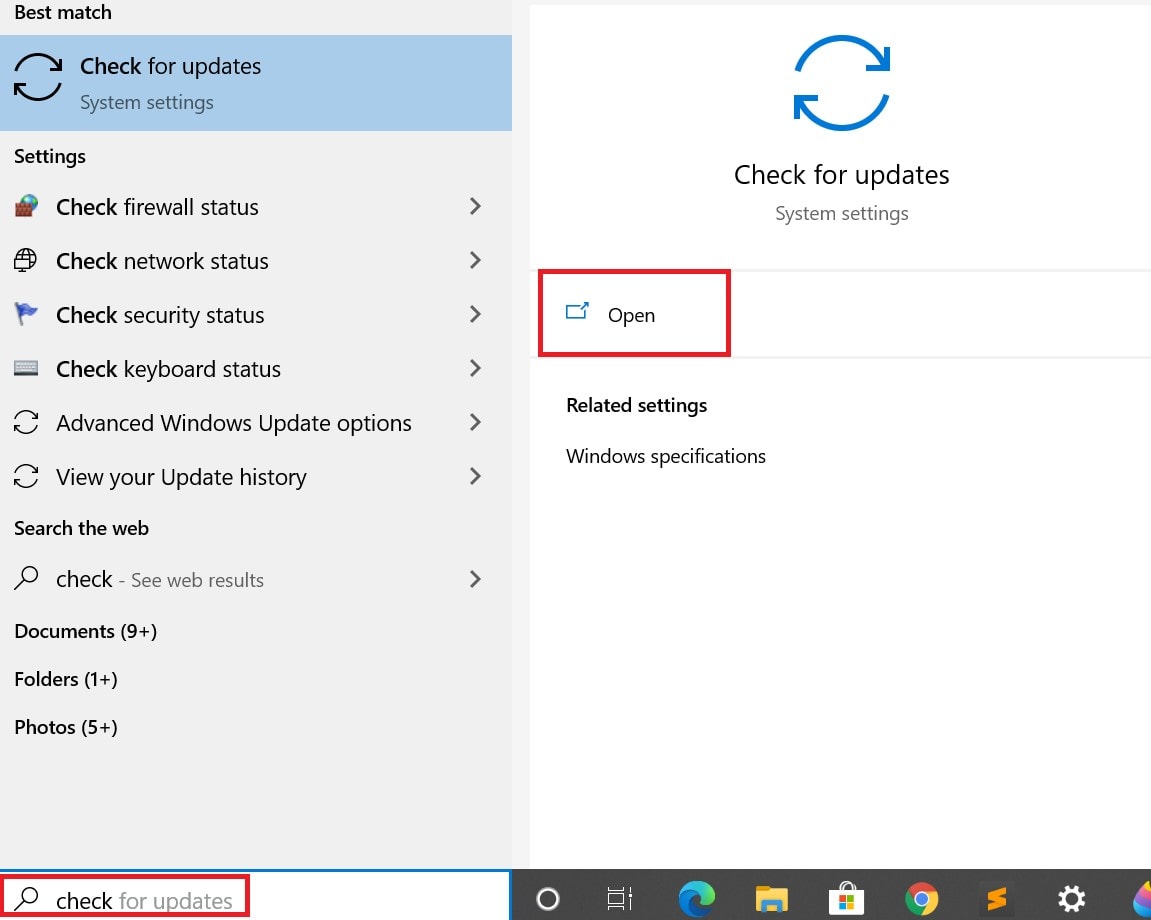
- On the next screen, click on the Check for Updates tab (on the right-pane menu) and install all the available updates into your system.
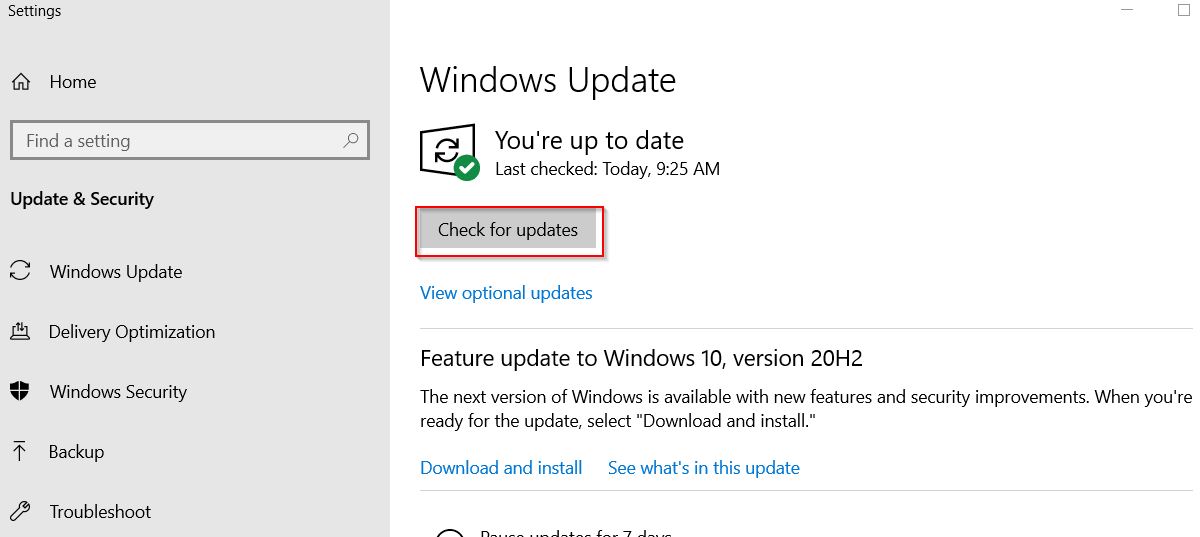
- Once done, restart your computer and check for improvement.
FIX 5: Check the control level:
When the Family Safety app is not working properly on Windows 10 device, that means the user might not see recent usage data from your child’s device. Here the simplest solution is to check whether the control level is appropriate or not. For doing so, follow the steps given below:
- Firstly, launch the Settings App by pressing Windows + I altogether.
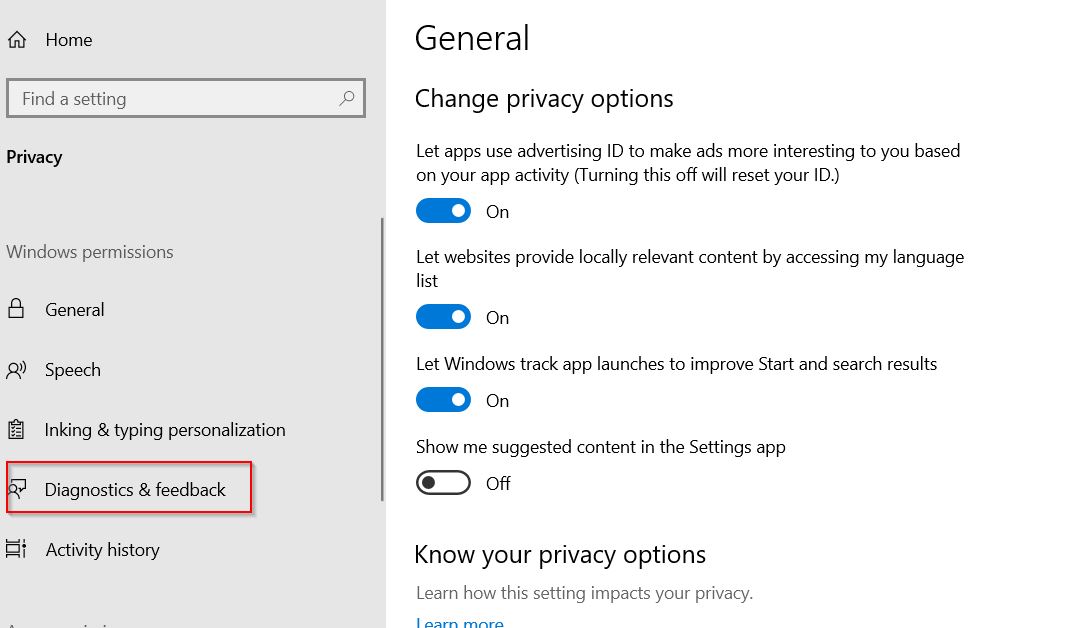
- Now inside the Settings app, navigate to Privacy -> Diagnostics & Feedback and then set the level to Optional diagnostic data.
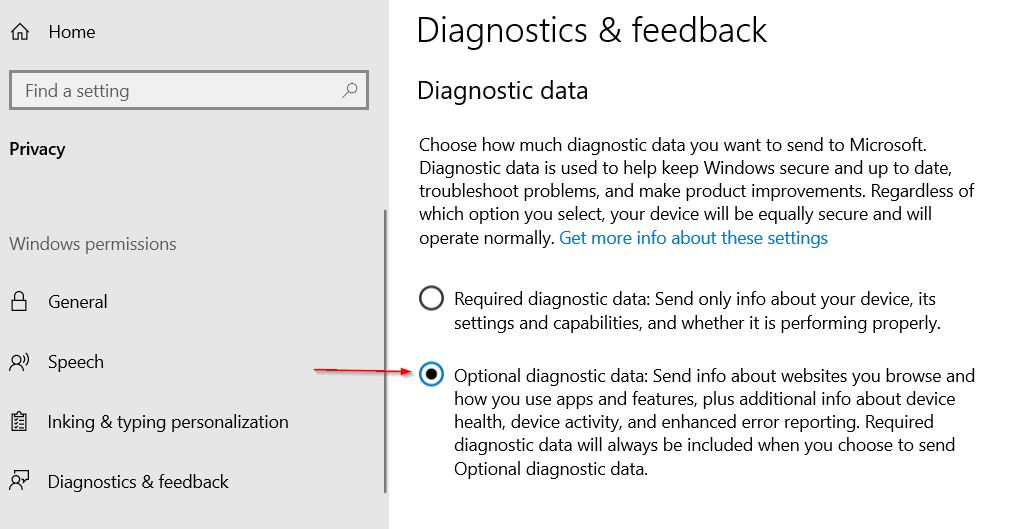
- Once done, check for improvements.
These were the top 5 working solution for the Family Safety app not working on Windows 10 issue. Family Safety app is a must-have software in case you want to monitor the digital usage of your family and protect their privacy online. Also, as it is free to use platform, one must definitely have it in their system.
By the end of this article, we hope that you will find all the information mentioned here as helpful and relevant. After reading this article if you have any queries or feedback, please write down the comment in the below comment box.
