In this tutorial, we will show you the steps to unlock the bootloader of the Xiaomi Mi A3. Most of the devices from the Chinese OEM have the MIUI as the underlying OS. This is a highly customized Android skin with a plethora of baked-in features. However, if these customizations don’t qualify your requirements but you still wish to remain brand loyal to Xiaomi, then there’s a handy way out. The smartphone manufacturers also run a separate series of Android One devices.
These devices provide the cleanest stock Android experience with just the bare minimum of pre-installed apps. Along the same lines, you are guaranteed much faster OS upgrades. Till now the company has released three devices in this lineup, each being a worthy successor to the previous one. As far as this guide is concerned, our focus will be on the newest entry to this list. Today, we will list the instructions to unlock the bootloader of the Xiaomi Mi A3. But first, let’s check out the benefits and risks associated with this process.
Also Read

Page Contents
Advantages and Risks with Unlocked Bootloader
There are quite a few perks associated with an unlocked bootloader. To begin with, you could install custom ROMs or custom recovery like TWRP. Along the same lines, gaining access to the system partition is also a possibility. This is also known as rooting the device, which could be done via Magisk. You could also install Substratum Themes, Magisk Modules, Xposed Framework, and even custom kernels. On the flip side, it comes with a few risks as well.
For example, unlocking the bootloader will wipe off all the data from your device and might even nullify the device’s warranty. Along the same lines, apps like Google Pay, Netflix, and Pokemon GO might face a few issues while working. Not to mention the fact that the entire process might prove to be risky if not done correctly. So if you wish to proceed ahead, then here are the instructions to unlock the bootloader of Xiaomi Mi A3.
Also Read
How to Unlock Bootloader of Xiaomi Mi A3
As opposed to Xiaomi devices running MIUI, the Android One series doesn’t require the Mi Unlock Tool. Rather, there are some other requirements that you need to check-mark, as mentioned below.
Prerequisites
- First and foremost, create a complete device backup. This is because the unlocking process will wipe off all the data from your device, so have a backup beforehand.
- Download and install the Android SDK Platform Tools on your PC.
- Likewise, also enable USB Debugging and OEM Unlocking on your device. So head over to Settings > About Phone > Tap on Build Number 7 times > Go back to Settings > System > Advanced > Developer Options > Enable USB Debugging and OEM Unlocking.
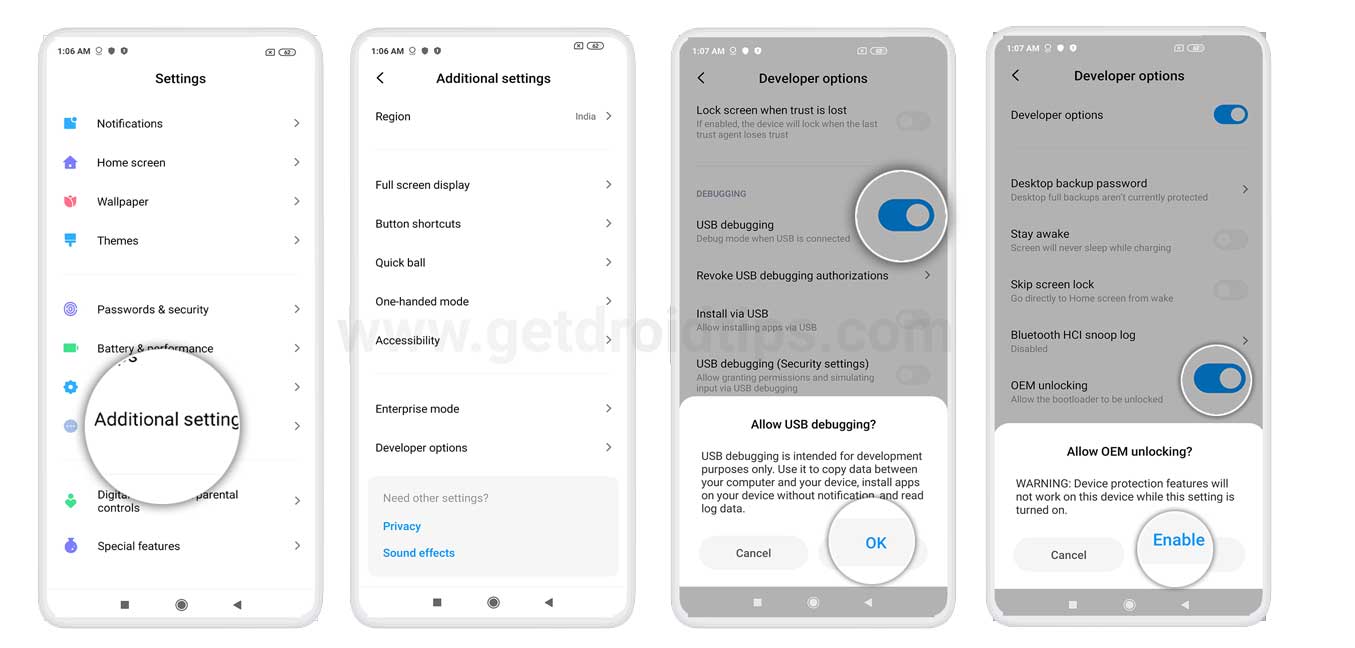
- Next up, install the Xiaomi USB Drivers on your PC.
- Finally, make sure that your device is sufficiently charged, at least 60% is recommended.
That’s it. You may now proceed to the steps to unlock the bootloader of the Xiaomi Mi A3.
Unlock Bootloader of Xiaomi Mi A3
- Connect your device to PC via USB cable.
- Head over to the platform-tools folder, type in CMD in the address bar, and hit Enter. This will launch the Command Prompt window.
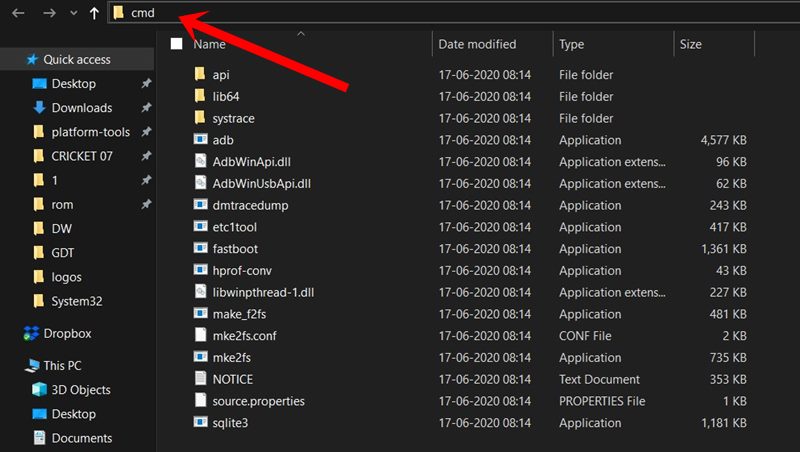
- Execute the following command in the CMD window to boot your device to Fastboot mode (make sure Debugging is enabled)
adb reboot bootloader

- Now type in the below command to unlock the bootloader on your Mi A3 device:
fastboot flashing unlock
- As soon as you execute the above command, your device will again boot to Fastboot Mode.
- It’s now time to unlock the critical partitions on your device. For that, you need to execute the following command:
fastboot flashing unlock_critical
- Your device shall now boot to the OS with the bootloader unlocked. If it doesn’t automatically boot up, then you may use the below command:
fastboot reboot
That’s it. These were the steps to unlock the bootloader of the Xiaomi Mi A3. If you have any queries concerning the aforementioned steps, do let us know in the comments section below. Likewise, here are some equally useful iPhone Tips and Tricks, PC tips and tricks, and Android Tips and Trick that you should check out as well.

Thank you very much for this. This post help me